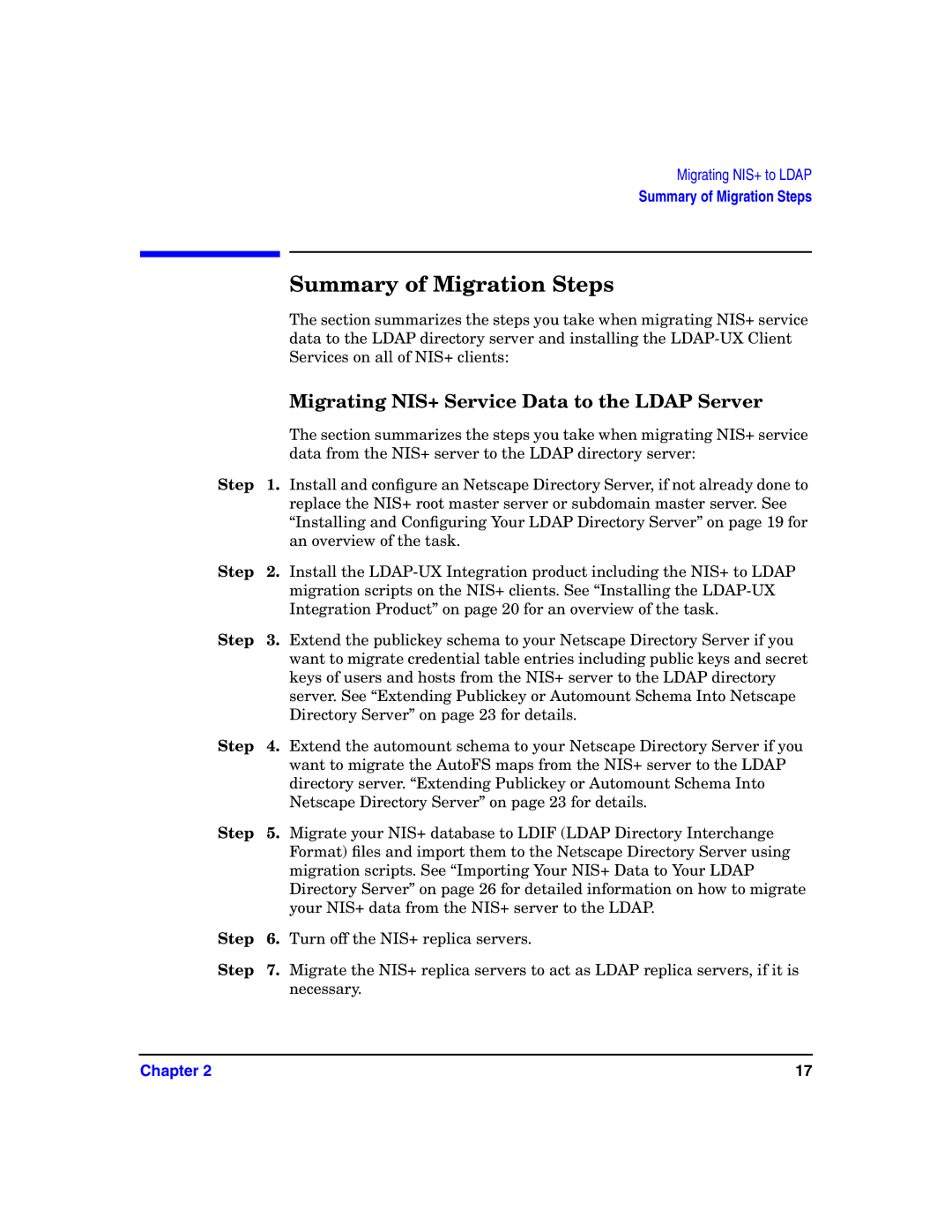Migrating NIS+ to LDAP
Summary of Migration Steps
|
| Summary of Migration Steps |
|
| The section summarizes the steps you take when migrating NIS+ service |
|
| data to the LDAP directory server and installing the |
|
| Services on all of NIS+ clients: |
|
| Migrating NIS+ Service Data to the LDAP Server |
|
| The section summarizes the steps you take when migrating NIS+ service |
|
| data from the NIS+ server to the LDAP directory server: |
Step | 1. | Install and configure an Netscape Directory Server, if not already done to |
|
| replace the NIS+ root master server or subdomain master server. See |
|
| “Installing and Configuring Your LDAP Directory Server” on page 19 for |
|
| an overview of the task. |
Step | 2. | Install the |
|
| migration scripts on the NIS+ clients. See “Installing the |
|
| Integration Product” on page 20 for an overview of the task. |
Step | 3. | Extend the publickey schema to your Netscape Directory Server if you |
|
| want to migrate credential table entries including public keys and secret |
|
| keys of users and hosts from the NIS+ server to the LDAP directory |
|
| server. See “Extending Publickey or Automount Schema Into Netscape |
|
| Directory Server” on page 23 for details. |
Step | 4. | Extend the automount schema to your Netscape Directory Server if you |
|
| want to migrate the AutoFS maps from the NIS+ server to the LDAP |
|
| directory server. “Extending Publickey or Automount Schema Into |
|
| Netscape Directory Server” on page 23 for details. |
Step | 5. | Migrate your NIS+ database to LDIF (LDAP Directory Interchange |
|
| Format) files and import them to the Netscape Directory Server using |
|
| migration scripts. See “Importing Your NIS+ Data to Your LDAP |
|
| Directory Server” on page 26 for detailed information on how to migrate |
|
| your NIS+ data from the NIS+ server to the LDAP. |
Step | 6. | Turn off the NIS+ replica servers. |
Step | 7. | Migrate the NIS+ replica servers to act as LDAP replica servers, if it is |
|
| necessary. |
Chapter 2 | 17 |