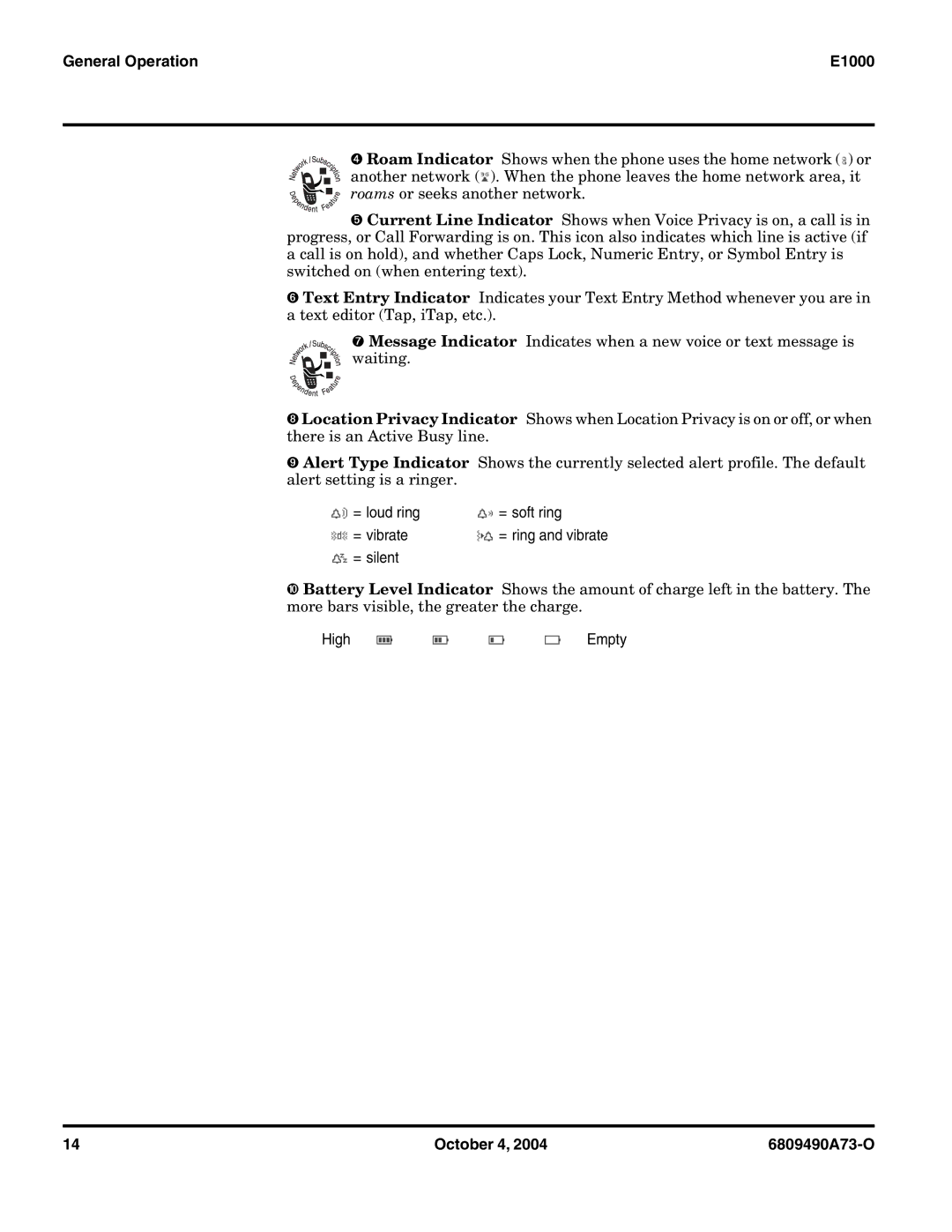General Operation | E1000 |
➍ Roam Indicator Shows when the phone uses the home network (K) or another network (k). When the phone leaves the home network area, it roams or seeks another network.
➎Current Line Indicator Shows when Voice Privacy is on, a call is in progress, or Call Forwarding is on. This icon also indicates which line is active (if a call is on hold), and whether Caps Lock, Numeric Entry, or Symbol Entry is switched on (when entering text).
➏Text Entry Indicator Indicates your Text Entry Method whenever you are in a text editor (Tap, iTap, etc.).
➐ Message Indicator Indicates when a new voice or text message is waiting.
➑Location Privacy Indicator Shows when Location Privacy is on or off, or when there is an Active Busy line.
➒Alert Type Indicator Shows the currently selected alert profile. The default alert setting is a ringer.
w = loud ring | x = soft ring |
y = vibrate | u = ring and vibrate |
t = silent |
|
➓Battery Level Indicator Shows the amount of charge left in the battery. The more bars visible, the greater the charge.
High E D C B Empty
14 | October 4, 2004 |