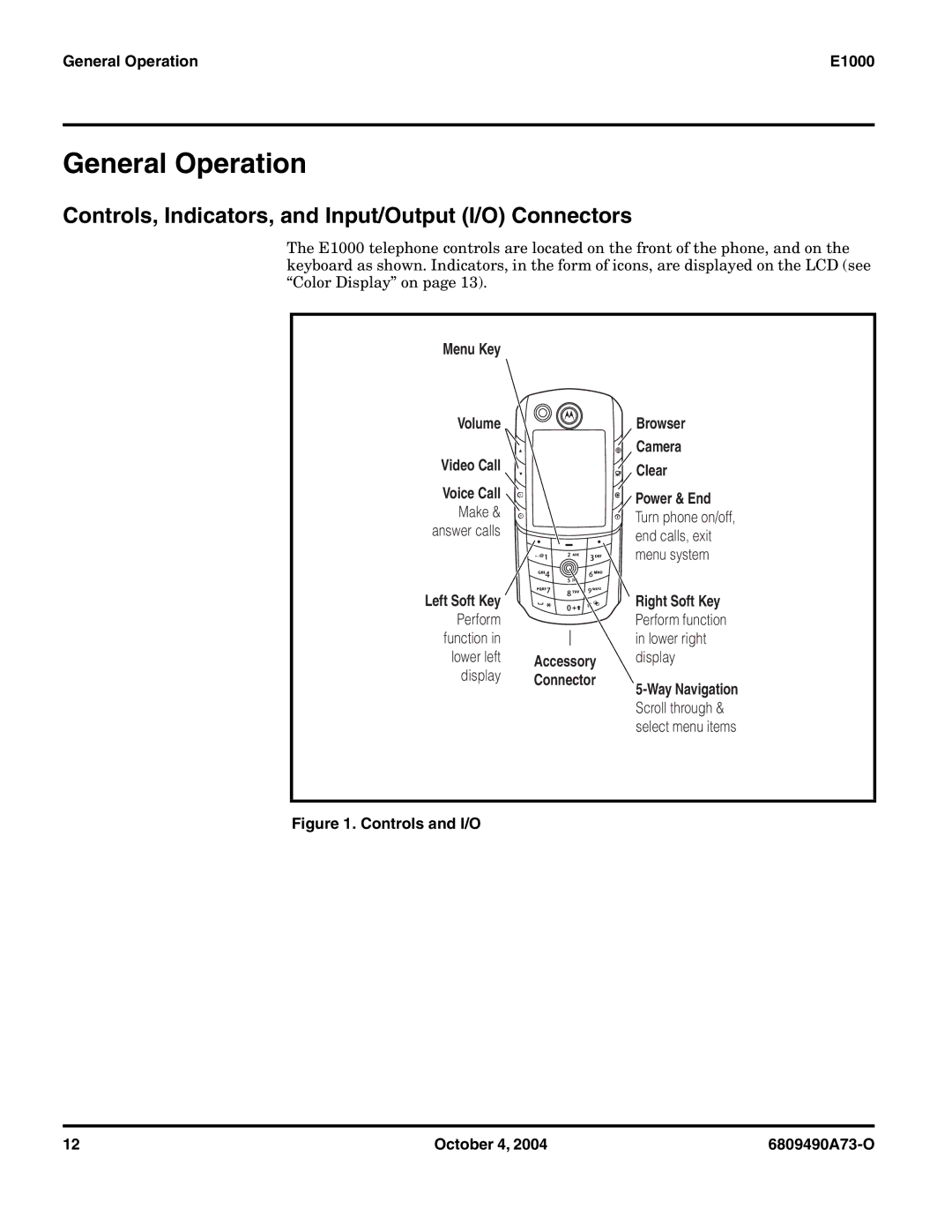General Operation | E1000 |
General Operation
Controls, Indicators, and Input/Output (I/O) Connectors
The E1000 telephone controls are located on the front of the phone, and on the keyboard as shown. Indicators, in the form of icons, are displayed on the LCD (see “Color Display” on page 13).
Menu Key
Volume
Video Call
Voice Call Make & answer calls
Left Soft Key |
| |
Perform |
| |
function in |
| |
lower left | Accessory | |
display | ||
Connector | ||
|
Browser
Camera
Clear
Power & End Turn phone on/off, end calls, exit menu system
Right Soft Key Perform function in lower right display
Figure 1. Controls and I/O
12 | October 4, 2004 |
|