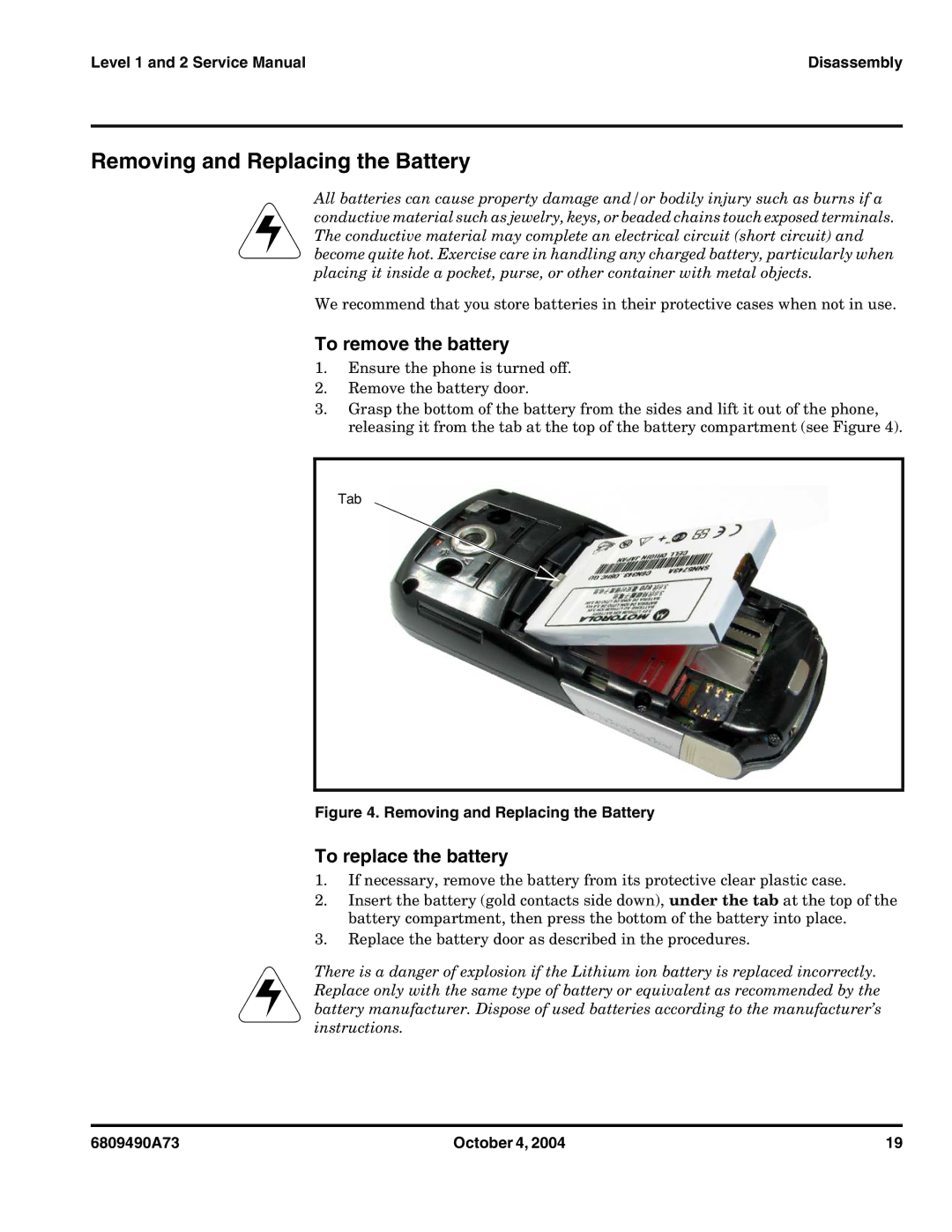Level 1 and 2 Service Manual | Disassembly |
Removing and Replacing the Battery
All batteries can cause property damage and/or bodily injury such as burns if a
Econductive material such as jewelry, keys, or beaded chains touch exposed terminals. The conductive material may complete an electrical circuit (short circuit) and become quite hot. Exercise care in handling any charged battery, particularly when placing it inside a pocket, purse, or other container with metal objects.
We recommend that you store batteries in their protective cases when not in use.
To remove the battery
1.Ensure the phone is turned off.
2.Remove the battery door.
3.Grasp the bottom of the battery from the sides and lift it out of the phone, releasing it from the tab at the top of the battery compartment (see Figure 4).
Tab
Figure 4. Removing and Replacing the Battery
To replace the battery
1.If necessary, remove the battery from its protective clear plastic case.
2.Insert the battery (gold contacts side down), under the tab at the top of the battery compartment, then press the bottom of the battery into place.
3.Replace the battery door as described in the procedures.
EReplace only with the same type of battery or equivalent as recommended by the battery manufacturer. Dispose of used batteries according to the manufacturer’s instructions.There is a danger of explosion if the Lithium ion battery is replaced incorrectly.
6809490A73 | October 4, 2004 | 19 |