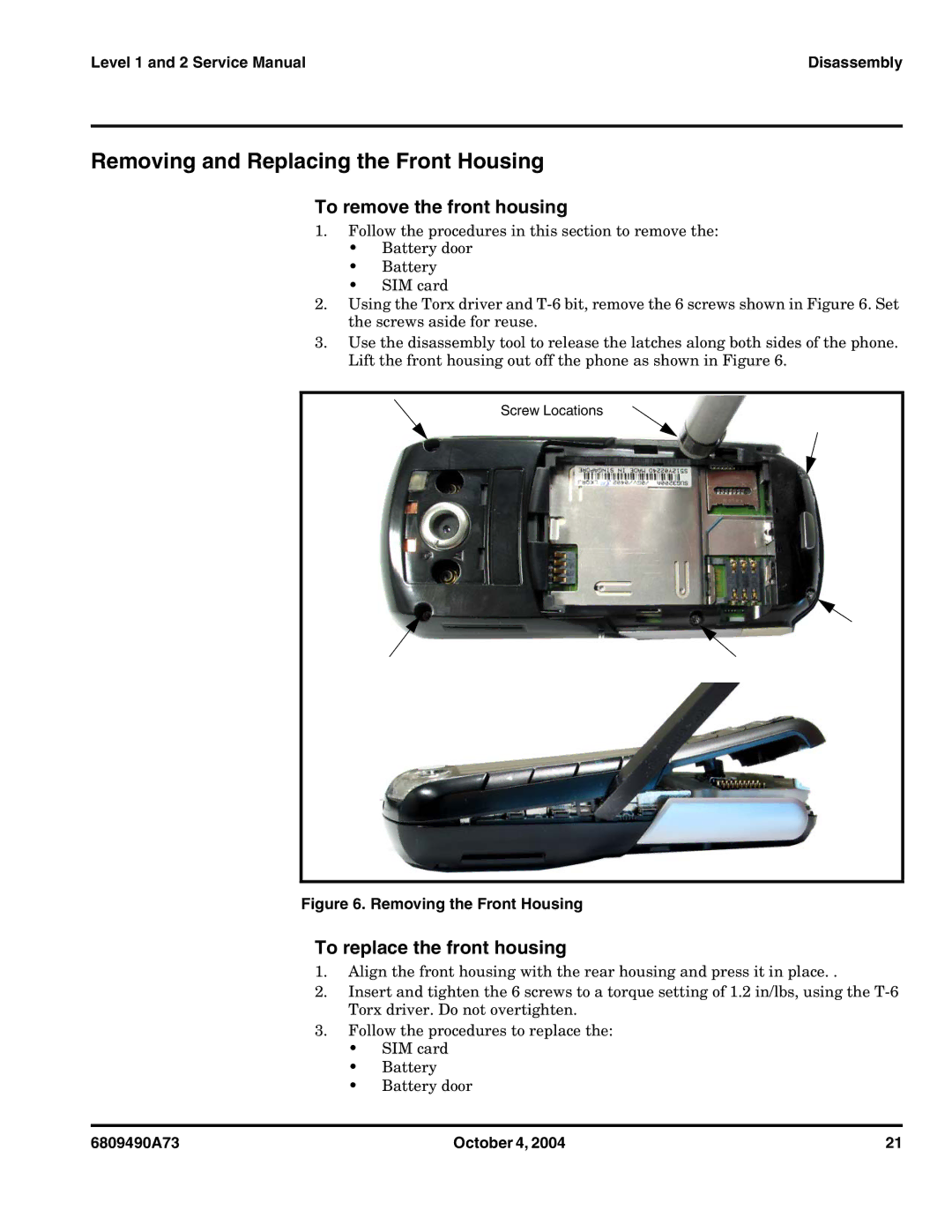Level 1 and 2 Service Manual | Disassembly |
Removing and Replacing the Front Housing
To remove the front housing
1.Follow the procedures in this section to remove the:
•Battery door
•Battery
•SIM card
2.Using the Torx driver and
3.Use the disassembly tool to release the latches along both sides of the phone. Lift the front housing out off the phone as shown in Figure 6.
Screw Locations
Figure 6. Removing the Front Housing
To replace the front housing
1.Align the front housing with the rear housing and press it in place. .
2.Insert and tighten the 6 screws to a torque setting of 1.2 in/lbs, using the
3.Follow the procedures to replace the:
•SIM card
•Battery
•Battery door
6809490A73 | October 4, 2004 | 21 |