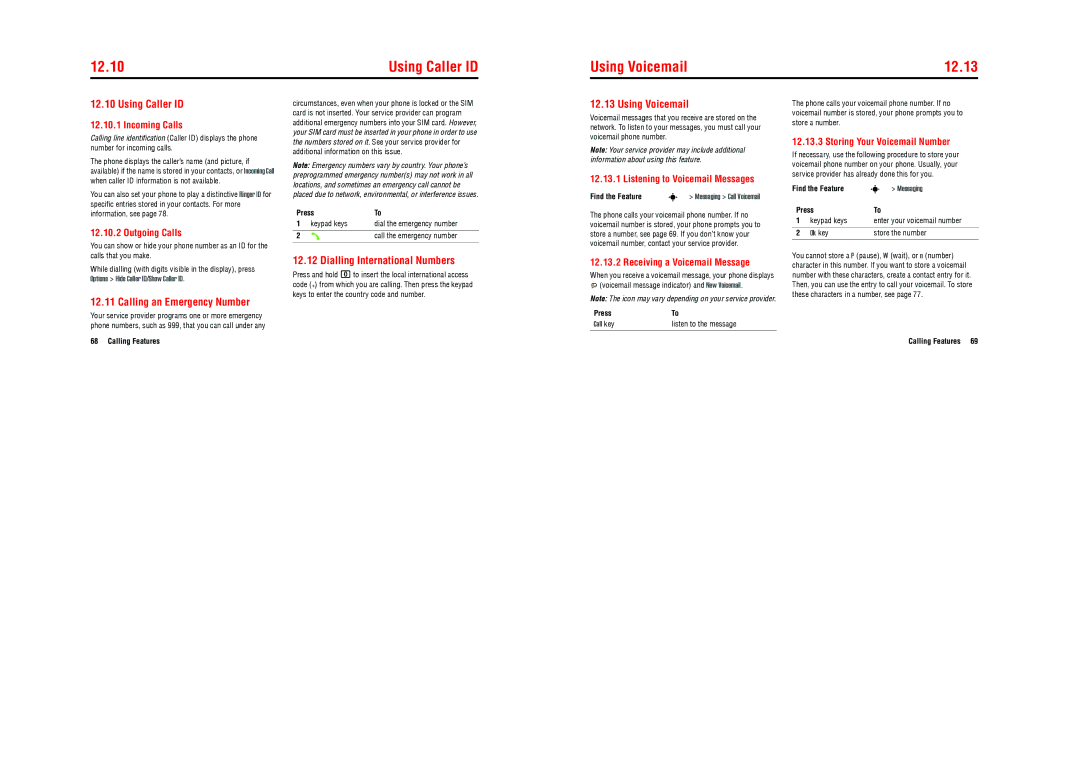12.10 | Using Caller ID |
Using Voicemail | 12.13 |
12.10 Using Caller ID
12.10.1 Incoming Calls
Calling line identification (Caller ID) displays the phone number for incoming calls.
The phone displays the caller’s name (and picture, if available) if the name is stored in your contacts, or Incoming Call when caller ID information is not available.
You can also set your phone to play a distinctive Ringer ID for specific entries stored in your contacts. For more information, see page 78.
12.10.2 Outgoing Calls
You can show or hide your phone number as an ID for the calls that you make.
While dialling (with digits visible in the display), press Options > Hide Caller ID/Show Caller ID.
12.11 Calling an Emergency Number
Your service provider programs one or more emergency phone numbers, such as 999, that you can call under any
68 Calling Features
circumstances, even when your phone is locked or the SIM card is not inserted. Your service provider can program additional emergency numbers into your SIM card. However, your SIM card must be inserted in your phone in order to use the numbers stored on it. See your service provider for additional information on this issue.
Note: Emergency numbers vary by country. Your phone’s preprogrammed emergency number(s) may not work in all locations, and sometimes an emergency call cannot be placed due to network, environmental, or interference issues.
Press | To | |
1 | keypad keys | dial the emergency number |
|
|
|
2 |
| call the emergency number |
|
|
|
12.12 Dialling International Numbers
Press and hold 0to insert the local international access code (+) from which you are calling. Then press the keypad keys to enter the country code and number.
12.13 Using Voicemail
Voicemail messages that you receive are stored on the network. To listen to your messages, you must call your voicemail phone number.
Note: Your service provider may include additional information about using this feature.
12.13.1 Listening to Voicemail Messages
Find the Feature | s > Messaging > Call Voicemail |
The phone calls your voicemail phone number. If no voicemail number is stored, your phone prompts you to store a number, see page 69. If you don’t know your voicemail number, contact your service provider.
12.13.2 Receiving a Voicemail Message
When you receive a voicemail message, your phone displays ![]() (voicemail message indicator) and New Voicemail.
(voicemail message indicator) and New Voicemail.
Note: The icon may vary depending on your service provider.
Press | To |
Call key | listen to the message |
The phone calls your voicemail phone number. If no voicemail number is stored, your phone prompts you to store a number.
12.13.3 Storing Your Voicemail Number
If necessary, use the following procedure to store your voicemail phone number on your phone. Usually, your service provider has already done this for you.
Find the Feature | s > Messaging | |
Press | To | |
1 | keypad keys | enter your voicemail number |
|
|
|
2 | Ok key | store the number |
|
|
|
You cannot store a P (pause), W (wait), or n (number) character in this number. If you want to store a voicemail number with these characters, create a contact entry for it. Then, you can use the entry to call your voicemail. To store these characters in a number, see page 77.
Calling Features 69