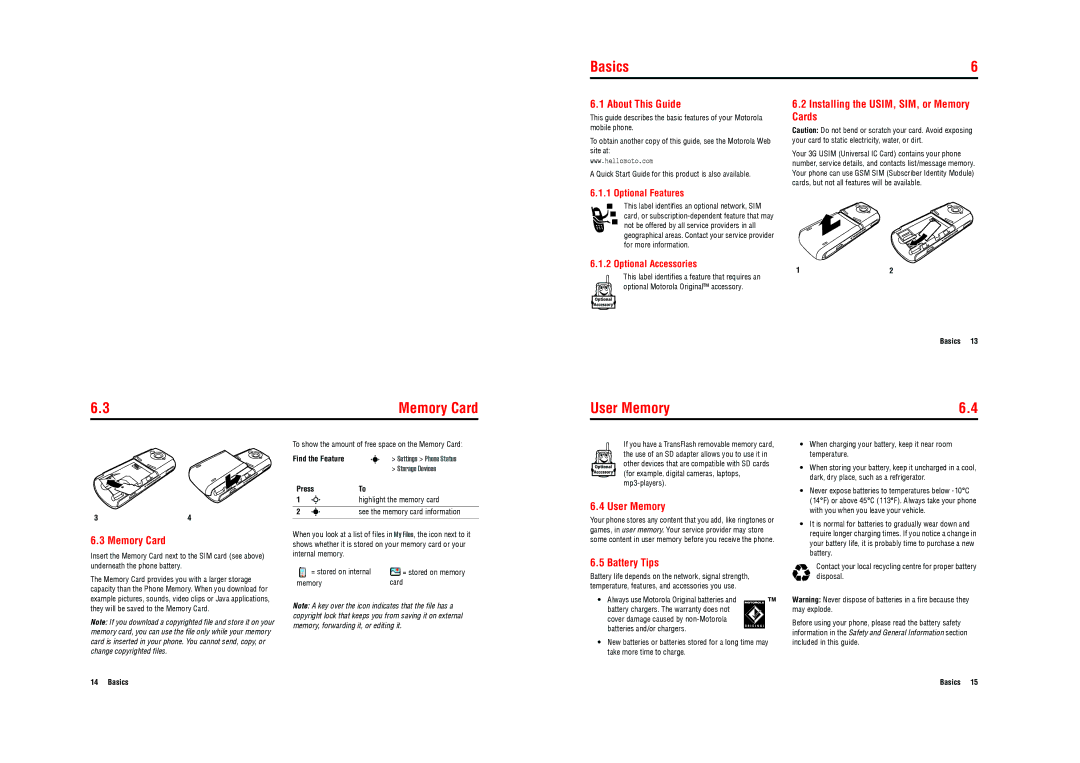Basics | 6 |
6.1 About This Guide
This guide describes the basic features of your Motorola mobile phone.
To obtain another copy of this guide, see the Motorola Web site at:
www.hellomoto.com
A Quick Start Guide for this product is also available.
6.2Installing the USIM, SIM, or Memory Cards
Caution: Do not bend or scratch your card. Avoid exposing your card to static electricity, water, or dirt.
Your 3G USIM (Universal IC Card) contains your phone number, service details, and contacts list/message memory. Your phone can use GSM SIM (Subscriber Identity Module) cards, but not all features will be available.
6.3 | Memory Card |
6.1.1 Optional Features
This label identifies an optional network, SIM card, or
6.1.2 Optional Accessories | 1 | 2 | |
This label identifies a feature that requires an | |||
|
| ||
k optional Motorola Original™ accessory. |
|
|
Basics 13
User Memory | 6.4 |
3 | 4 |
6.3 Memory Card
Insert the Memory Card next to the SIM card (see above) underneath the phone battery.
The Memory Card provides you with a larger storage capacity than the Phone Memory. When you download for example pictures, sounds, video clips or Java applications, they will be saved to the Memory Card.
Note: If you download a copyrighted file and store it on your memory card, you can use the file only while your memory card is inserted in your phone. You cannot send, copy, or change copyrighted files.
To show the amount of free space on the Memory Card:
Find the Feature | s > Settings > Phone Status | |
|
| > Storage Devices |
Press | To | |
1 | S | highlight the memory card |
|
|
|
2 | s | see the memory card information |
|
|
|
When you look at a list of files in My Files, the icon next to it shows whether it is stored on your memory card or your internal memory.
= stored on internal | = stored on memory |
memory | card |
Note: A key over the icon indicates that the file has a copyright lock that keeps you from saving it on external memory, forwarding it, or editing it.
If you have a TransFlash removable memory card, k the use of an SD adapter allows you to use it in
other devices that are compatible with SD cards (for example, digital cameras, laptops,
6.4 User Memory
Your phone stores any content that you add, like ringtones or games, in user memory. Your service provider may store some content in user memory before you receive the phone.
6.5 Battery Tips
Battery life depends on the network, signal strength, temperature, features, and accessories you use.
• Always use Motorola Original batteries and battery chargers. The warranty does not cover damage caused by
•New batteries or batteries stored for a long time may take more time to charge.
•When charging your battery, keep it near room temperature.
•When storing your battery, keep it uncharged in a cool, dark, dry place, such as a refrigerator.
•Never expose batteries to temperatures below
•It is normal for batteries to gradually wear down and require longer charging times. If you notice a change in your battery life, it is probably time to purchase a new battery.
Contact your local recycling centre for proper battery disposal.
Warning: Never dispose of batteries in a fire because they may explode.
Before using your phone, please read the battery safety information in the Safety and General Information section included in this guide.
14 Basics | Basics 15 |