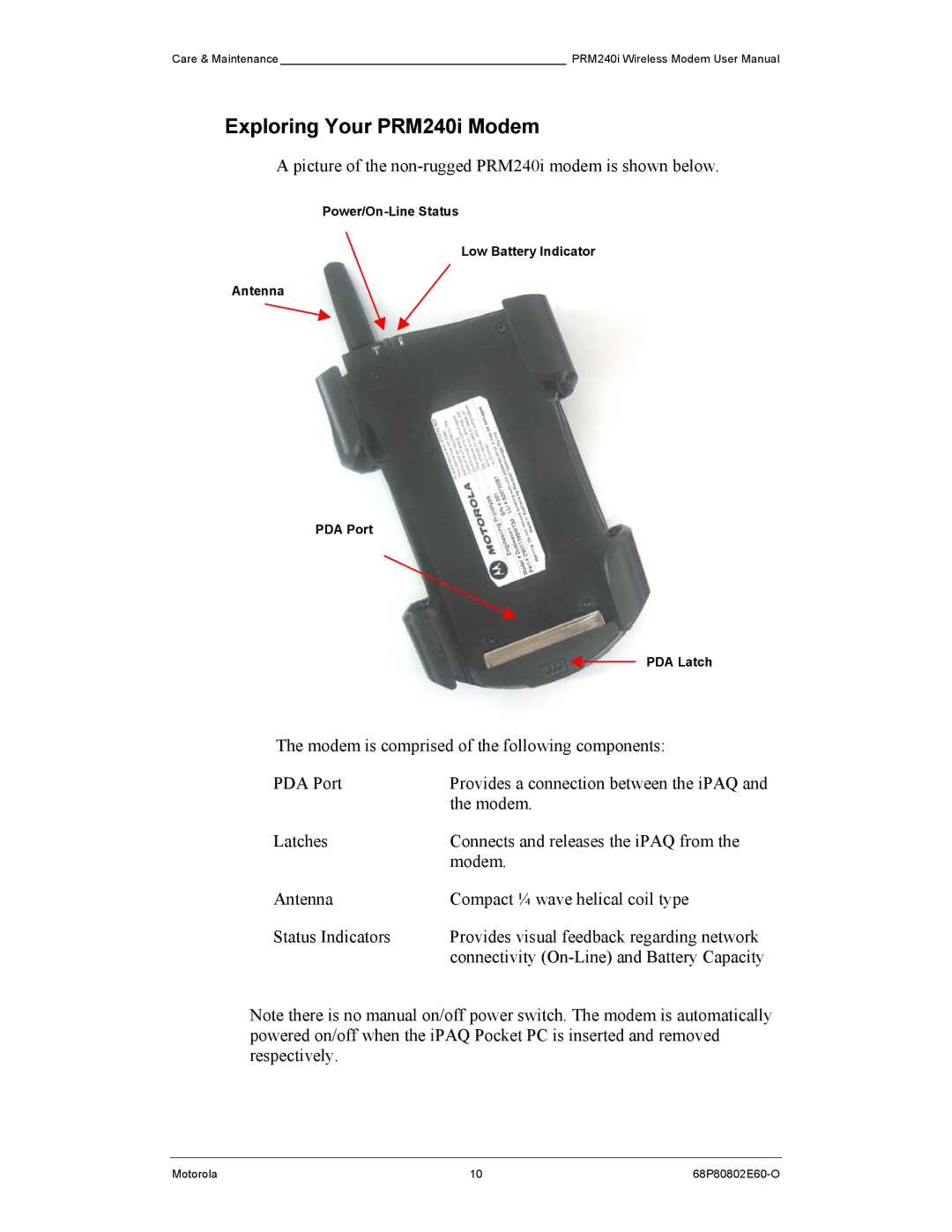Care & Maintenance ____________________________________________ PRM240i Wireless Modem User Manual
Exploring Your PRM240i Modem
A picture of the
Low Battery Indicator
Antenna
PDA Port
PDA Latch
The modem is comprised of the following components:
PDA Port | Provides a connection between the iPAQ and |
| the modem. |
Latches | Connects and releases the iPAQ from the |
| modem. |
Antenna | Compact ¼ wave helical coil type |
Status Indicators | Provides visual feedback regarding network |
| connectivity |
Note there is no manual on/off power switch. The modem is automatically powered on/off when the iPAQ Pocket PC is inserted and removed respectively.
Motorola | 10 |