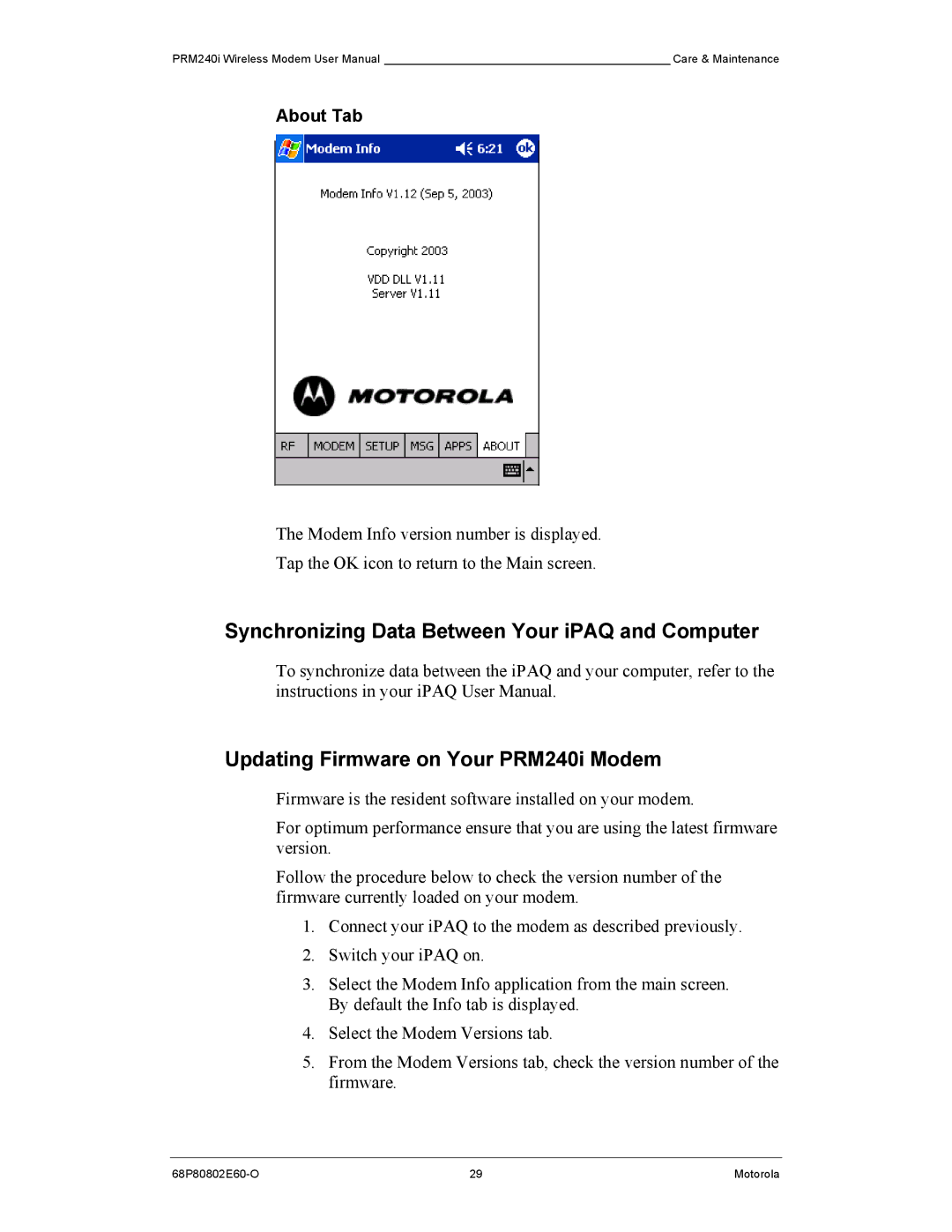PRM240i Wireless Modem User Manual ____________________________________________ Care & Maintenance
About Tab
The Modem Info version number is displayed.
Tap the OK icon to return to the Main screen.
Synchronizing Data Between Your iPAQ and Computer
To synchronize data between the iPAQ and your computer, refer to the instructions in your iPAQ User Manual.
Updating Firmware on Your PRM240i Modem
Firmware is the resident software installed on your modem.
For optimum performance ensure that you are using the latest firmware version.
Follow the procedure below to check the version number of the firmware currently loaded on your modem.
1.Connect your iPAQ to the modem as described previously.
2.Switch your iPAQ on.
3.Select the Modem Info application from the main screen. By default the Info tab is displayed.
4.Select the Modem Versions tab.
5.From the Modem Versions tab, check the version number of the firmware.
29 | Motorola |