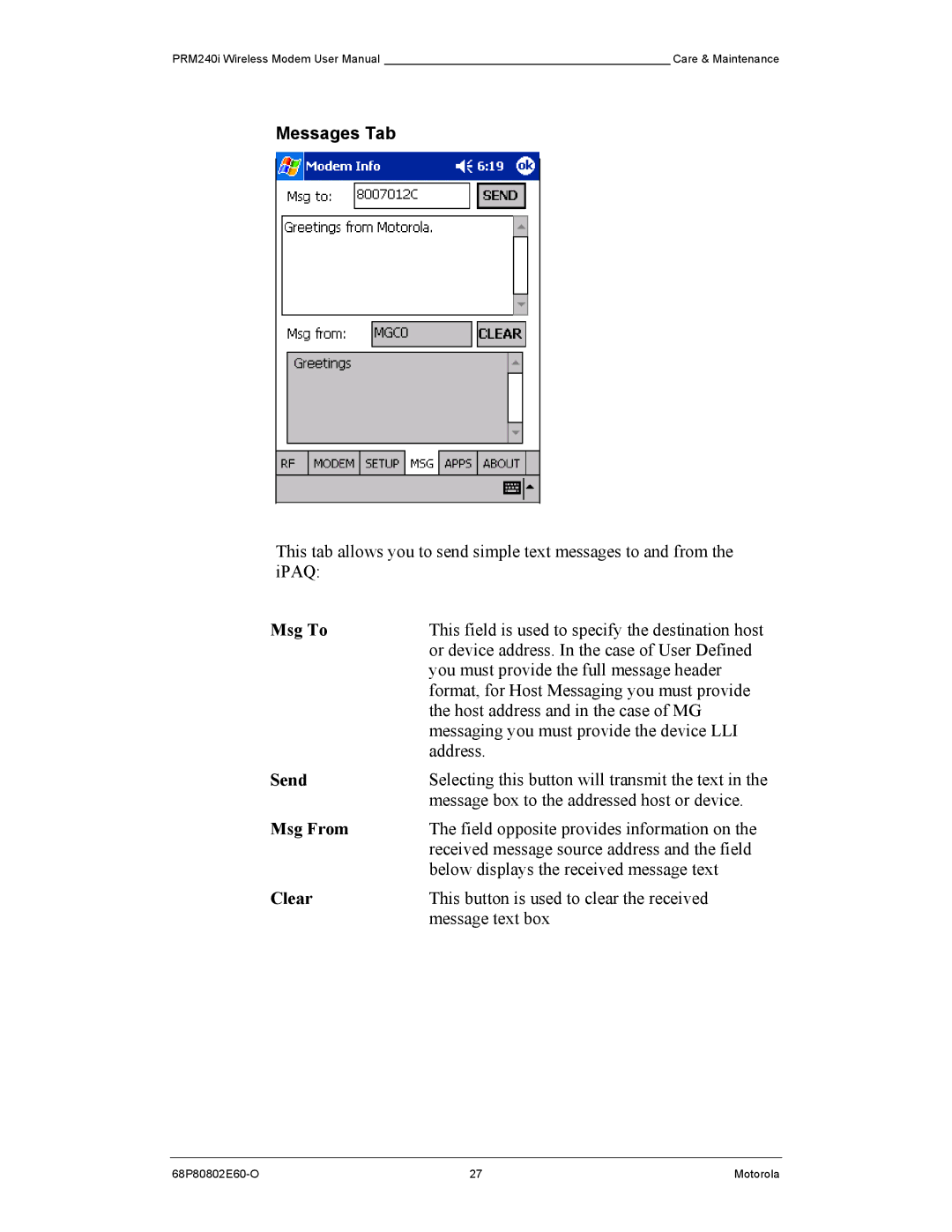PRM240i Wireless Modem User Manual ____________________________________________ Care & Maintenance
Messages Tab
This tab allows you to send simple text messages to and from the iPAQ:
Msg To | This field is used to specify the destination host |
| or device address. In the case of User Defined |
| you must provide the full message header |
| format, for Host Messaging you must provide |
| the host address and in the case of MG |
| messaging you must provide the device LLI |
| address. |
Send | Selecting this button will transmit the text in the |
| message box to the addressed host or device. |
Msg From | The field opposite provides information on the |
| received message source address and the field |
| below displays the received message text |
Clear | This button is used to clear the received |
| message text box |
27 | Motorola |