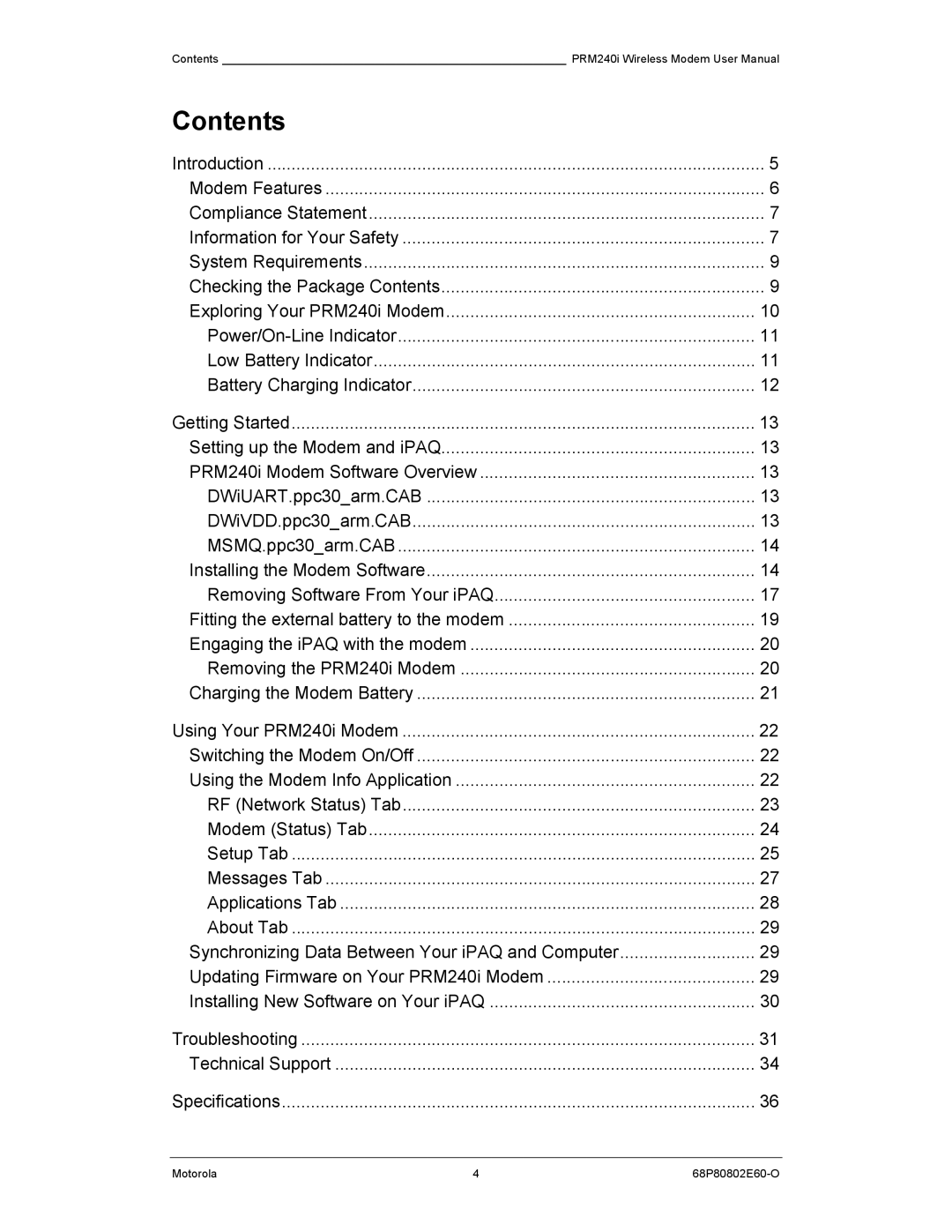Contents _____________________________________________________ PRM240i Wireless Modem User Manual | |
Contents |
|
Introduction | 5 |
Modem Features | 6 |
Compliance Statement | 7 |
Information for Your Safety | 7 |
System Requirements | 9 |
Checking the Package Contents | 9 |
Exploring Your PRM240i Modem | 10 |
11 | |
Low Battery Indicator | 11 |
Battery Charging Indicator | 12 |
Getting Started | 13 |
Setting up the Modem and iPAQ | 13 |
PRM240i Modem Software Overview | 13 |
DWiUART.ppc30_arm.CAB | 13 |
DWiVDD.ppc30_arm.CAB | 13 |
MSMQ.ppc30_arm.CAB | 14 |
Installing the Modem Software | 14 |
Removing Software From Your iPAQ | 17 |
Fitting the external battery to the modem | 19 |
Engaging the iPAQ with the modem | 20 |
Removing the PRM240i Modem | 20 |
Charging the Modem Battery | 21 |
Using Your PRM240i Modem | 22 |
Switching the Modem On/Off | 22 |
Using the Modem Info Application | 22 |
RF (Network Status) Tab | 23 |
Modem (Status) Tab | 24 |
Setup Tab | 25 |
Messages Tab | 27 |
Applications Tab | 28 |
About Tab | 29 |
Synchronizing Data Between Your iPAQ and Computer | 29 |
Updating Firmware on Your PRM240i Modem | 29 |
Installing New Software on Your iPAQ | 30 |
Troubleshooting | 31 |
Technical Support | 34 |
Specifications | 36 |
Motorola | 4 |