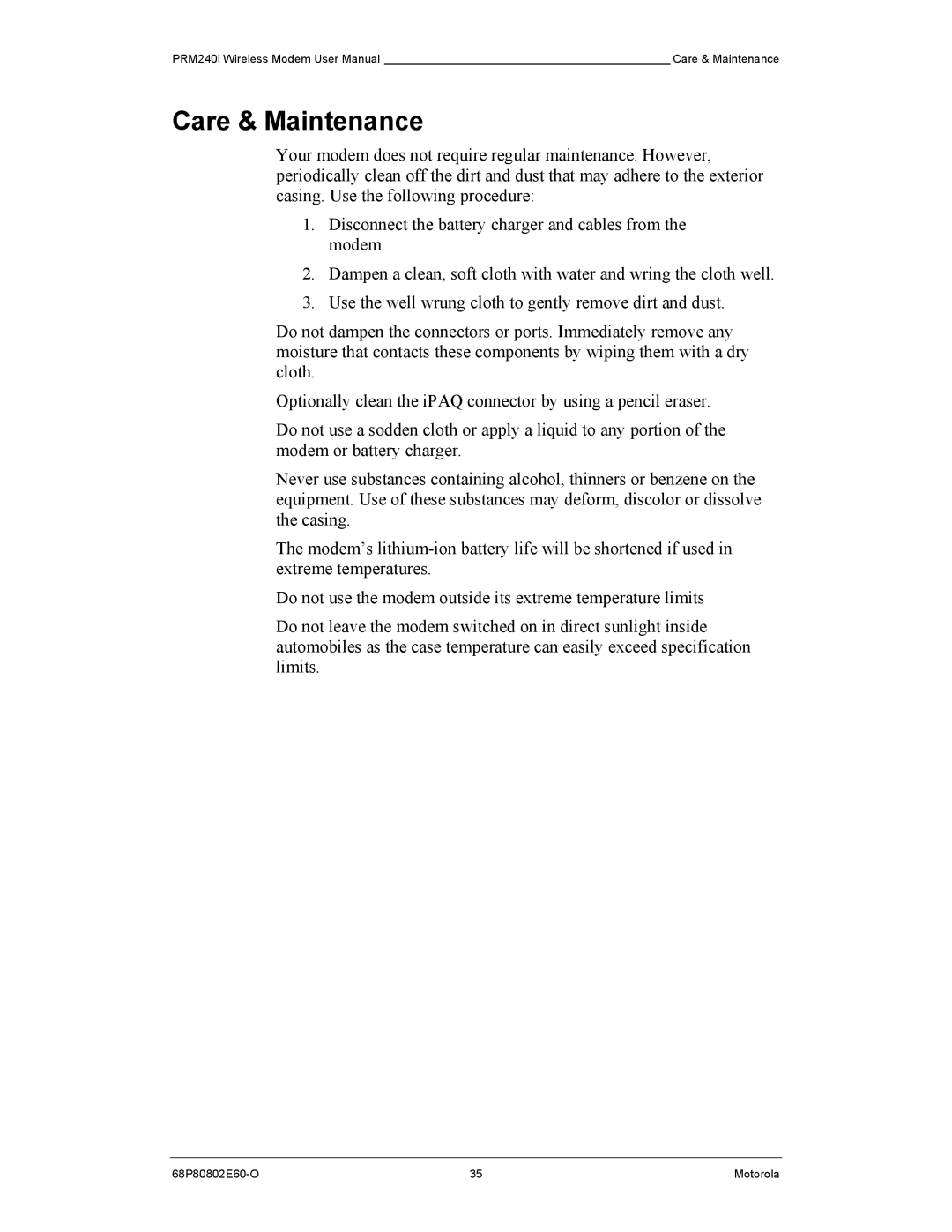PRM240i Wireless Modem User Manual ____________________________________________ Care & Maintenance
Care & Maintenance
Your modem does not require regular maintenance. However, periodically clean off the dirt and dust that may adhere to the exterior casing. Use the following procedure:
1.Disconnect the battery charger and cables from the modem.
2.Dampen a clean, soft cloth with water and wring the cloth well.
3.Use the well wrung cloth to gently remove dirt and dust.
Do not dampen the connectors or ports. Immediately remove any moisture that contacts these components by wiping them with a dry cloth.
Optionally clean the iPAQ connector by using a pencil eraser.
Do not use a sodden cloth or apply a liquid to any portion of the modem or battery charger.
Never use substances containing alcohol, thinners or benzene on the equipment. Use of these substances may deform, discolor or dissolve the casing.
The modem’s
Do not use the modem outside its extreme temperature limits
Do not leave the modem switched on in direct sunlight inside automobiles as the case temperature can easily exceed specification limits.
35 | Motorola |