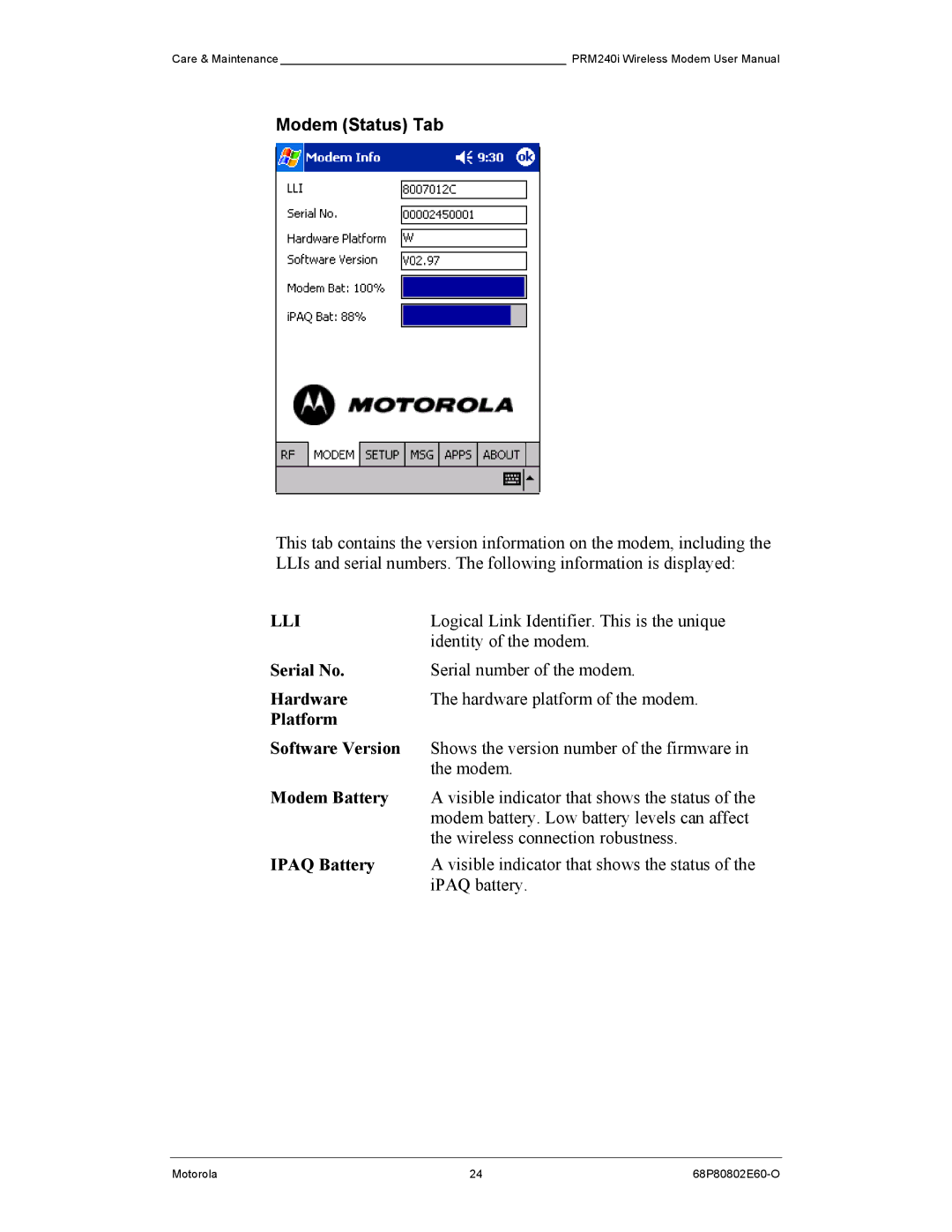Care & Maintenance ____________________________________________ PRM240i Wireless Modem User Manual
Modem (Status) Tab
This tab contains the version information on the modem, including the LLIs and serial numbers. The following information is displayed:
LLI | Logical Link Identifier. This is the unique |
| identity of the modem. |
Serial No. | Serial number of the modem. |
Hardware | The hardware platform of the modem. |
Platform |
|
Software Version | Shows the version number of the firmware in |
| the modem. |
Modem Battery | A visible indicator that shows the status of the |
| modem battery. Low battery levels can affect |
| the wireless connection robustness. |
IPAQ Battery | A visible indicator that shows the status of the |
| iPAQ battery. |
Motorola | 24 |