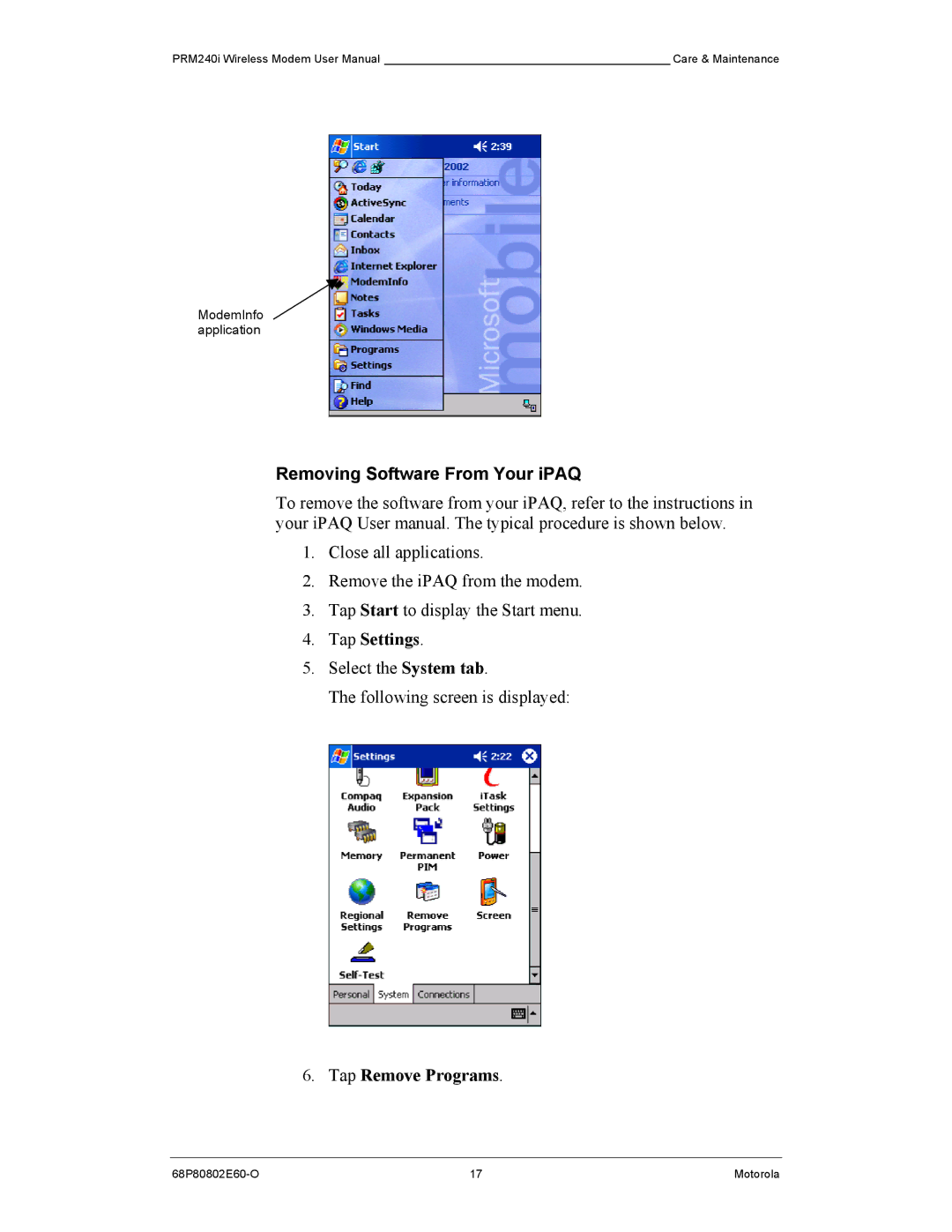PRM240i Wireless Modem User Manual ____________________________________________ Care & Maintenance
ModemInfo application
Removing Software From Your iPAQ
To remove the software from your iPAQ, refer to the instructions in your iPAQ User manual. The typical procedure is shown below.
1.Close all applications.
2.Remove the iPAQ from the modem.
3.Tap Start to display the Start menu.
4.Tap Settings.
5.Select the System tab.
The following screen is displayed:
6.Tap Remove Programs.
17 | Motorola |