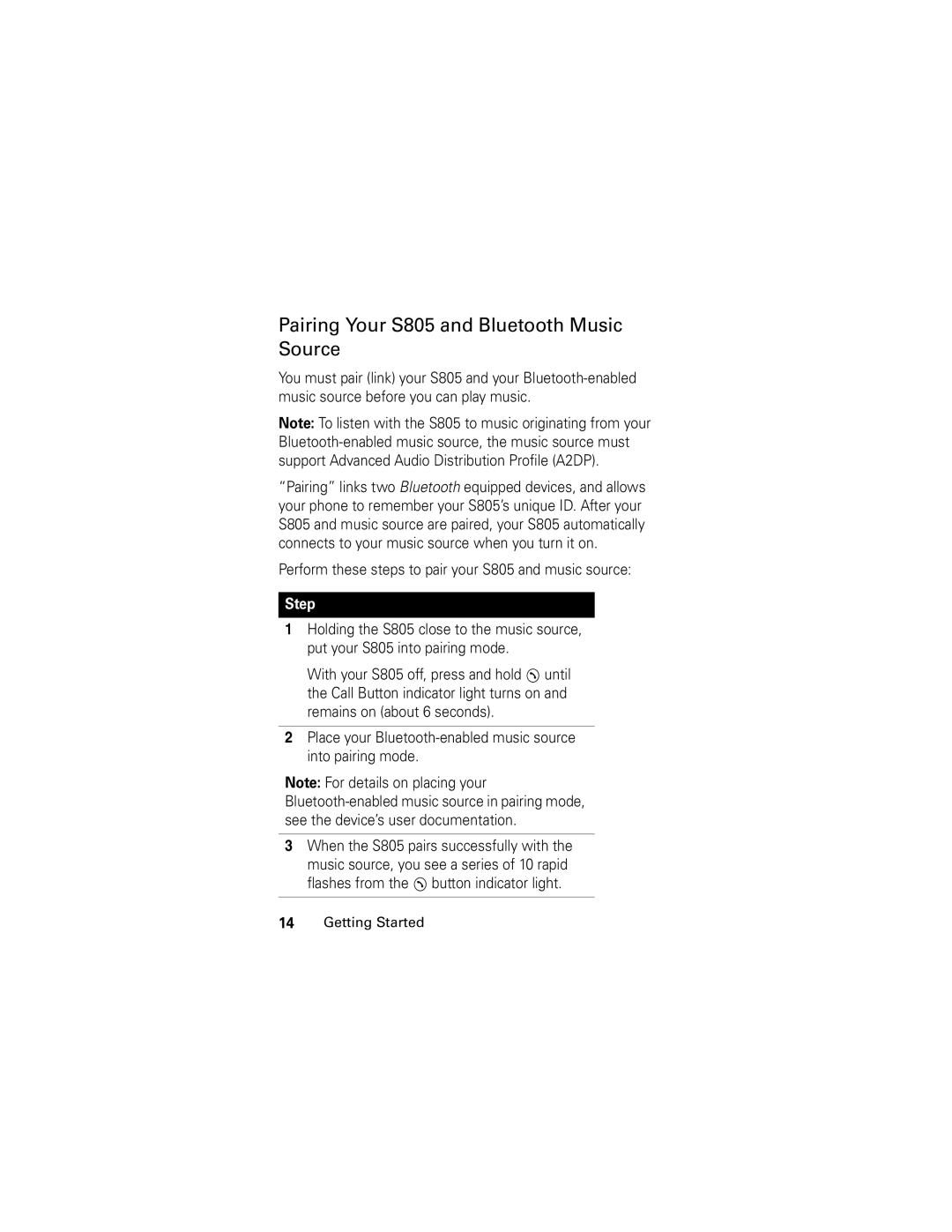Motorola S805 Bluetooth Stereo Module
Page
S805 Bluetooth Module
Package Contents
Motoblu
Motorola, Inc Manual Number 6809498A40-O
S805 Bluetooth Module
Contents
S805 Bluetooth Stereo Module by Motorola
Overview
Profile Description
S805 Controls
MicrophoneUsed when placing or receiving calls
Music Controls Right Side
Call Controls Left Side
Charging the S805’s Internal Battery
Getting Started
Step
Plug the charger into your S805
Pairing Your S805 and Compatible Bluetooth-Enabled Devices
Scroll to Power Select Change Scroll to On
Pairing Your S805 and Bluetooth Phone
Perform these steps to pair link your phone and S805
Phone lists all Bluetooth devices it finds
Put your S805 into pairing mode
Select Motorola S805
Pairing Your S805 and Bluetooth Music Source
Perform these steps to pair your S805 and music source
Pairing to Additional Devices
Attaching the S805 to Your Helmet/Padded Hat/Headphone
Attaching the S805 to Your Helmet
Attach your S805 to your helmet, padded hat, or headphone
Left Receiver Plate
Cable Guide Sliding Tab
Right Receiver Plate
Getting Started
Page
Getting Started
Getting Started
Attaching the S805 to Your Padded Hat
Perform these steps to attach your S805 to your padded hat
Getting Started
Attaching the S805 to Your Headphone
Left Locator
Getting Started
Connecting Your S805 to a Wired Music Source
Turning Your S805 On and Off
Using Your S805
Making Calls With Your S805
S805 On
End a Call
Phone On S805 On
Reject a Call
Place Active Call On Hold Resume call on hold
Listening to Music With Your S805
Stop Music
Short press M Long press M
Turn Track Control Wheel all the way forward and release
S805 Indicator Lights
Light Status
Low battery
S805 Audio Tones
Audio tones in your S805 provide status information
Audio Tone Status
Ring tone
Two tones
Series
Descending Tones
European Union Directives Conformance Statement
Recycling Mobile Phones and Accessories
Caring for the Environment by Recycling
Safety Information Wireless Devices
Safety and General Information
Electromagnetic Interference
Safety Information General Use
Avoid Distraction
Avoid Hearing Damage
USE AT Your OWN Risk
Battery
Proper Care of your Motorola S805
Do Not Modify or Dismantle
Avoid Moisture
Temperature
Shock
Charger
Do not store Motorola S805 in direct sunlight
Cleaning
Support
Consumer Warranty Coverage
D. products are not covered by any verbal warranties
Not Covered
Step TWO Call for a Return Authorization RA Number
Step ONE
Evaluate the Validity of the Claim
Step Three Pack and Ship the Product Immediately
Ship the claim to
Europe
Page
What Does this Warranty Cover?
Accessories
Wiring and other
Products Length Exclusions Covered Coverage
Electrical
Lifetime
Cases
Decorative Lifetime
By the first
Covers Consumer
Product
Headsets Lifetime
Wired
Boom Lifetime
Connection
Who Is Covered?
What Will Motorola Do?
Products Length Exclusions Covered Coverage Software Ninety
Physical Media. No
USA
What Other Limitations Are There?
TTY
Page
Drive Safe, Call Smart SM
Wireless Phone Safety Tips
Hazardous
Wherever wireless phone service is available
Industry Canada Notice to Users
See 47 CFR Sec
FCC Notice to Users
Reorient or relocate the receiving antenna
Export Law Assurances
Index
Attach pods To headphone 23 to helmet 15 to padded hat
Wired music source Pausing 30 playing
Music
Module BluetoothMD S805
Contenu de l’emballage
Motorola, Inc Numéro du manuel 6809498A40-O
Global Product Services
Sommaire
Jumelage de votre module S805 et d’un dispositif
Mise en fonction et hors fonction de votre
Renseignements généraux et de sécurité
Garantie limitée par Motorola du module
Conseils de sécurité au sujet des téléphones
Avis d’Industrie Canada à l’intention des
123
Aperçu
Profil Description
Commandes du module S805
Commandes relatives à la musique côté droit
Commandes d’appel côté gauche
Charger la batterie interne du module S805
Avant de commencer
Étape
Votre module S805 se charge complètement en environ 3 heures
Avant de commencer
Réglez le module S805 en mode de jumelage
Allez à Oui
Pour la plupart des téléphones Motorola
Jumelage du module S805 et d’une source de musique Bluetooth
Jumelage avec des dispositifs additionnels
Fixation du module S805 sur votre casque
De gauche Fixe Avant de commencer
Avant de commencer
Avant de commencer
Page
Quick ClipMC
Avant de commencer
Fixation du module S805 à votre bonnet matelassé
Avant de commencer
Fixation du module S805 sur votre casque d’écoute
Guide de
Avant de commencer
Avant de commencer
Page
Mise en fonction et hors fonction de votre module S805
Utilisation de votre module S805
Établissement d’appels avec le module S805
Téléphone en fonction, en mode de veille S805 en fonction
Téléphone en fonction
Fin d’un appel
Participation
Trois
Écoute de musique avec votre module S805
Voyants du module S805
Voyant État
Utilisation de votre module S805
Tonalités audio du module S805
Tonalité audio État
Protégez l’environnement en recyclant
Recyclage des téléphones mobiles et des accessoires
100
Renseignements de sécurité Appareils sans fil
Renseignements généraux et de sécurité
Interférence électromagnétique
Renseignements de sécurité Utilisation générale
Évitez les distractions
Prévenez les dommages auditifs
102
Emplacement d’utilisation
Précautions d’utilisation du Motorola S805
Ne modifiez pas et ne démontez pas votre appareil
Prévenez la pénétration de l’humidité
Batterie
Température
Choc
Chargeur
Nettoyage
105
Soutien
106
Couverture au titre de la garantie
107
108
Les dommages suivants sont exclus de la présente garantie
Boulochage Rétrécissement
Éléments qui ne sont pas couverts
109
Première Étape
Évaluez la validité de la réclamation
Fournisseurs, composez le 1 800 Clients, composez le 1 800
110
Troisième Étape
Expédiez le colis à l’adresse
Les clients paient les frais d’expédition à R.E.D
111
112
Que couvre cette garantie?
113
Et les
Accessoires
114
Utilisation abusive et
Décoratifs Limitée
Et étuis
115
Décoratifs
Produits Durée de la Exclusions Couverts
116
Produits Durée de la Exclusions Couverts Couverture Casques
Nelle
Produits et
Réparés et
PAS sur un support
Qui est couvert?
118
Obligations de Motorola?
Autres exclusions
120
Conseils de sécurité au sujet des téléphones sans fil
121
122
Avis d’Industrie Canada à l’intention des utilisateurs
Lois sur l’exportation
Aperçu 68 appel
Droite Connexion câblée à une source de musique
Réglage du volume 96 retour à la piste Précédente
Profil mains libres 68, 69 Tonalités audio Voyants
Lieferumfang
S805 Bluetooth-Modul
Herzlichen Glückwunsch zum Kauf eines Audex-Produkts
Motorola, Inc
Handbuch-Nr A40-O
S805 Bluetooth-Modul
Inhaltsverzeichni
130
Übersicht
ProfilBeschreibung
Musiksteuerelemente rechte Seite
Steuerelemente des S805
Mikrofon Verwendet für Telefonate
Anrufsteuerelemente linke Seite
Und das andere Ende in diese Buchse
Aufladen des internen Akkus des S805
Erste Schritte
Schritt
Stecken Sie das Ladegerät in das S805 ein
Verbinden von S805 und Bluetooth-Telefon
Schritt
Wählen Sie Motorola S805
Verbinden von S805 und Bluetooth-Musikquelle
Verbinden mit zusätzlichen Geräten
Anbringen des S805 an Ihrem Helm/Padded Hat/Kopfhörer
Anbringen des S805 an Ihrem Helm
Erste Schritte
Erste Schritte
Erste Schritte
QuickClip
Erste Schritte
Anbringen des S805 an Ihrem Padded Hat
Erste Schritte
Anbringen des S805 an Ihrem Kopfhörer
Right Locator
Erste Schritte
Verbinden von S805 und verkabelter Musikquelle
Ein- und Ausschalten des S805
Verwendung des S805
Gespräche mit Ihrem S805 führen
S805 Ein
Anruf beenden
Telefon Ein S805 Ein
Telefon Ein Telefon klingelt
Lange drücken
Telefon Ein in Gespräch
Ein/aus S805 Ein
Musik anhalten
Musik mit dem S805 hören
Und loslassen
S805-Anzeigelampen
Licht Status
Standby, kein Gespräch
Blinken ein
S805-Töne
Ton Status
Lautstärketaste
Sekunden
Verbindungsbestätigung
Sprachaktivierung initiiert
Zwei Töne Stummschaltung ein/aus
Einschalten
Allen anderen relevanten EU-Richtlinien
Konformitätserklärung für die Europäische Union
161
Recycling von Mobiltelefonen und Zubehör
Umweltschutz durch Recycling
162
Sicherheitsinformationen Drahtlosgeräte
Allgemeine Warn- und Sicherheitshinweise
Elektromagnetische Verträglichkeit
Sicherheitsinformationen Allgemeine Verwendung
Ablenkungen vermeiden
DIE Verwendung Erfolgt AUF IHR Eigenes Risiko
Sie und andere führen
Hörschäden vermeiden
Feuchtigkeit meiden
Gebrauchsort
Das Motorola S805 nicht im Regen tragen
Die richtige Pflege Ihres Motorola S805
Nicht verändern oder demontieren
Akku
Temperatur
Erschütterungen
Ladegerät
Reinigung
167
168
Garantieumfang für Verbraucher
169
Von der Garantie ausgenommen ist Folgendes
170
Schäden aus Stoßeinwirkung
Kein Schutz für
171
Schritt Eins
Prüfen Sie die Gültigkeit des Garantieanspruchs
Schritt Zwei
Schreiben Sie sich die RA-Nummer und die Details auf
Die Kunden tragen die Versandkosten zu R.E.D
Schicken Sie das Paket an
173
174
Folgenden Tipps
Sicherheitstipps für Mobiltelefone
175
176
Stichwortverzeichnis
Akku 135 Anruf Abweisen An aktivem teilnehmen Annehmen
Musik Anhalten
Titel Schalen am
148 Steuerelemente
133 Töne Übersicht
Contenu du coffret
Module S805 Bluetooth
Félicitations pour l’acquisition de ce produit Audex
Motorola, Inc Numéro de manuel 6809498A40-O
Module S805 Bluetooth
Couplage de votre S805 avec des appareils
Déclaration de conformité aux directives
222
Couverture de la garantie utilisateur
Présentation
Réception d‘appels téléphoniques
HFP Handsfree Téléphonie / Gestion des appels Profile
Contrôle à distance de la musique
Commandes du S805
Commandes liées à la musique côté droit
Commandes d‘appel côté gauche
Chargement de la batterie interne du S805
Mise en route
Procédure
Procédure
Couplage de votre S805 avec un téléphone Bluetooth
Procédez comme suit pour coupler le téléphone et le S805
Procédure
Couplage de votre S805 avec une source de musique Bluetooth
Secondes
Couplage dappareils supplémentaires
Guide-câble
Connexion du S805 à votre casque de protection
Plaque du récepteur droit Plaque du récepteur gauche
Mise en route
Rabattez le couvre-câble en velcro
Mise en route
Mise en route
Connexion du S805 à votre bonnet matelassé
Mise en route
Connexion du S805 à votre casque découte
Mise en route
Repérez les passe-fil sur l‘illustration Passe-fil gauche
Mise en route
Connexion du S805 à une source de musique avec fil
Mise sous tension/hors tension du S805
Utilisation du S805
Passer des appels à laide du S805
Téléphone Sous tension, en mode veille S805 Sous tension
Téléphone Sous tension
Fin dun appel
Téléphone Sous tension, sonnerie dappel
Mettre lappel actif en attente Reprendre un appel en attente
Ecouter de la musique avec le S805
Appui bref sur le bouton M Appui long sur le bouton M
Voyants lumineux du S805
Voyant Etat
Eteint
Impulsions
Utilisation du S805
Sons du S805
Son Etat
Laigu Série de bips Mise hors tension
Au grave
Toutes les autres directives ad hoc de l’U.E
215
Protection de l’environnement et recyclage
216
Sécurité et informations générales
Informations relatives à la sécurité appareils sans fil
Interférences électromagnétiques
Lieux publics
Informations relatives à la sécurité utilisation générale
Inattention
Dommages auditifs
218
Entretien correct du Motorola S8205
Ne pas modifier ou démonter
Humidité
Lieu d’utilisation
Chocs
220
221
République
Couverture de la garantie utilisateur
223
Le revendeur
224
Ne sont pas couverts
225
Premiere Etape
Evaluez la recevabilité de la réclamation
Numéro pour les revendeurs Numéro pour les clients
Précisez le n de RA et les détails sur une fiche
Joignez la preuve d’achat originale reçu
Troisieme Etape
227
W48 Prend Effet a LA Reception DU Produit
228
Conseils de sécurité pour les téléphones sans fil
229
230
Numérotation vocale activée
Du mode silencieux Basculer 209 décrochage 208 fin
Au téléphone
Réglage du volume Présentation Sons Voyants lumineux
Contenidos del paquete
Módulo S805 Bluetooth
Enhorabuena por comprar un producto Audex
Número de manual 6809498A40-O
Módulo S805 Bluetooth
Declaración de conformidad de las directivas
Contenido
236
S805 Bluetooth
Visión general
Perfil manos Telefonía / Administración de Libres HFP
Perfil Descripción
Con la realización o recepción
De llamadas
Controles para música lado derecho
Controles del S805
MicrófonoSe utiliza cuando se realizan o reciben llamadas
Controles de llamada lado izquierdo
La fuente de música y el otro extremo en este receptáculo
Introducción
Cargar la batería interna del S805
Paso
Conecte el cargador al S805
Paso
Sincronizar el S805 con dispositivos Bluetooth compatibles
Sincronización del S805 con un teléfono Bluetooth
Paso
Seleccione Motorola S805
Sincronización del S805 con una fuente de música Bluetooth
Sincronización con dispositivos adicionales
Conexión del S805 con un casco
Page
Introducción
Introducción
Page
Conexión del S805 con un casco acolchado
Siga estos pasos para conectar el S805 al casco acolchado
Introducción
Conexión del S805 con unos auriculares
Siga estos pasos para conectar el S805 a unos auriculares
Derecho
Introducción
Conexión del S805 con una fuente de música por cable
Encender y apagar el S805
Cómo utilizar el S805
Realizar llamadas con el S805
Teléfono Encendido
Teléfono Encendido y en espera S805 Encendido
Teléfono Encendido el teléfono suena
Teléfono Encendido y durante una llamada
Pulse brevemente M Pulse durante un rato M
Escuchar música con el S805
Pulse brevemente M
Indicadores luminosos del S805
Sin estar conectado el cargador
Luz Estado
Apagado Parpadeo lento Conectado con una llamada
264 Cómo utilizar el S805
Tonos de sonido del S805
Tono de Estado Sonido
266 Cómo utilizar el S805
267
Reciclado de teléfonos móviles y accesorios
Cuidado del medioambiente mediante el reciclado
268
Información de seguridad Dispositivos inalámbricos
Información de seguridad y general
Interferencia electromagnética
Información de seguridad Uso general
Evite las distracciones
Evite daños al sistema auditivo
Utilícelo Bajo SU Responsabilidad
Cuidado adecuado de su Motorola S805
No lo manipule o lo desmonte
Evite la humedad
Uso en diferentes lugares
Batería
Temperatura
Golpes
Cargador
Limpieza
273
Soporte
274
Cobertura de la garantía para el consumidor
275
276
Uso y desgaste normales
Sin cobertura
277
Paso Primero
Evaluar la validez de la reclamación
Manual, continúe
Paso Tercero Embale Y Envíe EL Producto Inmediatamente
279
Japón
280
Conduzca con seguridad, Call Smart SM
Consejos de seguridad para el teléfono móvil
281
282
Índice
Batería
Perfil de control remoto de Audio y vídeo Avrcp 238, 239
Música
Tonos de sonido Visión general
Contenuto della confezione
Modulo S805 Bluetooth
Congratulazioni per aver scelto un prodotto Audex
Numero manuale 6809498A40-O
Page
Sommario
290
Dichiarazione di conformità alle direttive
288
Suggerimenti per l’utilizzo sicuro del
289
Introduzione
Introduzione
Profilo Descrizione
Control Profile Mettere in pausa o interrompere La musica
Comandi di S805
Controlli della musica lato destro
Controlli delle chiamate lato sinistro
Caricamento della batteria interna del modulo S805
Procedura
Procedura
Associazione del modulo S805 con il telefono Bluetooth
Operazione
Inserire il modulo S805 in modalità di associazione
Inserire il codice 0000 e premere OK
Operazione
Associazione di dispositivi aggiuntivi
Guida del cavo
Collegamento del modulo S805 al casco
Linguetta scorrevole
Introduzione
Introduzione
Introduzione
Introduzione
Collegamento del modulo S805 al caschetto imbottito
Introduzione
Collegamento del modulo S805 alle cuffie
Introduzione
Localizzatore sinistro
Introduzione
Connessione del modulo S805 a unorigine musicale collegata
Accensione e spegnimento del modulo S805
Utilizzo del modulo S805
Come effettuare chiamate con il modulo S805
Telefono On S805 On
Telefono On in modalità di inattività
Tenere premuto L per un tempo prolungato
Chiamata S805 On
Ricevere
Chiamata
Rifiutare una
Telefono On-in modalità di chiamata
Come ascoltare la musica con il modulo S805
Interrompere la musica
Spie del modulo S805
Spia Stato
Spenta Spegnimento Accesa fissa Modalità di associazione
Rapidi
Per spegnere le spie del modulo S805, premere a lungo L e
Toni audio di S805
Tono audio Stato
321
Salvaguardia dellambiente con il riciclaggio
Riciclaggio dei telefoni e degli accessori
322
Sicurezza e informazioni generali
Informazioni di sicurezza dispositivi wireless
Interferenze elettromagnetiche
Informazioni di sicurezza utilizzo generale
Evitare le distrazioni
Evitare danni all’udito
Utilizzo a Proprio Rischio
Cura appropriata del dispositivo Motorola S805
Non modificare o smontare
Evitare l’umidità
Luogo di utilizzo
Batteria
Colpi
Caricabatteria
50 C 122 F
Pulizia
327
Assistenza
328
Garanzia per il consumatore
329
330
La presente garanzia non include quanto elencato di seguito
Non coperti da garanzia
Danni causati da qualsiasi modifica Strappi e lacerazioni
Pilling Restringimento
331
Valutare la validità della richiesta di intervento
Fase UNO
332
Fase TRE
Effettuare la spedizione a
Le spese di spedizione a R.E.D. sono a carico dei clienti
333
Alla Ricezione DEL Prodotto Entra in Vigore LA Modalità W48
334
Guida sicura con Smart SM
Suggerimenti per l’utilizzo sicuro del telefono cellulare
335
336
Vocale 314 mettere in attesa 316 rifiuto
Indice
Riselezione dellultimo numero selezione vocale disattiva
HFP Handsfree Profile
Módulo Bluetooth S805
Conteúdo da Embalagem
Central de Atendimento Motorola
Número do Manual 6809498A40-O
Módulo Bluetooth S805
Conteúdo
345
Declaração de Conformidade com as Directivas
342
Descrição
Perfil Descrição
Leitor de música ligado
Música remotamente
Controlos de Música Lado Direito
Controlos do S805
MicrofoneUtilizado ao efectuar ou receber chamadas
Controlos de Chamada Lado Esquerdo
Carregar a Bateria Interna do S805
Introdução
Passo
Passo
Emparelhar o S805 com Dispositivos Bluetooth Compatíveis
Emparelhar o S805 com um Telemóvel Bluetooth
Ligada
Seleccione Motorola S805
Emparelhar o S805 com um Leitor de Música Bluetooth
Emparelhar com Mais Dispositivos
Ligar o S805 a um Capacete
Ligue o S805 ao capacete, chapéu acolchoado ou auscultadores
Introdução
Introdução
Quick Clip
Introdução
Ligar o S805 a um Chapéu Acolchoado
Introdução
Ligar o S805 a Auscultadores
Introdução
Observe os localizadores do cabo, conforme se mostra
Direito
Introdução
Ligar o S805 a um Leitor de Música Externo
Ligar e Desligar o S805
Utilizar o S805
Efectuar Chamadas com o S805
S805 Ligado
Desactivada
Telefone Ligado S805 Ligado
Prima brevemente a tecla M
Atender uma Segunda Chamada Recebida
Telefone Ligado, com 2ª chamada em espera
Ouvir Música com o S805
Parar Música
Prima brevemente a tecla M Prima detidamente a tecla M
Diminuir
Luzes Indicadoras do S805
Utilizar o S805
Tons Sonoros do S805
Tom Sonoro Estado
Todas as outras Directivas relevantes da UE
373
Reciclar Telemóveis e Acessórios
Cuidar do Ambiente Reciclando
374
Informações Gerais e de Segurança
Interferências Electromagnéticas
Instalações
Aviões
Informações de Segurança Utilização Geral
Evite Distrair-se
Evite Lesões nos Ouvidos
Utilize POR SUA Conta E Risco
Cuidar Adequadamente do Motorola S805
Não Modificar nem Desmontar
Evite a Humidade
Local de Utilização
Bateria
Choques
Carregador
378
Limpeza
379
Assistência
380
Administrada pela Motorola, Inc
Cobertura da Garantia ao Consumidor
Esta garantia não cobre as seguintes situações
381
382
Não Coberto
383
Passo UM
Avaliar a Validade da Reclamação
Tome nota do Nº e dos detalhes da RA num registo
Passo Três Embale E Envie Imediatamente O Produto
Envie a reclamação para
Assinale o defeito com fita adesiva, se possível
385
Produto foi comprado
386
Sugestões de Segurança para o Telefone Sem Fios
387
388
367 Retomar de espera 368 terminar
Voz Juntar activas 368 rejeitar
345 Descrição
Ligação filar a um leitor de Música
Ligar as colunas Auscultadores Um chapéu acolchoado