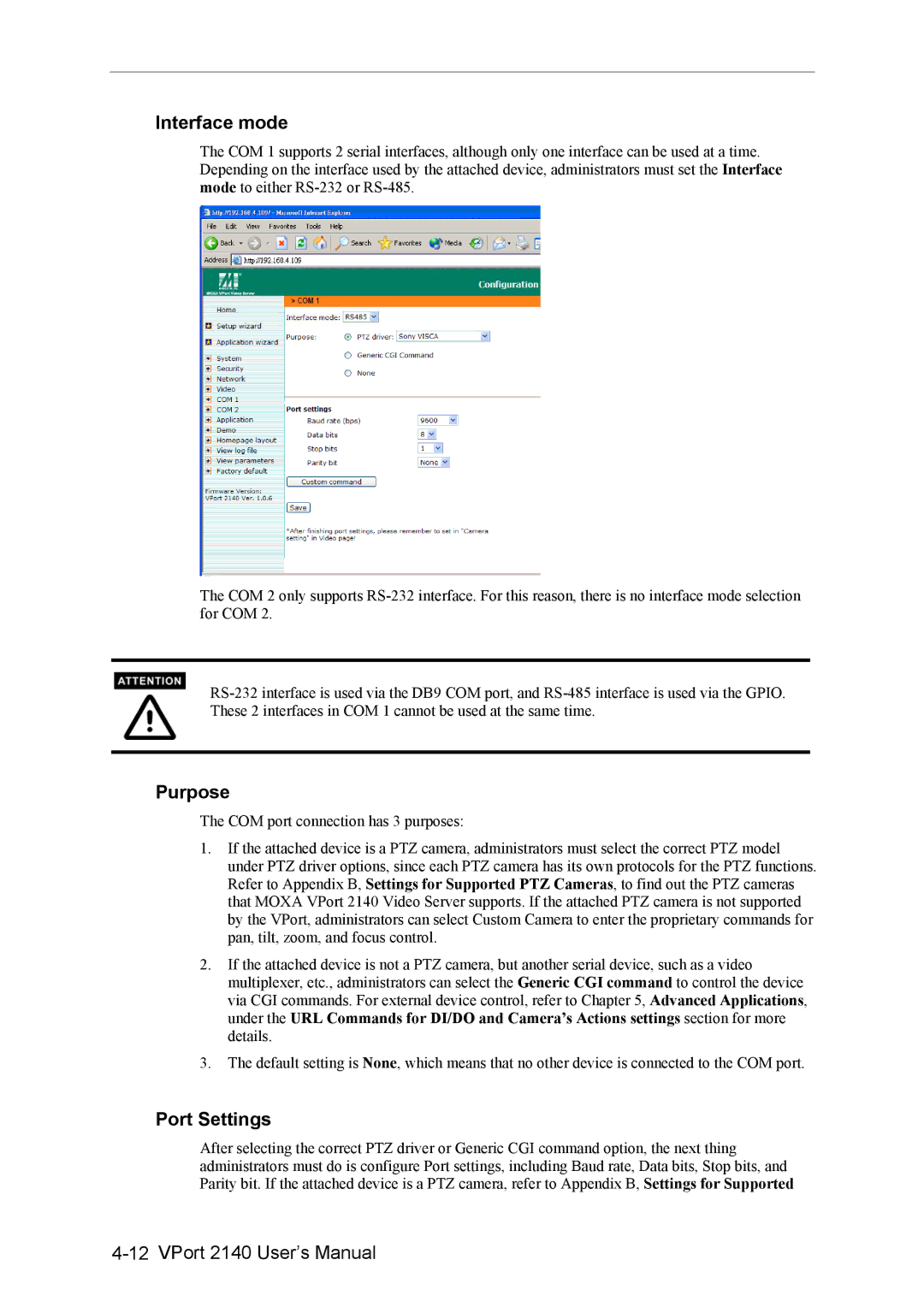Interface mode
The COM 1 supports 2 serial interfaces, although only one interface can be used at a time. Depending on the interface used by the attached device, administrators must set the Interface mode to either
The COM 2 only supports
Purpose
The COM port connection has 3 purposes:
1.If the attached device is a PTZ camera, administrators must select the correct PTZ model under PTZ driver options, since each PTZ camera has its own protocols for the PTZ functions. Refer to Appendix B, Settings for Supported PTZ Cameras, to find out the PTZ cameras that MOXA VPort 2140 Video Server supports. If the attached PTZ camera is not supported by the VPort, administrators can select Custom Camera to enter the proprietary commands for pan, tilt, zoom, and focus control.
2.If the attached device is not a PTZ camera, but another serial device, such as a video multiplexer, etc., administrators can select the Generic CGI command to control the device via CGI commands. For external device control, refer to Chapter 5, Advanced Applications, under the URL Commands for DI/DO and Camera’s Actions settings section for more details.
3.The default setting is None, which means that no other device is connected to the COM port.
Port Settings
After selecting the correct PTZ driver or Generic CGI command option, the next thing administrators must do is configure Port settings, including Baud rate, Data bits, Stop bits, and Parity bit. If the attached device is a PTZ camera, refer to Appendix B, Settings for Supported