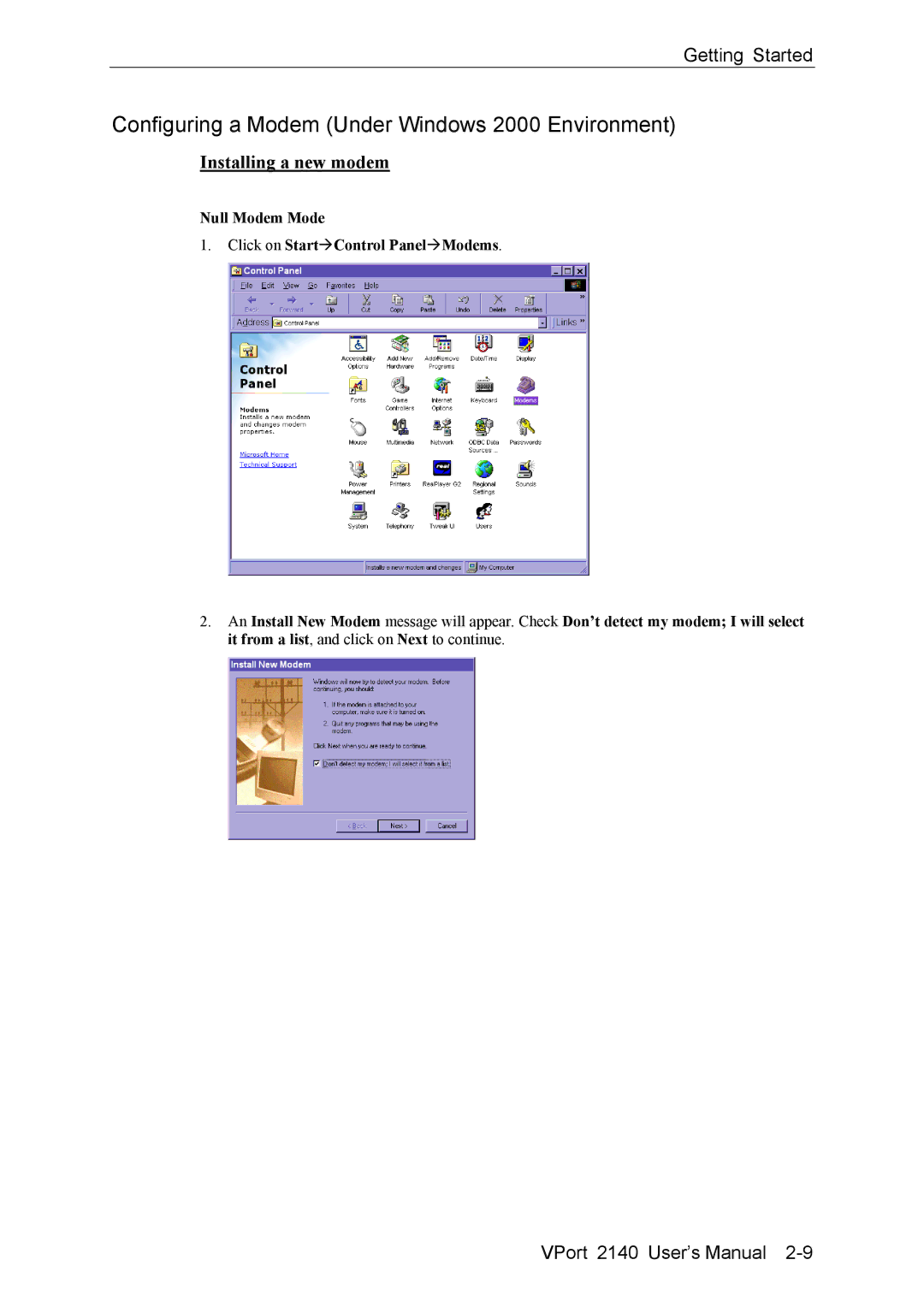Getting Started
Configuring a Modem (Under Windows 2000 Environment)
Installing a new modem
Null Modem Mode
1. Click on Start Control Panel Modems.
2.An Install New Modem message will appear. Check Don’t detect my modem; I will select it from a list, and click on Next to continue.
VPort 2140 User’s Manual