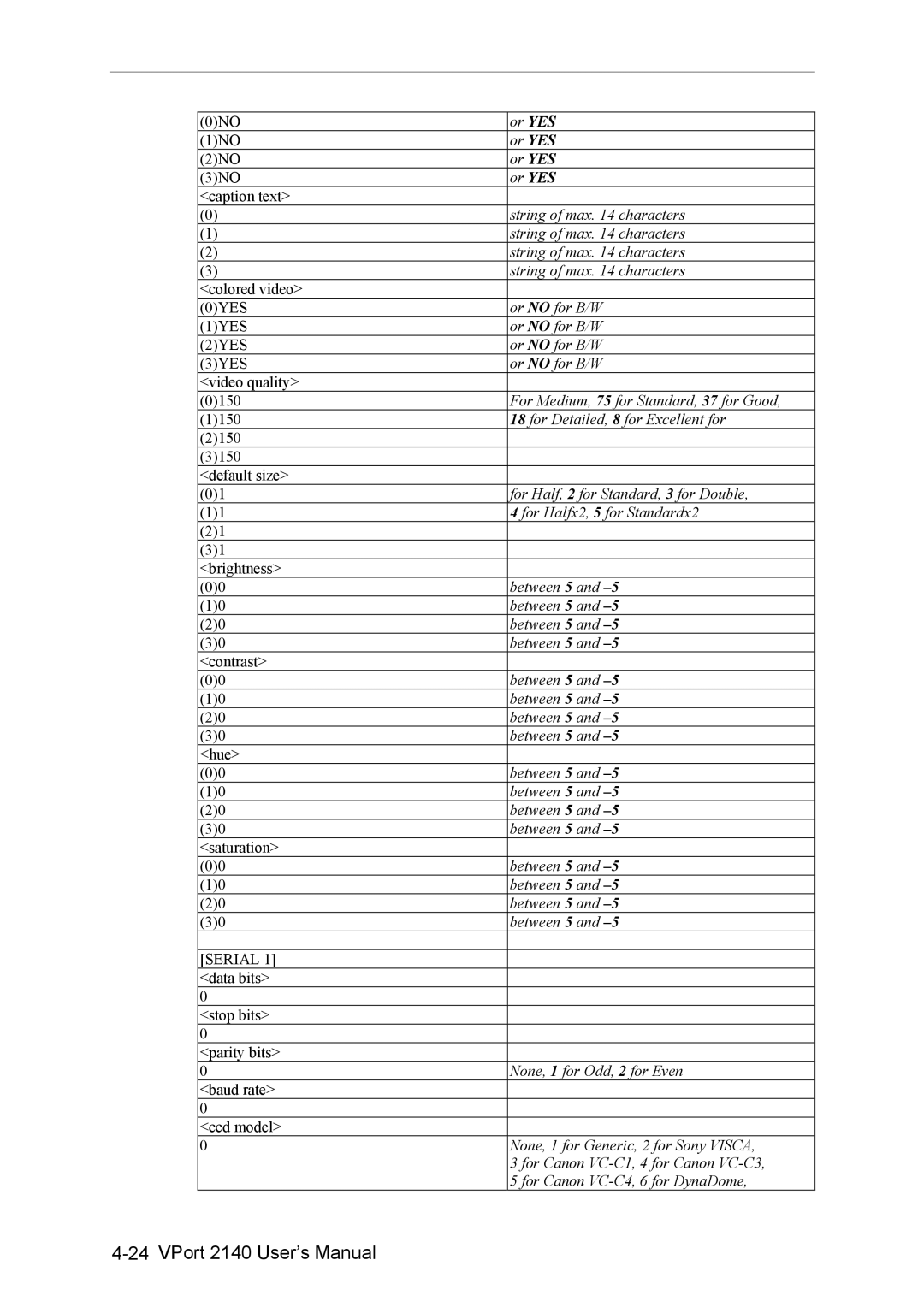(0)NO | or YES |
(1)NO | or YES |
(2)NO | or YES |
(3)NO | or YES |
<caption text> |
|
(0) | string of max. 14 characters |
(1) | string of max. 14 characters |
(2) | string of max. 14 characters |
(3) | string of max. 14 characters |
<colored video> |
|
(0)YES | or NO for B/W |
(1)YES | or NO for B/W |
(2)YES | or NO for B/W |
(3)YES | or NO for B/W |
<video quality> |
|
(0)150 | For Medium, 75 for Standard, 37 for Good, |
(1)150 | 18 for Detailed, 8 for Excellent for |
(2)150 |
|
(3)150 |
|
<default size> |
|
(0)1 | for Half, 2 for Standard, 3 for Double, |
(1)1 | 4 for Halfx2, 5 for Standardx2 |
(2)1 |
|
(3)1 |
|
<brightness> |
|
(0)0 | between 5 and |
(1)0 | between 5 and |
(2)0 | between 5 and |
(3)0 | between 5 and |
<contrast> |
|
(0)0 | between 5 and |
(1)0 | between 5 and |
(2)0 | between 5 and |
(3)0 | between 5 and |
<hue> |
|
(0)0 | between 5 and |
(1)0 | between 5 and |
(2)0 | between 5 and |
(3)0 | between 5 and |
<saturation> |
|
(0)0 | between 5 and |
(1)0 | between 5 and |
(2)0 | between 5 and |
(3)0 | between 5 and |
|
|
[SERIAL 1] |
|
<data bits> |
|
0 |
|
<stop bits> |
|
0 |
|
<parity bits> |
|
0 | None, 1 for Odd, 2 for Even |
<baud rate> |
|
0 |
|
<ccd model> |
|
0 | None, 1 for Generic, 2 for Sony VISCA, |
| 3 for Canon |
| 5 for Canon |