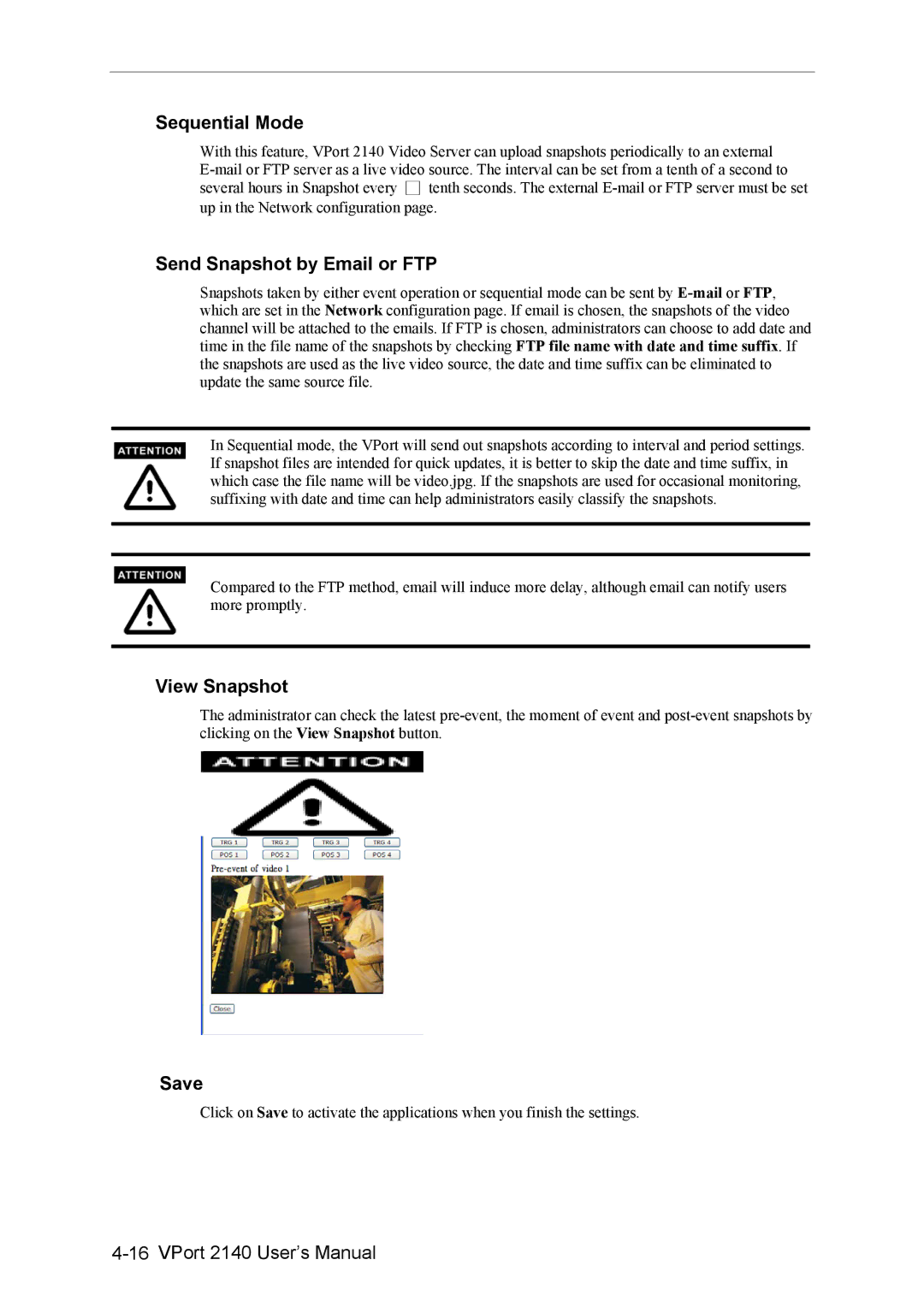Sequential Mode
With this feature, VPort 2140 Video Server can upload snapshots periodically to an external
Send Snapshot by Email or FTP
Snapshots taken by either event operation or sequential mode can be sent by
In Sequential mode, the VPort will send out snapshots according to interval and period settings. If snapshot files are intended for quick updates, it is better to skip the date and time suffix, in which case the file name will be video.jpg. If the snapshots are used for occasional monitoring, suffixing with date and time can help administrators easily classify the snapshots.
Compared to the FTP method, email will induce more delay, although email can notify users more promptly.
View Snapshot
The administrator can check the latest
Save
Click on Save to activate the applications when you finish the settings.