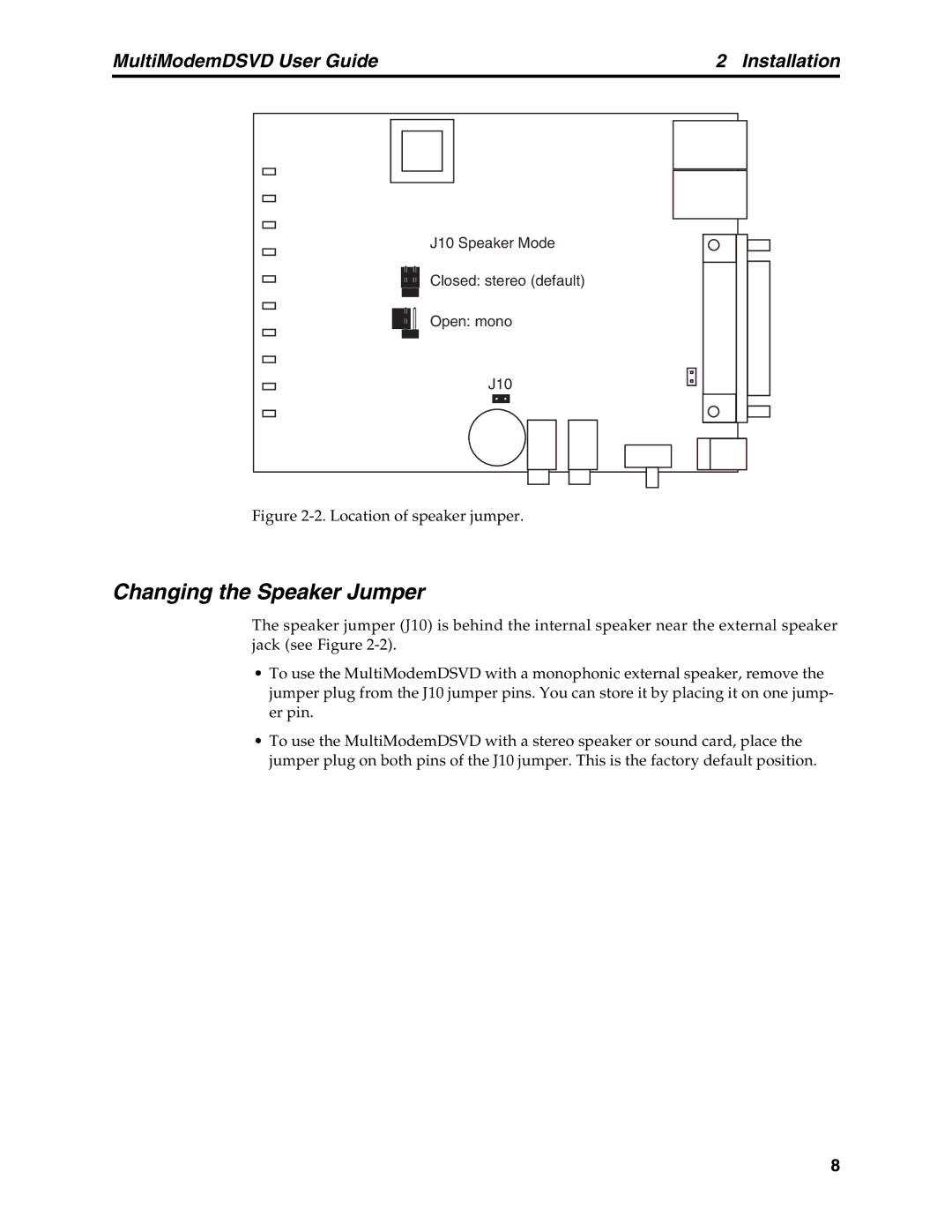MultiModemDSVD User Guide | 2 Installation |
J10 Speaker Mode |
Closed: stereo (default) |
Open: mono |
J10 |
Figure 2-2. Location of speaker jumper.
Changing the Speaker Jumper
The speaker jumper (J10) is behind the internal speaker near the external speaker jack (see Figure
•To use the MultiModemDSVD with a monophonic external speaker, remove the jumper plug from the J10 jumper pins. You can store it by placing it on one jump- er pin.
•To use the MultiModemDSVD with a stereo speaker or sound card, place the jumper plug on both pins of the J10 jumper. This is the factory default position.
8