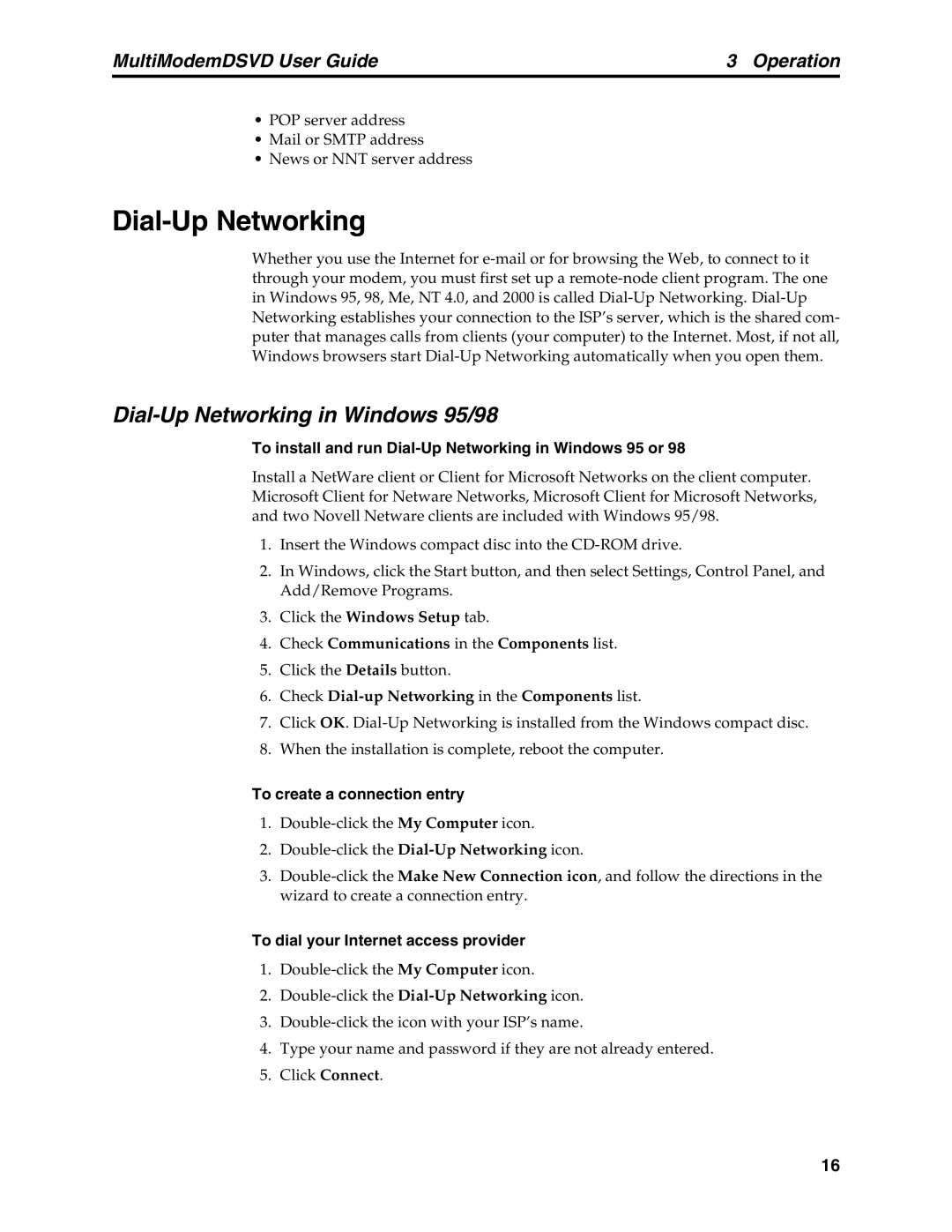MultiModemDSVD User Guide | 3 Operation |
•POP server address
•Mail or SMTP address
•News or NNT server address
Dial-Up Networking
Whether you use the Internet for
Dial-Up Networking in Windows 95/98
To install and run Dial-Up Networking in Windows 95 or 98
Install a NetWare client or Client for Microsoft Networks on the client computer. Microsoft Client for Netware Networks, Microsoft Client for Microsoft Networks, and two Novell Netware clients are included with Windows 95/98.
1.Insert the Windows compact disc into the
2.In Windows, click the Start button, and then select Settings, Control Panel, and Add/Remove Programs.
3.Click the Windows Setup tab.
4.Check Communications in the Components list.
5.Click the Details button.
6.Check Dial-up Networking in the Components list.
7.Click OK.
8.When the installation is complete, reboot the computer.
To create a connection entry
1.
2.
3.
To dial your Internet access provider
1.
2.
3.
4.Type your name and password if they are not already entered.
5.Click Connect.
16