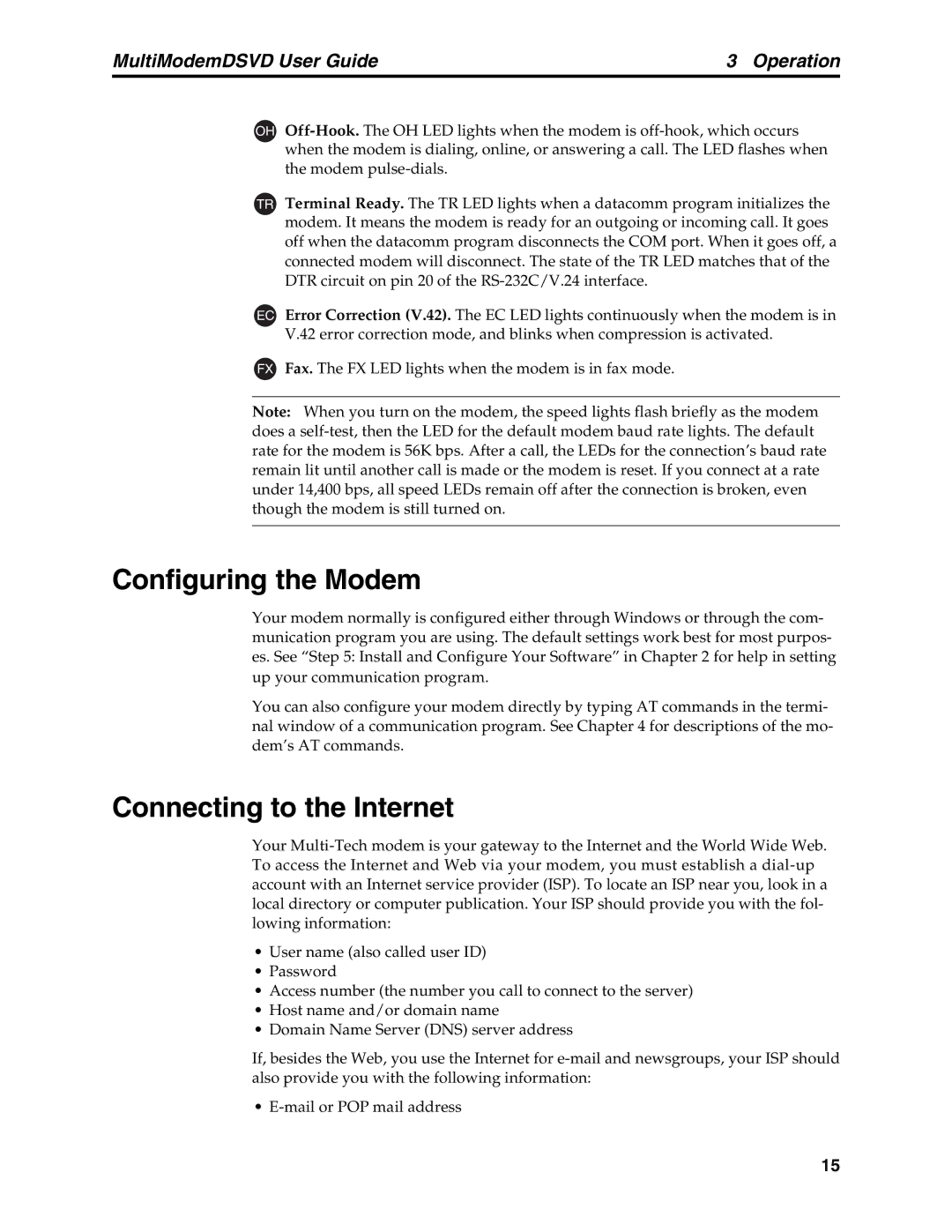MultiModemDSVD User Guide | 3 Operation |
OH
TR Terminal Ready. The TR LED lights when a datacomm program initializes the modem. It means the modem is ready for an outgoing or incoming call. It goes off when the datacomm program disconnects the COM port. When it goes off, a connected modem will disconnect. The state of the TR LED matches that of the DTR circuit on pin 20 of the
EC Error Correction (V.42). The EC LED lights continuously when the modem is in V.42 error correction mode, and blinks when compression is activated.
FX Fax. The FX LED lights when the modem is in fax mode.
Note: When you turn on the modem, the speed lights flash briefly as the modem does a
Configuring the Modem
Your modem normally is configured either through Windows or through the com- munication program you are using. The default settings work best for most purpos- es. See “Step 5: Install and Configure Your Software” in Chapter 2 for help in setting up your communication program.
You can also configure your modem directly by typing AT commands in the termi- nal window of a communication program. See Chapter 4 for descriptions of the mo- dem’s AT commands.
Connecting to the Internet
Your
•User name (also called user ID)
•Password
•Access number (the number you call to connect to the server)
•Host name and/or domain name
•Domain Name Server (DNS) server address
If, besides the Web, you use the Internet for
•
15