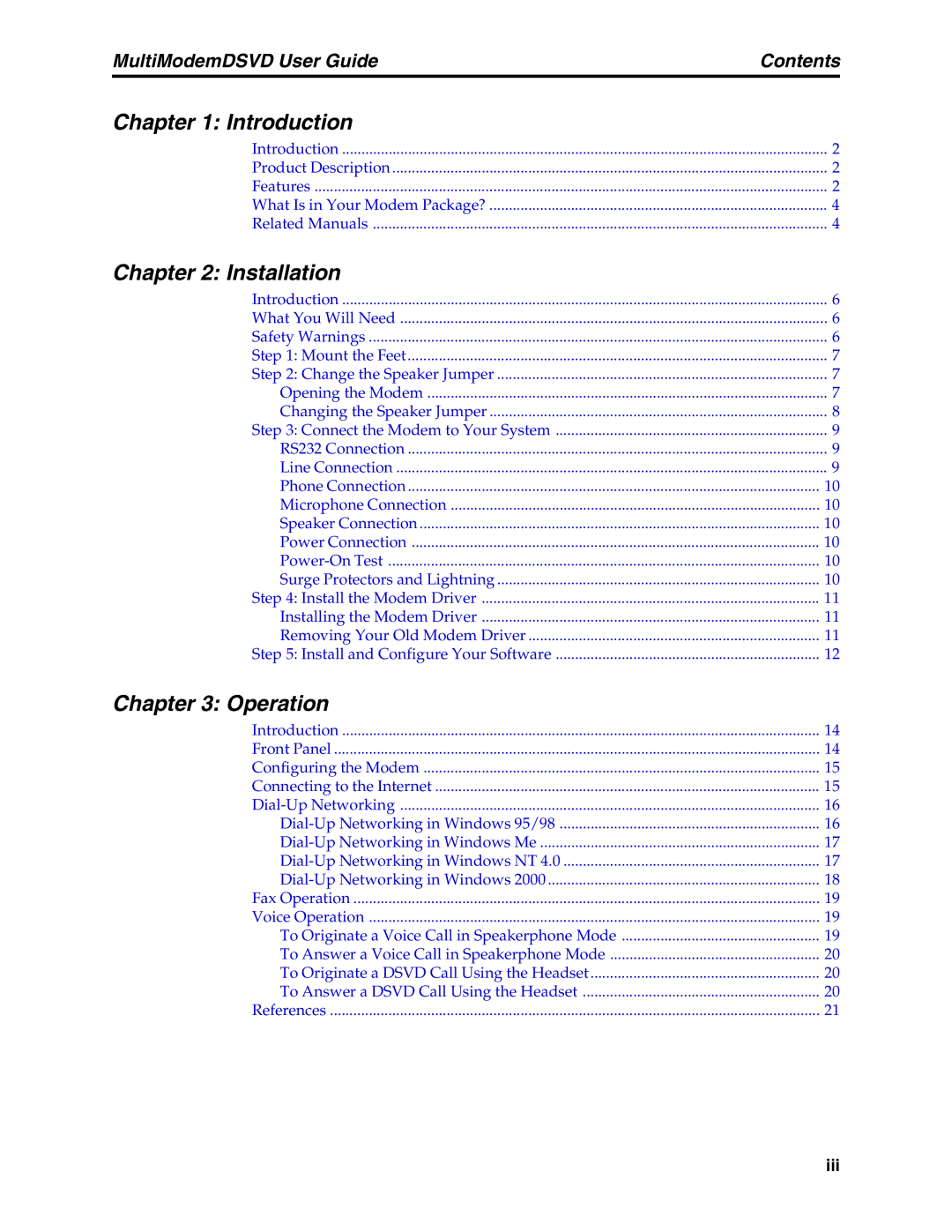MultiModemDSVD User Guide | Contents |
Chapter 1: Introduction |
|
Introduction | 2 |
Product Description | 2 |
Features | 2 |
What Is in Your Modem Package? | 4 |
Related Manuals | 4 |
Chapter 2: Installation |
|
Introduction | 6 |
What You Will Need | 6 |
Safety Warnings | 6 |
Step 1: Mount the Feet | 7 |
Step 2: Change the Speaker Jumper | 7 |
Opening the Modem | 7 |
Changing the Speaker Jumper | 8 |
Step 3: Connect the Modem to Your System | 9 |
RS232 Connection | 9 |
Line Connection | 9 |
Phone Connection | 10 |
Microphone Connection | 10 |
Speaker Connection | 10 |
Power Connection | 10 |
10 | |
Surge Protectors and Lightning | 10 |
Step 4: Install the Modem Driver | 11 |
Installing the Modem Driver | 11 |
Removing Your Old Modem Driver | 11 |
Step 5: Install and Configure Your Software | 12 |
Chapter 3: Operation |
|
Introduction | 14 |
Front Panel | 14 |
Configuring the Modem | 15 |
Connecting to the Internet | 15 |
| 16 |
| 16 |
17 | |
17 | |
18 | |
Fax Operation | 19 |
Voice Operation | 19 |
To Originate a Voice Call in Speakerphone Mode | 19 |
To Answer a Voice Call in Speakerphone Mode | 20 |
To Originate a DSVD Call Using the Headset | 20 |
To Answer a DSVD Call Using the Headset | 20 |
References | 21 |
iii