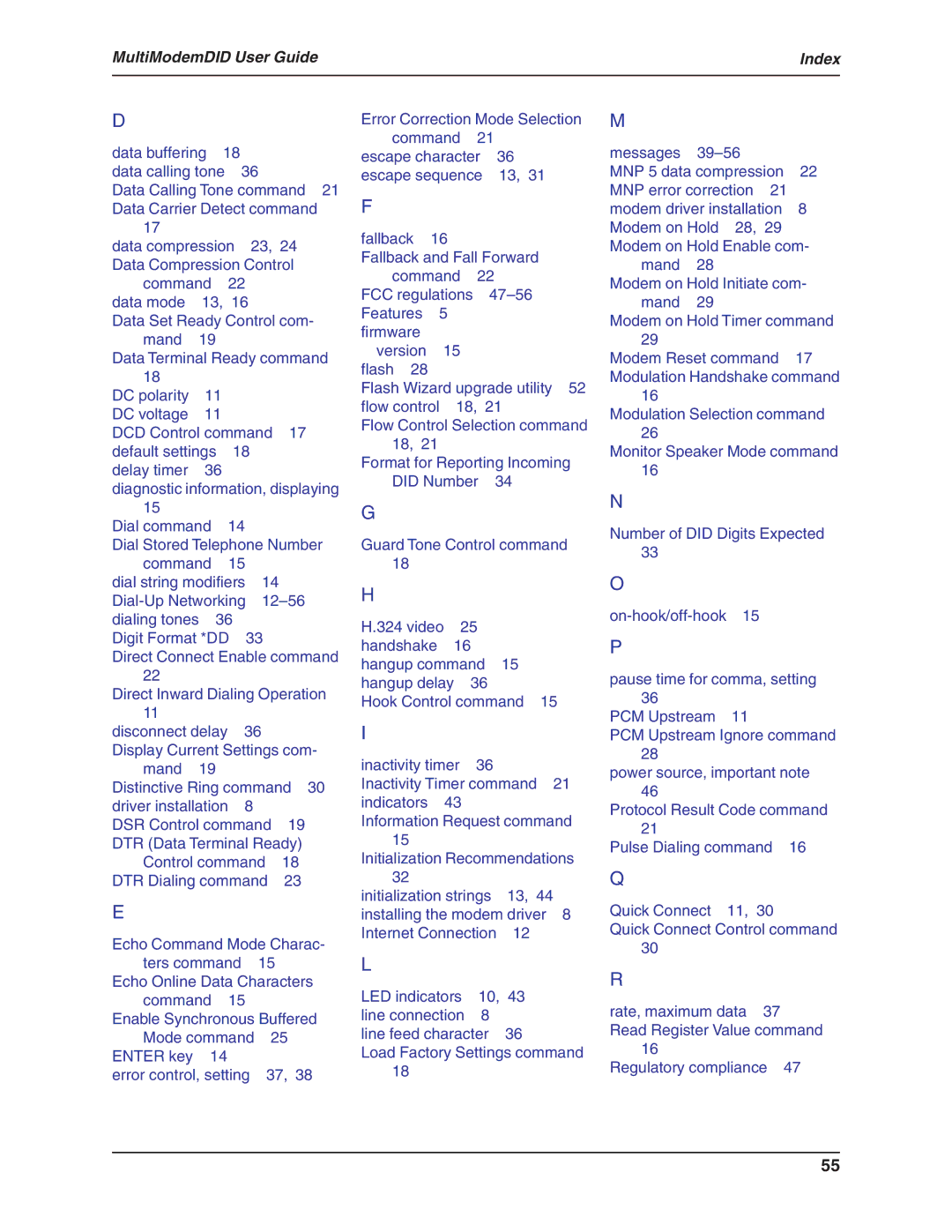MultiModemDID User Guide | Index |
|
|
D
data buffering 18 data calling tone 36
Data Calling Tone command 21 Data Carrier Detect command
17
data compression 23, 24 Data Compression Control
command 22 data mode 13, 16
Data Set Ready Control com- mand 19
Data Terminal Ready command
18 |
|
DC polarity | 11 |
DC voltage | 11 |
DCD Control command 17 default settings 18 delay timer 36
diagnostic information, displaying
15 |
|
|
Dial command | 14 |
|
Dial Stored Telephone Number | ||
command | 15 |
|
dial string modifiers | 14 | |
dialing tones 36 Digit Format *DD 33
Direct Connect Enable command 22
Direct Inward Dialing Operation 11
disconnect delay 36 Display Current Settings com-
mand 19
Distinctive Ring command 30
driver installation 8 |
|
DSR Control command | 19 |
DTR (Data Terminal Ready) | |
Control command | 18 |
DTR Dialing command | 23 |
E
Echo Command Mode Charac-
ters command | 15 |
Echo Online Data Characters | |
command 15 |
|
Enable Synchronous Buffered | |
Mode command | 25 |
ENTER key 14 |
|
error control, setting | 37, 38 |
Error Correction Mode Selection
command | 21 | ||
escape character | 36 | ||
escape sequence | 13, 31 | ||
F |
|
|
|
fallback | 16 |
|
|
Fallback and Fall Forward | |||
command | 22 | ||
FCC regulations |
| ||
Features | 5 |
|
|
firmware |
|
|
|
version | 15 |
|
|
flash 28 |
|
|
|
Flash Wizard upgrade utility 52 flow control 18, 21
Flow Control Selection command 18, 21
Format for Reporting Incoming DID Number 34
G
Guard Tone Control command 18
H
H.324 video |
| 25 |
|
handshake | 16 |
| |
hangup command 15 |
| ||
hangup delay | 36 |
| |
Hook Control command | 15 | ||
I |
|
|
|
inactivity timer | 36 |
| |
Inactivity Timer command | 21 | ||
indicators | 43 |
| |
Information Request command 15
Initialization Recommendations 32
initialization strings 13, 44 installing the modem driver 8
Internet Connection | 12 | |
L |
|
|
LED indicators | 10, 43 | |
line connection | 8 |
|
line feed character | 36 | |
Load Factory Settings command 18
M
messages |
|
MNP 5 data compression | 22 |
MNP error correction 21 |
|
modem driver installation | 8 |
Modem on Hold 28, 29 |
|
Modem on Hold Enable com- mand 28
Modem on Hold Initiate com- mand 29
Modem on Hold Timer command 29
Modem Reset command 17 Modulation Handshake command
16
Modulation Selection command 26
Monitor Speaker Mode command 16
N
Number of DID Digits Expected 33
O
P
pause time for comma, setting 36
PCM Upstream 11
PCM Upstream Ignore command 28
power source, important note 46
Protocol Result Code command 21
Pulse Dialing command 16
Q
Quick Connect 11, 30
Quick Connect Control command 30
R
rate, maximum data 37 Read Register Value command
16
Regulatory compliance 47
55