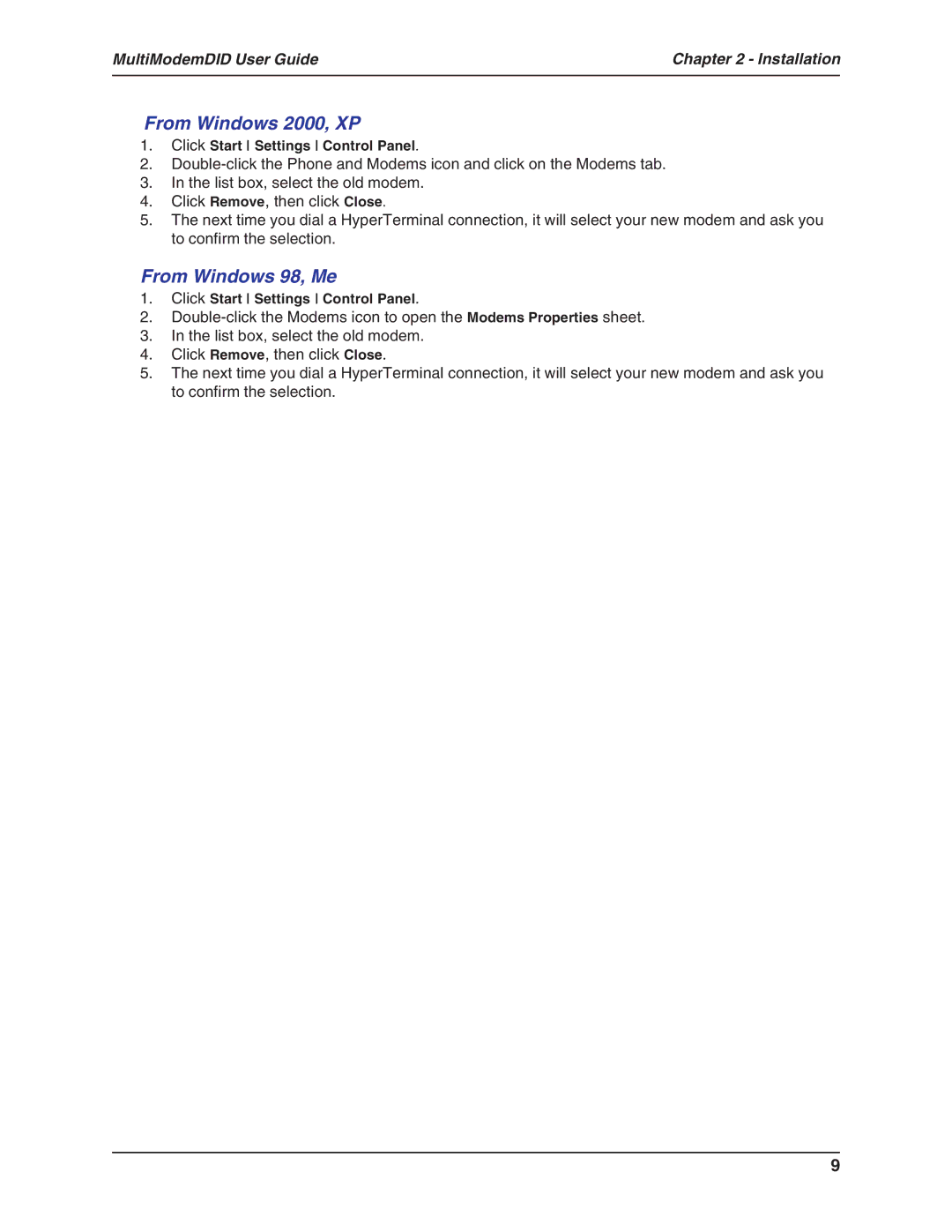MultiModemDID User Guide | Chapter 2 - Installation |
|
|
From Windows 2000, XP
1.Click Start Settings Control Panel.
2.
3.In the list box, select the old modem.
4.Click Remove, then click Close.
5.The next time you dial a HyperTerminal connection, it will select your new modem and ask you to confirm the selection.
From Windows 98, Me
1.Click Start Settings Control Panel.
2.
3.In the list box, select the old modem.
4.Click Remove, then click Close.
5.The next time you dial a HyperTerminal connection, it will select your new modem and ask you to confirm the selection.
9