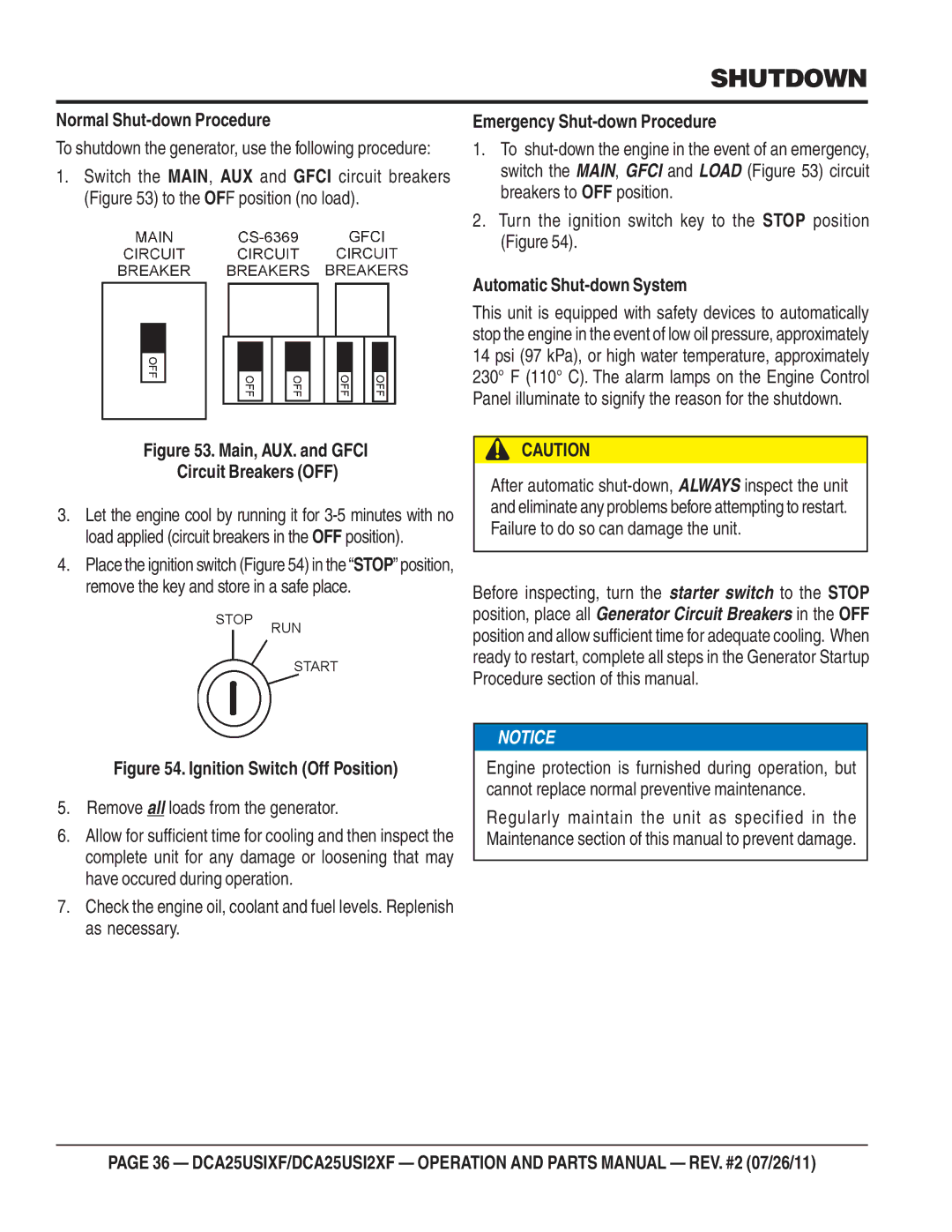Model DCA25USIXF Model DCA25USI2XF
Diesel engine exhaust and some
Proposition 65 Warning
Table of Contents
Parts Ordering Procedures
Ordering parts has never been easier
Safety Information
Safety Messages
General Safety
Generator Safety
„ Always know the location of the nearest
fire extinguisher
Engine Safety
Before servicing equipment
Fuel Safety
Towing Safety
„ Never use fuel as a cleaning agent
3ECURE Portable Power Cables in Cable Tray with TIE wraps
Electrical Safety
Device. All installations should be
„ Never use gas piping as an electrical ground
Battery Safety
Environmental Safety
Specifications
Generator Specifications
Dimensions
Dimensions
Decals
Generator Decals
Decals
Installation
Typical Generator Grounding Application
Outdoor Installation
Indoor Installation
Mounting
Generator Grounding
General Information
Familiarization
Two auxilliary circuit breakers, 250V @50 amps
Components
Major Components
Generator Control Panel
Generator Control Panel
Engine Operating Panel
Fuel Gauge Indicates amount of diesel fuel available
Output Terminal Panel
Output Terminal Panel
Terminal legs Oand Ground are considered bonded grounds
Output Terminal Familiarization
120VAC Gfci Receptacles
F.C.I. Receptacle
Connecting Loads
Connecting Loads Over Current Relay
Single Phase Load
Three Phase Load
Load Application
Voltage Selector Switch
Gauge READING/TERMINAL Panel Connections
Generator OutputVoltages
Maximum Amps
Voltage selector switch
Reading Voltage
Three-Phase Position
Output Terminal Panel Connections
Uvwo Terminal Output Voltages
3Ø 240/139 Output Terminal Lug Voltages
Voltage Selector Switch 240/120V Single-Phase Position
3Ø 480/277 Output Terminal Lug Voltages
Setup
Circuit Breakers
Lubrication Oil
Fuel Check
Refueling Procedure
ONLY! use #2 diesel fuel when refueling
Cleaning the Radiator
Air Cleaner Fan Belt Tension
Mm when depressed with the thumb as shown below
Operation FreezingWeather
Battery
Battery Cable Installation
Wiring
Alternator
Startup
Before Starting
Engines exhaust contains harmful emissions
Direct exhaust away from nearby personnel
Ignition Switch Start Position
Oil Pressure Gauge
Normal Shut-down Procedure
Emergency Shut-down Procedure
Shutdown
Automatic Shut-down System
Maintenance
Cleaning the Fuel Strainer
Feed Pump Strainer Cleaning
Air Removal
Check Oil Level
Trailer Maintenance
Brake Adjustment
Brakes
Check the wheel and drum for free rotation
Tires/Wheels/Lug Nuts
TireWear/Inflation
Suspension
Lug Nut Torque Requirements
Start all wheel lug nuts by hand
Trailer Wiring Diagram
Trailer/Towing Vehicle Wiring Diagram
Engine Wiring Diagram
Engine Wiring Diagram
Engine Wiring Diagram
Generator Wiring Diagram
Generator Wiring Diagram
Troubleshooting
Engine does not start
Starter does not run
Stuck?
Generator Troubleshooting
Page
Sample Parts List
Explanation of Code in Remarks Column
Xxxxx only Not Used on
Suggested Spare Parts
Qty Description
Generator Assy
Generator Assy
Balancing Weight KIT
Field Assy
Rectifier
Surge Absorber
DCA25USIXF Control BOX Assy
Control BOX ASSY. Dcausixf only
Decal Terminal Symbol
Control BOX
Circuit BREAKER, 3P 60A
Machine Screw
DCA25USIXF Control BOX Assy
CHANGE-OVER SWITCH, Ammeter
Water Temperature Gauge
SWITCH, Panel Light
Toothed Washer
DCA25USI2XF Control BOX Assy
Control BOX ASSY. DCAUSI2XF only
Selector Switch
Switch Bracket
Switch Cover
CURRENTTRANSFORMER, 100/5A
DCA25USI2XF Control BOX Assy
Wire HARNESS, Generator
DCA25USIXF Engine and Radiator Assy
Engine and Radiator ASSY. Dcausixf only
AIR Cleaner
ELEMENT, AIR Cleaner
INDICATOR, AIR Cleaner
BRACKET, AIR Cleaner
DCA25USIXF Engine and Radiator Assy
UNIT, Water Temperature
Drain Joint
Plug
Ring
DCA25USI2XF Engine and Radiator Assy
Engine and Radiator ASSY. DCAUSI2XF only
ENGINE, Isuzu BV-4LE2
DCA25USI2XF Engine and Radiator Assy
M1316100603
Output Terminal Assy
Output Terminal Assy
Terminal Panel
Output Terminal Bolt
TIE Screw
Output Window
Battery Assy
Battery Assy
Battery
Battery Sheet
Battery Band
Battery Bolt SET
DCA25USIXF Muffler Assy
Muffler ASSY. DCA-25USIXF only
M1332000002
810000 ~8101465
M1332000012
M1335000103
DCA25USI2XF Muffler Assy
Muffler ASSY. DCA-25USI2XF only
Muffler
Gasket
Stay
Exhaust Pipe
Fuel Tank Assy
Fuel Tank Assy
Fuel Tank
Fuel Tank CAP
Fuel Sender Unit
Tank Support
DCA25USIXF Eclosure Assy
Enclosure ASSY. DCA25USIXF only
Base
Acoustic Sheet
Environmental Tank
Front Frame
DCA25USIXF Eclosure Assy
Rear Cover
Duct
Rear Door
Window Plate
DCA25USIXF Eclosure Assy
Fuel Leak Detected Switch
Bracket Stay
Support LEG
Bracket
DCA25USI2XF Eclosure Assy
Enclosure ASSY. DCA25USI2XF only
COVER, from Frame
Front Louver
DCA25USI2XF Eclosure Assy
M1443302203
34A M1493305104
M1443400103
35A M1493305204
DCA25USI2XF Eclosure Assy
Manual Holder
CLAMP, Manual Holder
Rubber Seals Assy
Rubber Seals Assy
0229200790
0314500560
0229200630
0228901220
Nameplate and Decals Assy
Name Plate Assy
Decal MQ POWER, DCA25USI2
Plate MQ Power
Stripe
Stripe Whisperwatt
Terms and Conditions of Sale Parts
Freightpolicy
Page
HERE’S HOW to GET Help