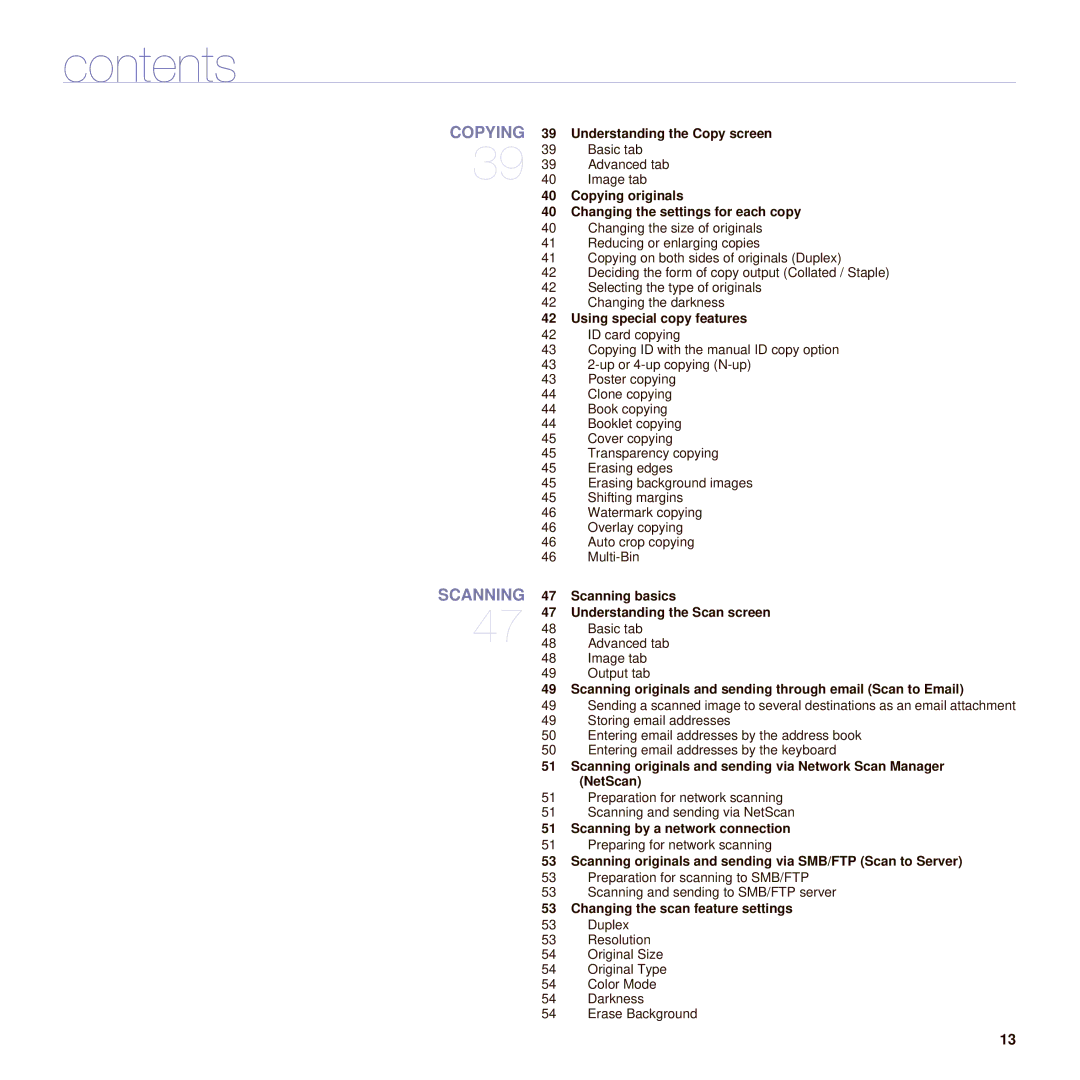contents
39Understanding the Copy screen
39Basic tab
39Advanced tab
40Image tab
40 Copying originals
40Changing the settings for each copy
40Changing the size of originals
41Reducing or enlarging copies
41Copying on both sides of originals (Duplex)
42Deciding the form of copy output (Collated / Staple)
42Selecting the type of originals
42Changing the darkness
42Using special copy features
42ID card copying
43Copying ID with the manual ID copy option
43
43Poster copying
44Clone copying
44Book copying
44Booklet copying
45Cover copying
45Transparency copying
45Erasing edges
45Erasing background images
45Shifting margins
46Watermark copying
46Overlay copying
46Auto crop copying
46
47Scanning basics
47Understanding the Scan screen
48Basic tab
48Advanced tab
48Image tab
49Output tab
49 Scanning originals and sending through email (Scan to Email)
49Sending a scanned image to several destinations as an email attachment
49Storing email addresses
50Entering email addresses by the address book
50Entering email addresses by the keyboard
51Scanning originals and sending via Network Scan Manager (NetScan)
51Preparation for network scanning
51Scanning and sending via NetScan
51Scanning by a network connection
51Preparing for network scanning
53Scanning originals and sending via SMB/FTP (Scan to Server)
53Preparation for scanning to SMB/FTP
53Scanning and sending to SMB/FTP server
53Changing the scan feature settings
53Duplex
53Resolution
54Original Size
54Original Type
54Color Mode
54Darkness
54Erase Background
13