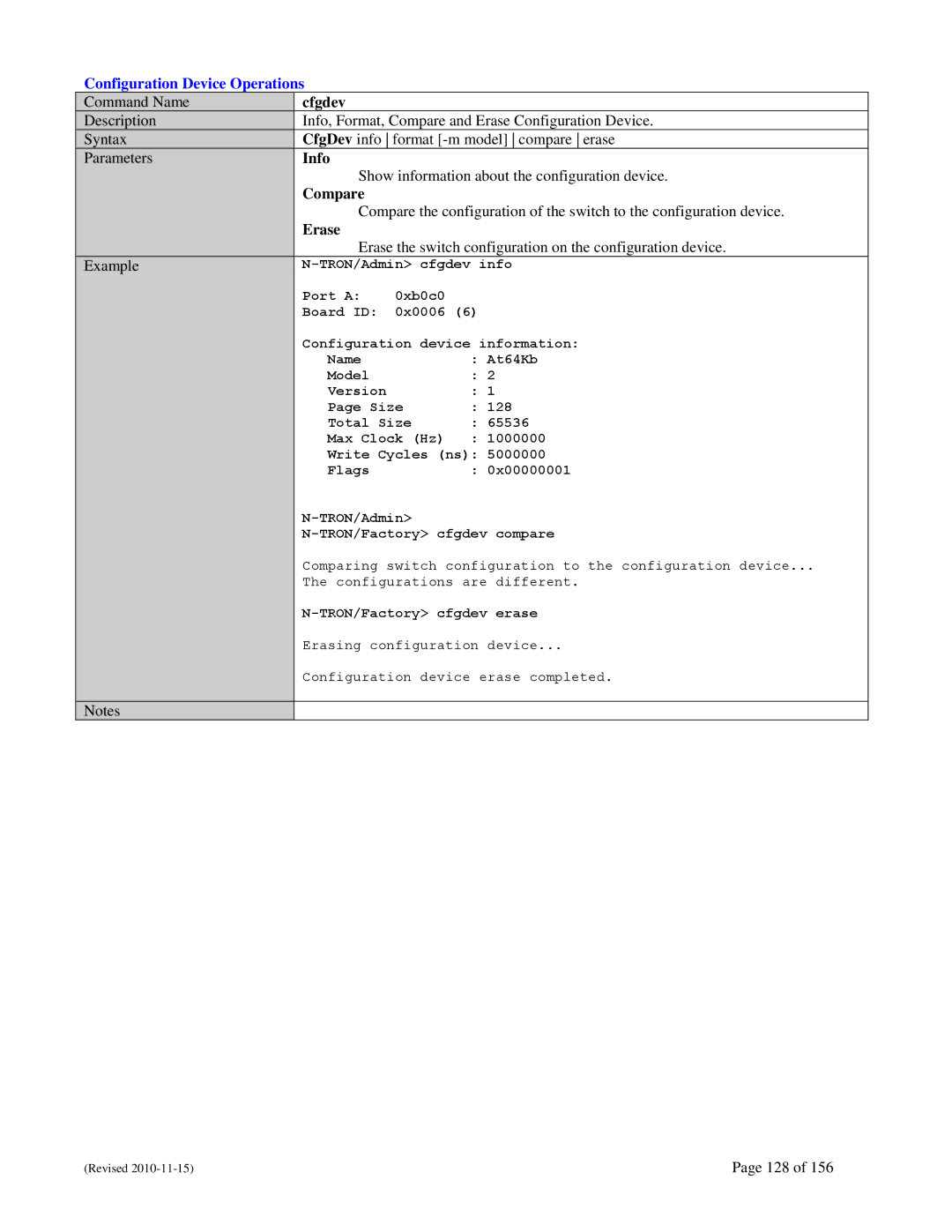Configuration Device Operations
Command Name | cfgdev |
|
|
|
Description | Info, Format, Compare and Erase Configuration Device. | |||
Syntax | CfgDev info format | |||
Parameters | Info |
|
|
|
| Show information about the configuration device. | |||
| Compare |
|
|
|
| Compare the configuration of the switch to the configuration device. | |||
| Erase |
|
|
|
| Erase the switch configuration on the configuration device. | |||
Example | ||||
| Port A: | 0xb0c0 |
|
|
| Board ID: | 0x0006 (6) |
| |
| Configuration device information: | |||
| Name |
| : At64Kb | |
| Model |
| : | 2 |
| Version |
| : | 1 |
| Page Size | : | 128 | |
| Total Size | : | 65536 | |
| Max Clock (Hz) | : | 1000000 | |
| Write Cycles (ns): | 5000000 | ||
| Flags |
| : | 0x00000001 |
|
|
| ||
| ||||
| Comparing switch configuration to the configuration device... | |||
| The configurations are different. | |||
| ||||
| Erasing configuration device... | |||
| Configuration device erase completed. | |||
|
|
|
|
|
Notes |
|
|
|
|
(Revised | Page 128 of 156 |