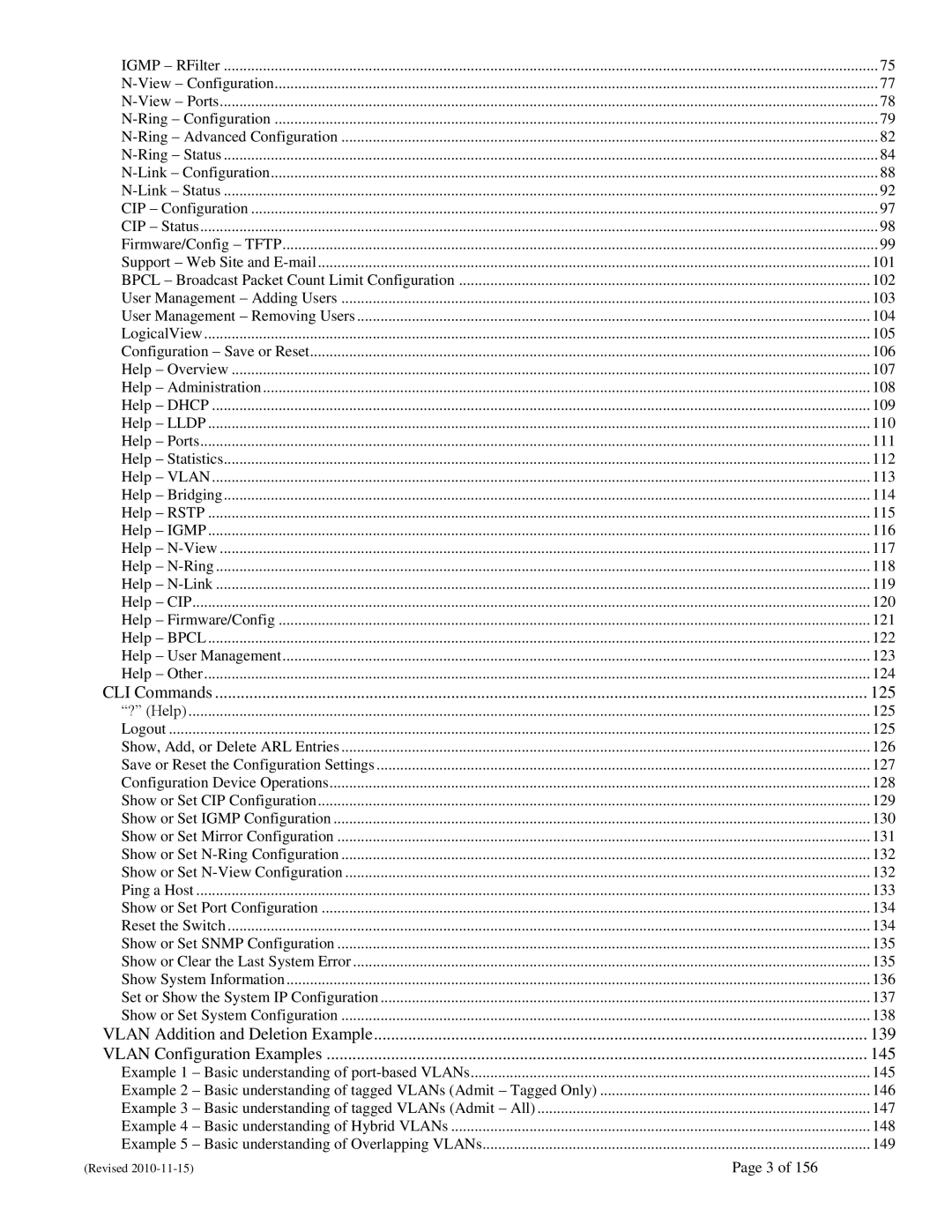IGMP – RFilter | 75 |
77 | |
78 | |
79 | |
82 | |
84 | |
88 | |
92 | |
CIP – Configuration | 97 |
CIP – Status | 98 |
Firmware/Config – TFTP | 99 |
Support – Web Site and | 101 |
BPCL – Broadcast Packet Count Limit Configuration | 102 |
User Management – Adding Users | 103 |
User Management – Removing Users | 104 |
LogicalView | 105 |
Configuration – Save or Reset | 106 |
Help – Overview | 107 |
Help – Administration | 108 |
Help – DHCP | 109 |
Help – LLDP | 110 |
Help – Ports | 111 |
Help – Statistics | 112 |
Help – VLAN | 113 |
Help – Bridging | 114 |
Help – RSTP | 115 |
Help – IGMP | 116 |
Help – | 117 |
Help – | 118 |
Help – | 119 |
Help – CIP | 120 |
Help – Firmware/Config | 121 |
Help – BPCL | 122 |
Help – User Management | 123 |
Help – Other | 124 |
CLI Commands | 125 |
―?‖ (Help) | 125 |
Logout | 125 |
Show, Add, or Delete ARL Entries | 126 |
Save or Reset the Configuration Settings | 127 |
Configuration Device Operations | 128 |
Show or Set CIP Configuration | 129 |
Show or Set IGMP Configuration | 130 |
Show or Set Mirror Configuration | 131 |
Show or Set | 132 |
Show or Set | 132 |
Ping a Host | 133 |
Show or Set Port Configuration | 134 |
Reset the Switch | 134 |
Show or Set SNMP Configuration | 135 |
Show or Clear the Last System Error | 135 |
Show System Information | 136 |
Set or Show the System IP Configuration | 137 |
Show or Set System Configuration | 138 |
VLAN Addition and Deletion Example | 139 |
VLAN Configuration Examples | 145 |
Example 1 – Basic understanding of | 145 |
Example 2 – Basic understanding of tagged VLANs (Admit – Tagged Only) | 146 |
Example 3 – Basic understanding of tagged VLANs (Admit – All) | 147 |
Example 4 – Basic understanding of Hybrid VLANs | 148 |
Example 5 – Basic understanding of Overlapping VLANs | 149 |
(Revised | Page 3 of 156 |
Page 3
Image 3