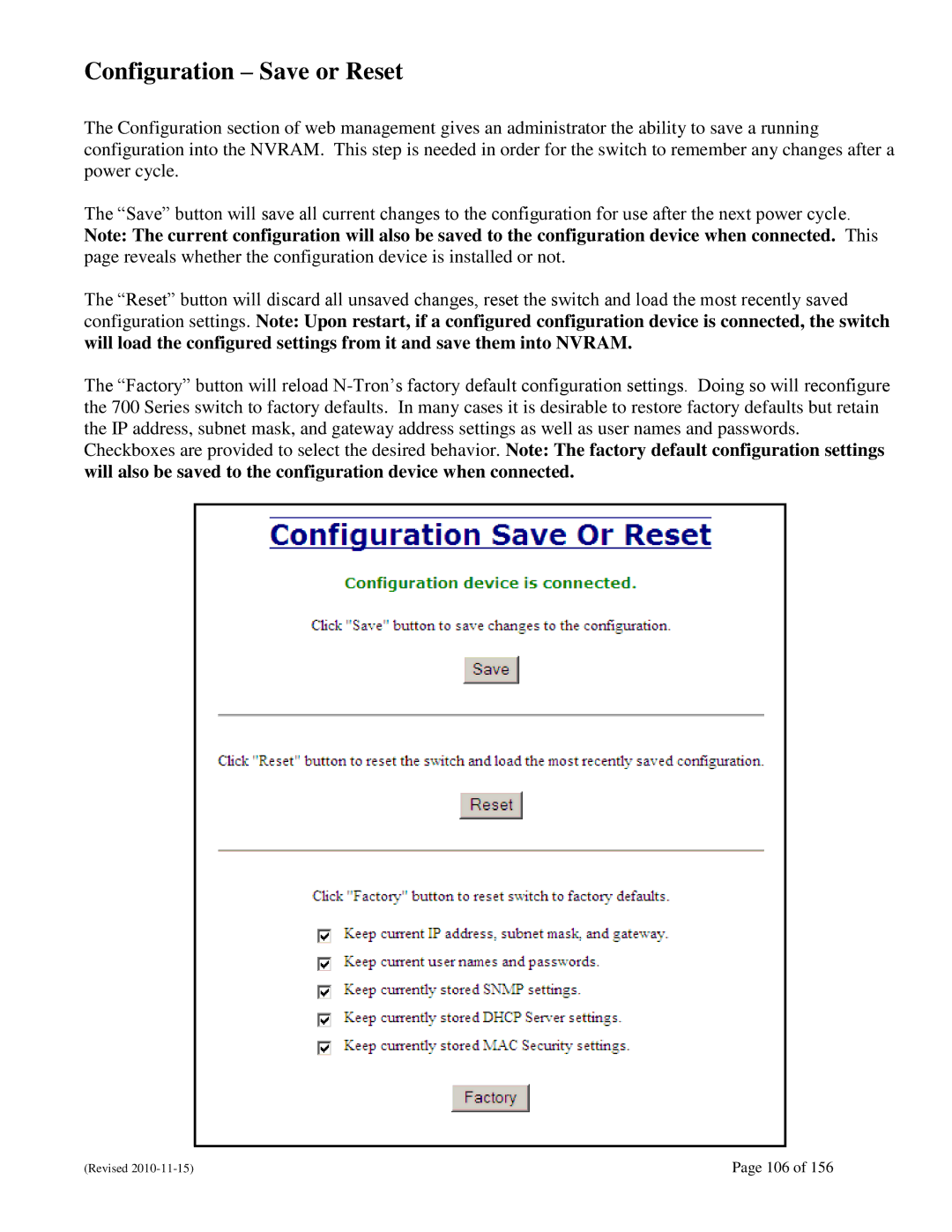Configuration – Save or Reset
The Configuration section of web management gives an administrator the ability to save a running configuration into the NVRAM. This step is needed in order for the switch to remember any changes after a power cycle.
The ―Save‖ button will save all current changes to the configuration for use after the next power cycle. Note: The current configuration will also be saved to the configuration device when connected. This page reveals whether the configuration device is installed or not.
The ―Reset‖ button will discard all unsaved changes, reset the switch and load the most recently saved configuration settings. Note: Upon restart, if a configured configuration device is connected, the switch will load the configured settings from it and save them into NVRAM.
The ―Factory‖ button will reload
(Revised | Page 106 of 156 |