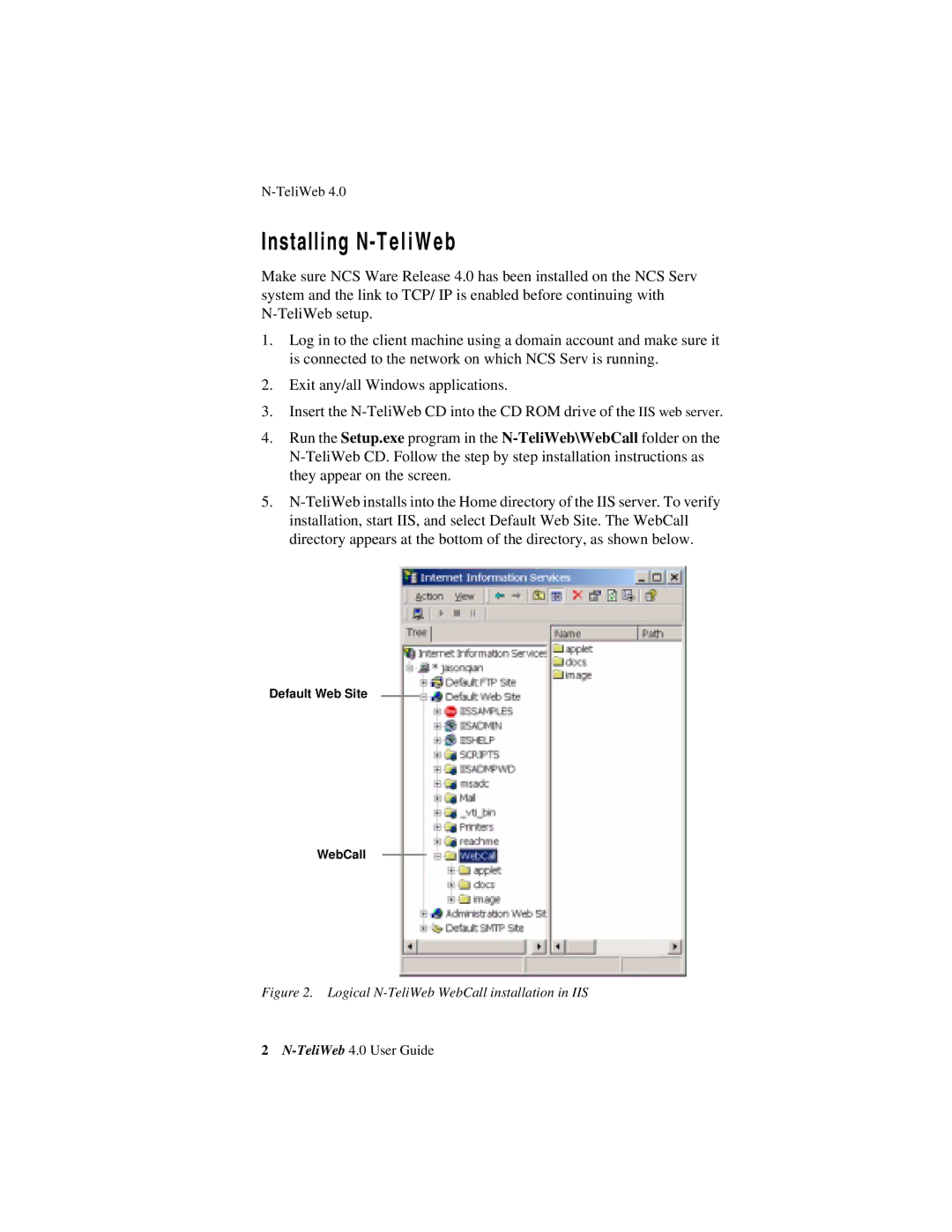Installing N-TeliWeb
Make sure NCS Ware Release 4.0 has been installed on the NCS Serv system and the link to TCP/ IP is enabled before continuing with
1.Log in to the client machine using a domain account and make sure it is connected to the network on which NCS Serv is running.
2.Exit any/all Windows applications.
3.Insert the
4.Run the Setup.exe program in the
5.
Default Web Site
WebCall
Figure 2. Logical N-TeliWeb WebCall installation in IIS
2