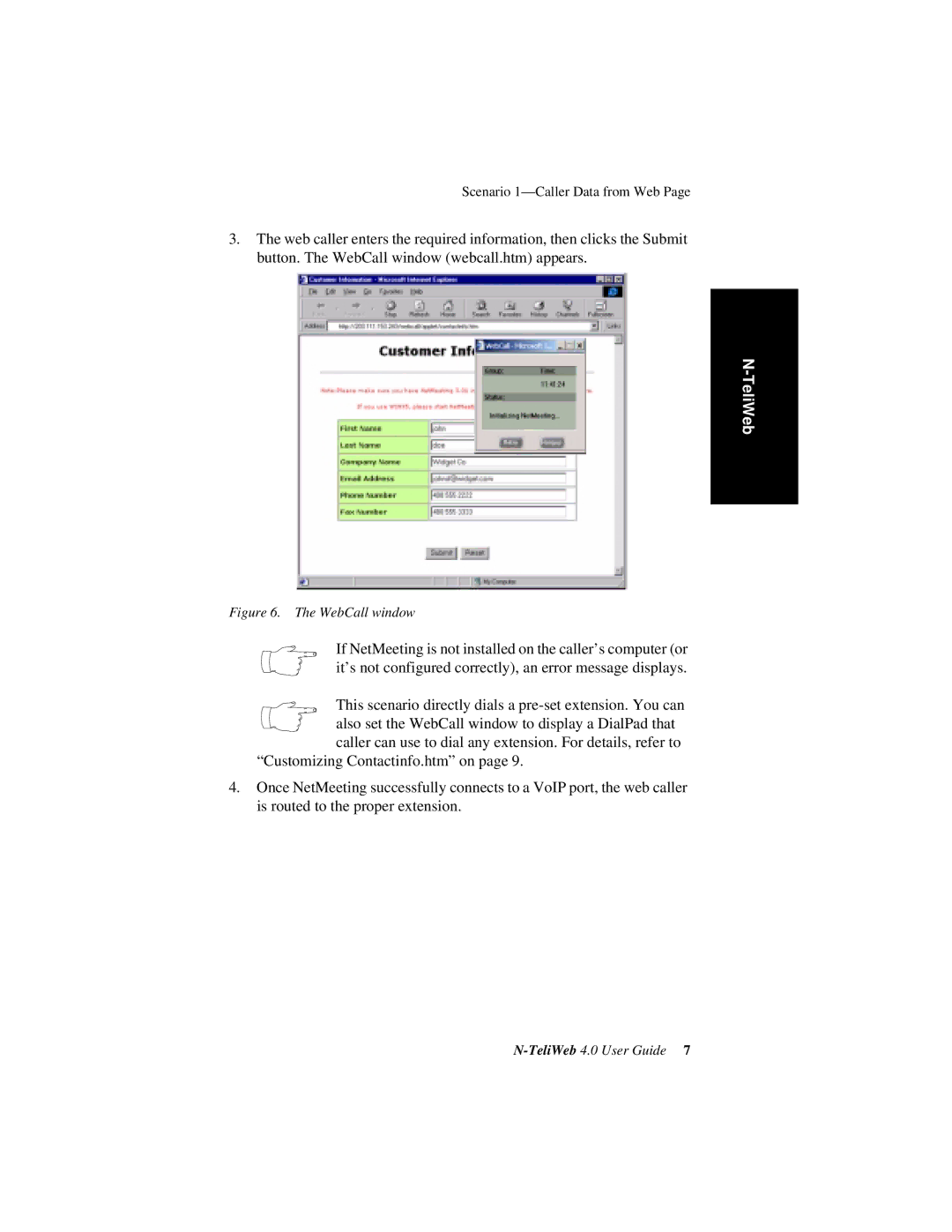Scenario
3.The web caller enters the required information, then clicks the Submit button. The WebCall window (webcall.htm) appears.
Figure 6. The WebCall window
If NetMeeting is not installed on the caller’s computer (or it’s not configured correctly), an error message displays.
This scenario directly dials a
also set the WebCall window to display a DialPad that caller can use to dial any extension. For details, refer to
“Customizing Contactinfo.htm” on page 9.
4.Once NetMeeting successfully connects to a VoIP port, the web caller is routed to the proper extension.