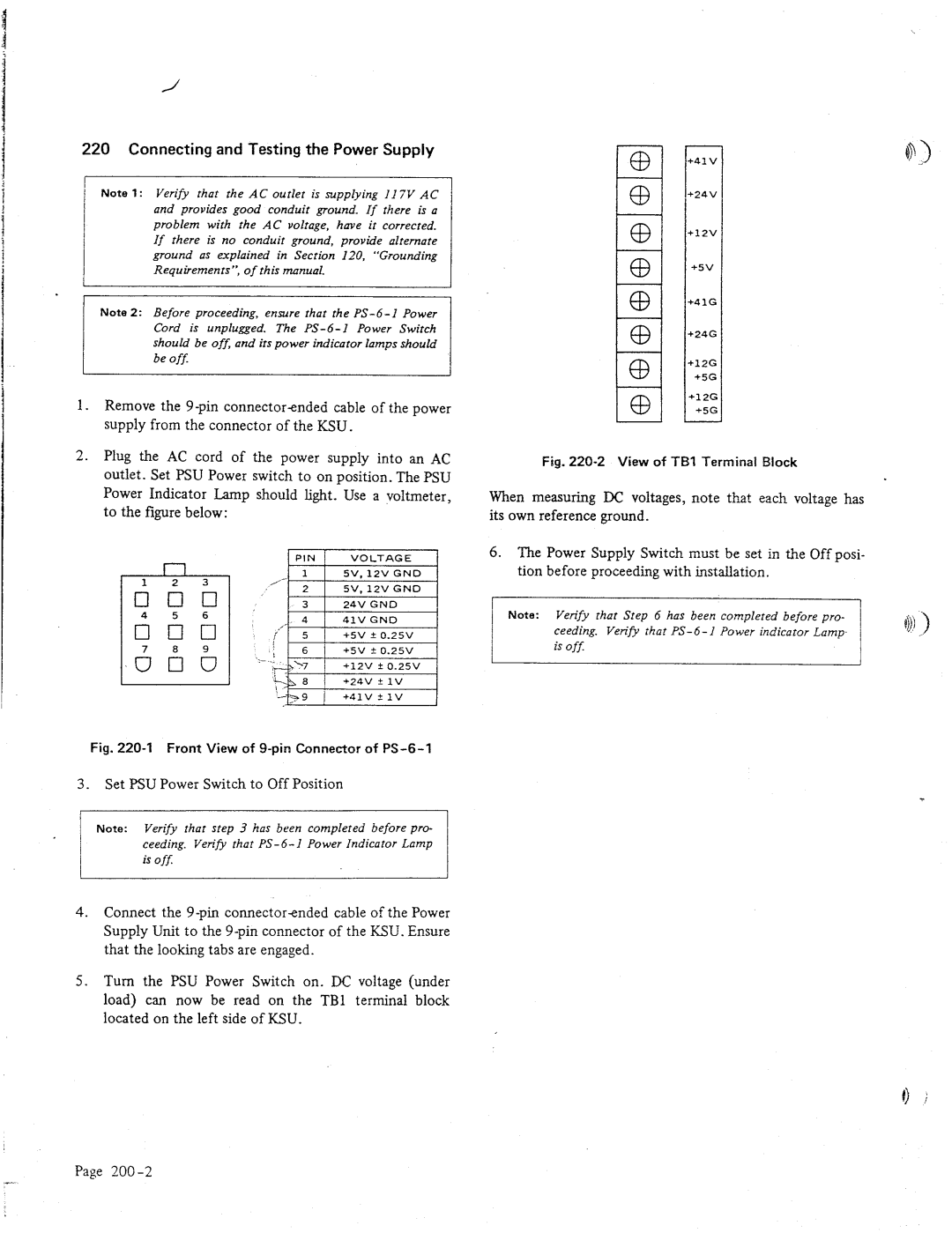220 Connecting and Testing the Power Supply
Note 1: Verify that the AC outlet is supplying 11% AC and provides good conduit ground. If there is a problem with the AC voltage, have it corrected.
If there is no conduit ground, provide alternate ground as explained in Section 120, “Grounding Requirements”, of this manual.
Note 2: Before proceeding, ensure that the
Cord is unplugged. The
1.Remove the
2.Plug the AC cord of the power supply into an AC outlet. Set PSU Power switch to on position. The PSU Power Indicator Lamp should light. Use a voltmeter, to the figure below:
Fig. 220-I Front View of g-pin Connector of PS-6-l
3.Set PSU Power Switch to Off Position
Note: | Verify | that step 3 has been | completed before | pro- |
I | ceeding. | Verify that | Power Indicator | Lamp |
is off: |
|
|
| |
|
|
|
|
4.Connect the
5.Turn the PSU Power Switch on. DC voltage (under load) can now be read on the TBl terminal block located on the left side of KSU.
|
| +41v | 7 |
|
| +24V |
|
t | 1 |
|
|
I03 |
| +12v |
|
|
|
| |
I@/ | +5v |
| |
Ie3 |
| +41G |
|
|
|
| |
I@I | +24G |
| |
|
| ||
I | I |
|
|
H, I | +5G |
| |
cl3 |
| ||
|
| +12G |
|
e3 |
| +12G |
|
| +5G |
| |
Fig. 220-2 View of TBI Terminal Block
When measuring DC voltages, note that each voltage has its own reference ground.
6.The Power Supply Switch must be set in the Offposi- tion before proceeding with installation.
Note: Veriyy that Step 6 has been completed before pro- 1 @) ceeding. Verify that
is oft
Page