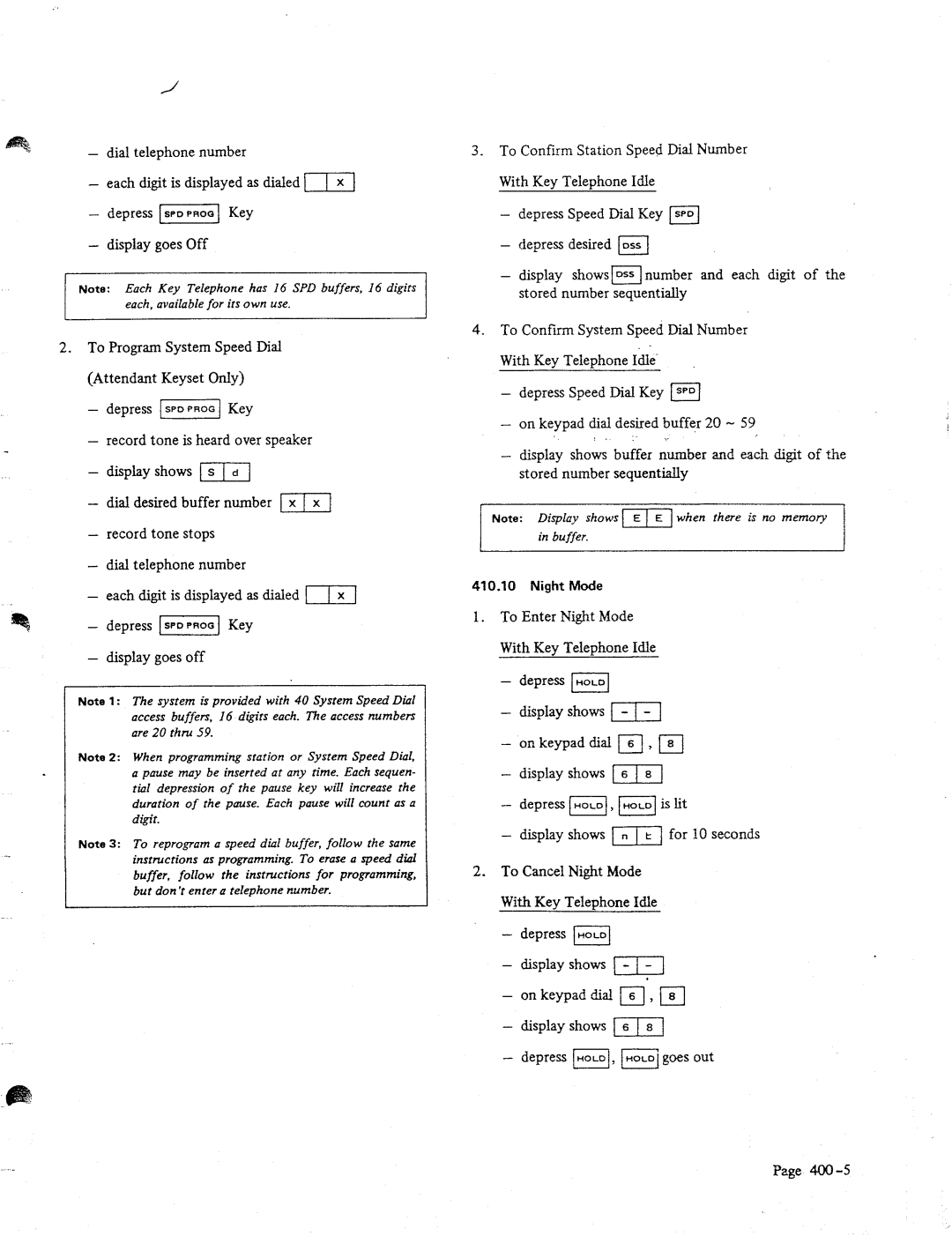4- dial telephone number
-each digit is displayed as dialed [T]
- depress I] | Key |
-display goes Off
Note: Each Key Telephone has 16 SPD buffers, 16 digits each, available for its own use.
2.To Program System Speed Dial
(Attendant | Keyset | Only) |
- depress | Key |
-record tone is heard over speaker
-display shows [m
-dial desired buffer number m]
-record tone stops
-dial telephone number
-each digit is displayed as dialed 171
-depress 1SPDPfiOG] Key
-display goes off
Note 1: The system is provided with 40 System Speed Dial access buffers, 16 digits each. The access numbers are 20 thru 59.
Note 2: When programming station or System Speed Dial, a pause may be inserted at any time. Each sequen- tial depression of the pause key will increase the duration of the pause. Each pause will count as a digit.
Note 3: To reprogram a speed dial buffer, follow the same instructions as programming. To erase a speed dial buffer. follow the instructions for programming, but don’t enter a telephone number.
3.To Confirm Station Speed Dial Number With Key Telephone Idle
-depress Speed Dial Key ISPD]
-depress desired B
-display showsm number and each digit of the stored number sequentially
4.To Confirm System Speed Dial Number With Key Telephone Idle-
-depress Speed Dial Key m
-on keypad dial desired buffer 20 - 59
:.:. ~.
-display shows buffer number and each digit of the stored number sequentially
Note: Display shows I] | when there is no memory |
in buffer.
410.10Night Mode
1.To Enter Night Mode With Key Telephone Idle
-depress @
-display shows
-on keypad dial 161, 181
-display shows 1611
- | depress | PI, | Fj | is lit |
|
- | display | shows | ml | for | 10 seconds |
2.To Cancel Night Mode With Key Telephone Idle
depress @
display shows
on keypad dial m’, q display shows 16181
depress [HOLDI,m goes out
Page