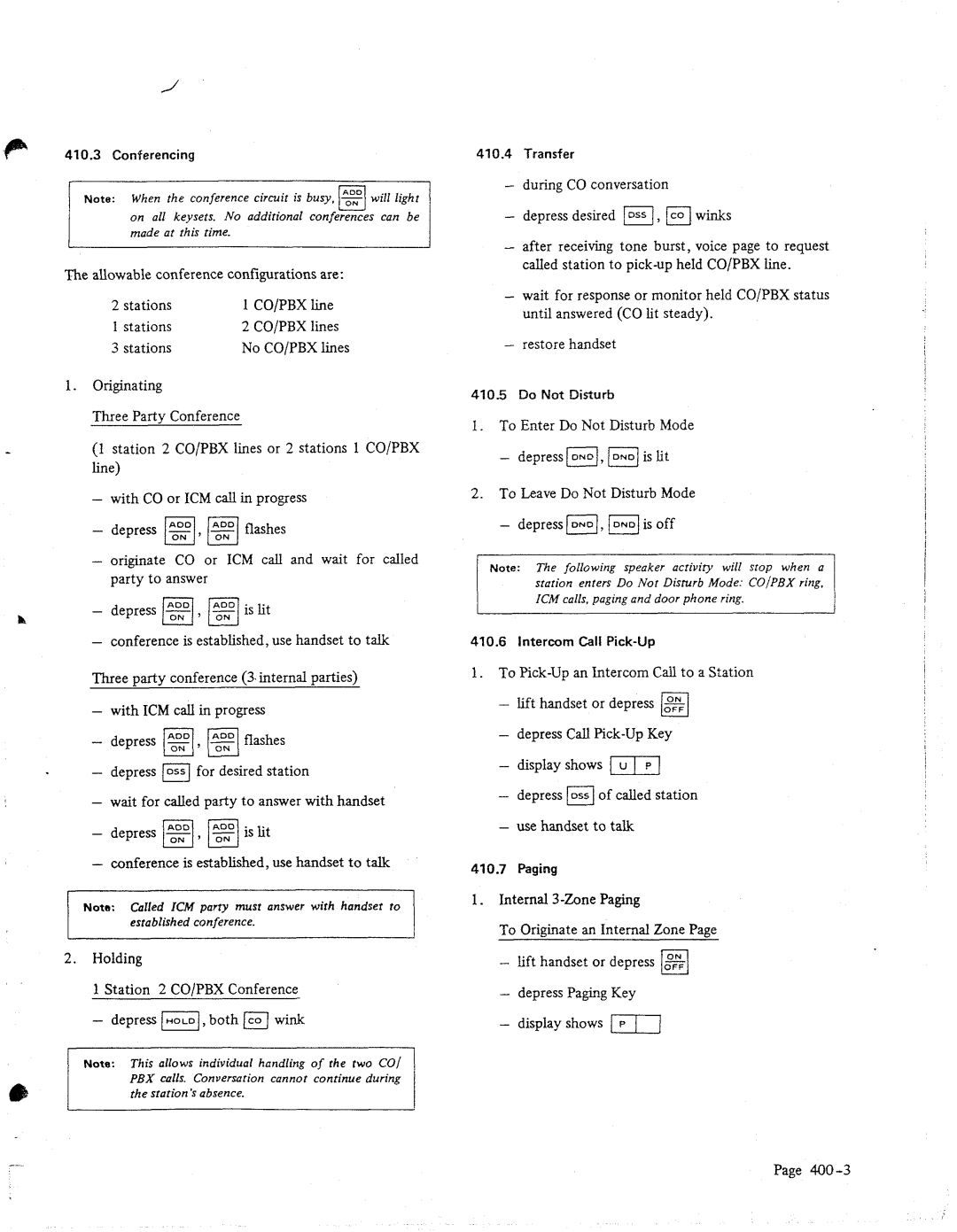410.3Conferencing
r
Note: When the conference circuit is busy, g will light cl
on all keysets. No additional conferences can be
made at this time.
The allowable conference configurations are:
2 | stations | 1 | CO/PSX | line |
1 stations | 2 | CO/PBX | lines | |
3 | stations | No CO/PBX lines | ||
1.Originating
Three Party Conference
(1 station 2 CO/PBX lines or 2 stations 1 CO/PBX line)
with CO or ICM call in progress
depress m, El flashes
originate CO or ICM call and wait for called party to answer
410.4Transfer
-during CO conversation
-depress desired !,,, , m winks
-after receiving tone burst, voice page to request called station to
-wait for response or monitor held CO/PBX status until answered (CO lit steady).
restore handset
410.5Do Not Disturb
1.To Enter Do Not Disturb Mode
-depress m, m is lit
2.To Leave Do Not Disturb Mode
-depress [q ~/DNDJis off
Note: The following speaker activity will stop when a station enters Do Not Disturb Mode: COIPBX ring, ICM calls. paging and door phone ring.
a
depress m, mislit
conference is established, use handset to talk
Three party conference (3. internal parties)
with KM call in progress
depress B, Ei flashes
depress 10551 for desired station
wait for called party to answer with handset
depress El, E\ is lit
conference is established, use handset to talk
Nota: Calfed KM party must answer with handset to established conference.
2.Holding
1 Station 2 CO/PBX Conference
-depress @, both m wink
Nota: This allows individual handling of the two CO/ PBX calls. Conversation cannot continue during the station’s absence.
410.6Intercom Call
1. To
- lift handset or depress $$ c3
-depress Call
-display shows m
-depress [DSSIof called station
-use handset to talk
410.7Paging
1.Internal
To Originate an Internal Zone Page
-lift handset or depress e,s
-depress Paging Key
-display shows /?/l
/
Page