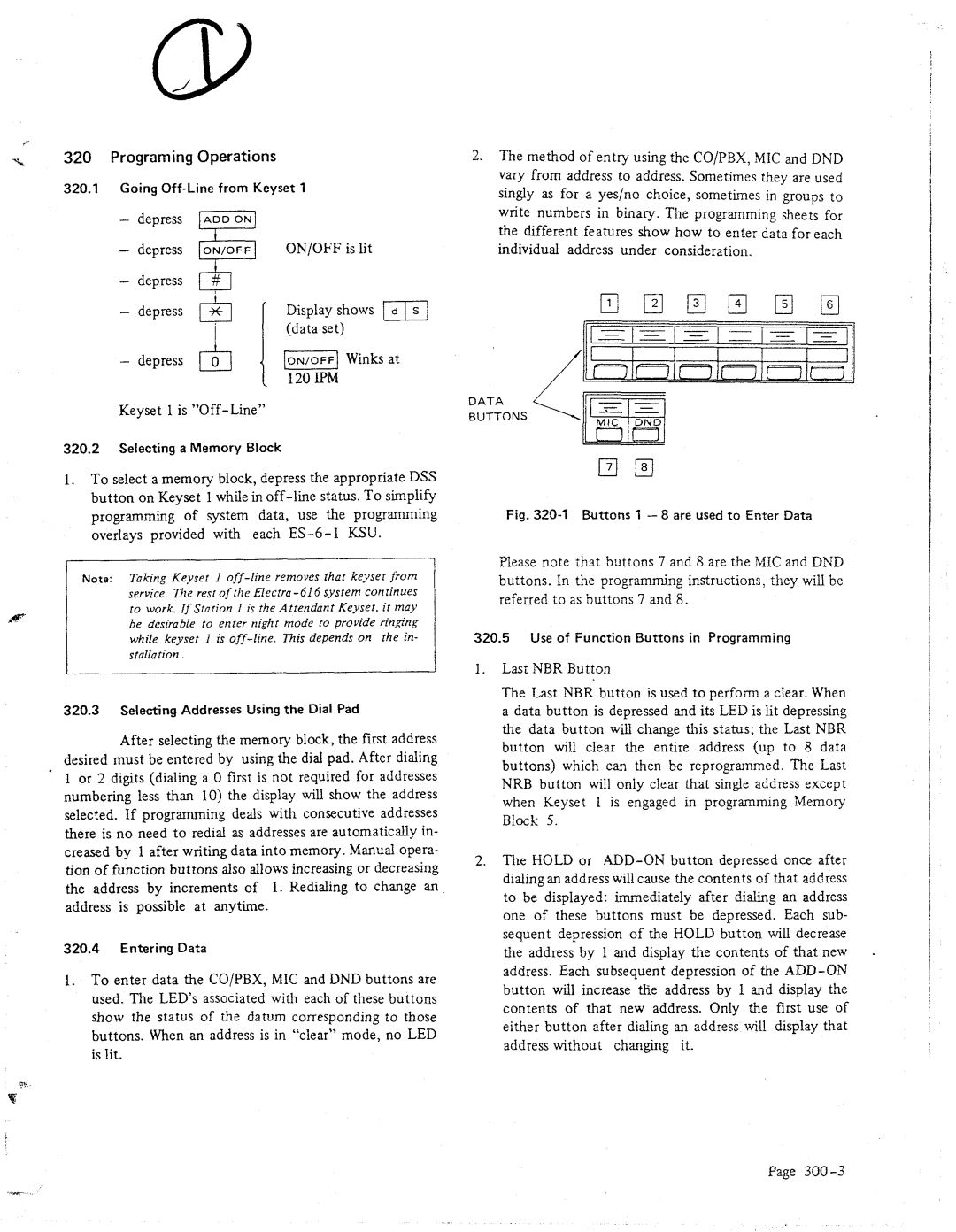320Programing Operations
320.1Going
ON/OFF is lit
Keyset 1 is
320.2Selecting a Memory Block
1.To select a memory block, depress the appropriate DSS button on Keyset 1 while in
programming of system data, use the programmir %
overlays provided with each
Note: Taking Keyset I
I
320.3Selecting Addresses Using the Dial Pad
After selecting the memory block, the first address desired must be entered by using the dial pad. After dialing
*1 or 2 digits (dialing a 0 first is not required for addresses numbering less than 10) the display will show the address selected. If programming deals with consecutive addresses there is no need to redial as addresses are automatically in- creased by 1 after writing data into memory. Manual opera- tion of function buttons also allows increasing or decreasing the address by increments of 1. Redialing to change an address is possible at anytime.
320.4Entering Data
1.To enter data the CO/PBX, MIC and DND buttons are used. The LED’s associated with each of these buttons show the status of the datum corresponding to those buttons. When an address is in “clear” mode, no LED is lit.
2.The method of entry using the CO/PBX, MIC and DND vary from address to address. Sometimes they are used singly as for a yes/no choice, sometimes in groups to write numbers in binary. The programming sheets for the different features show how to enter data for each individual address under consideration.
DATA
BUTTONS
Fig. 320-l Buttons 1 - 8 are used to Enter Data
Please note that buttons 7 and 8 are the MIC and DND buttons. In the programming instructions, they will be referred to as buttons 7 and 8.
320.5Use of Function Buttons in Programming
1.Last NBR Button
The Last NBR button is used to perform a clear. When a data button is depressed and its LED is lit depressing the data button will change this status; the Last NBR button will clear the entire address (up to 8 data buttons) which can then be reprogrammed. The Last NRB button will only clear that single address except when Keyset 1 is engaged in programming Memory
Block 5.
2.The HOLD or
address without changing it.
Page