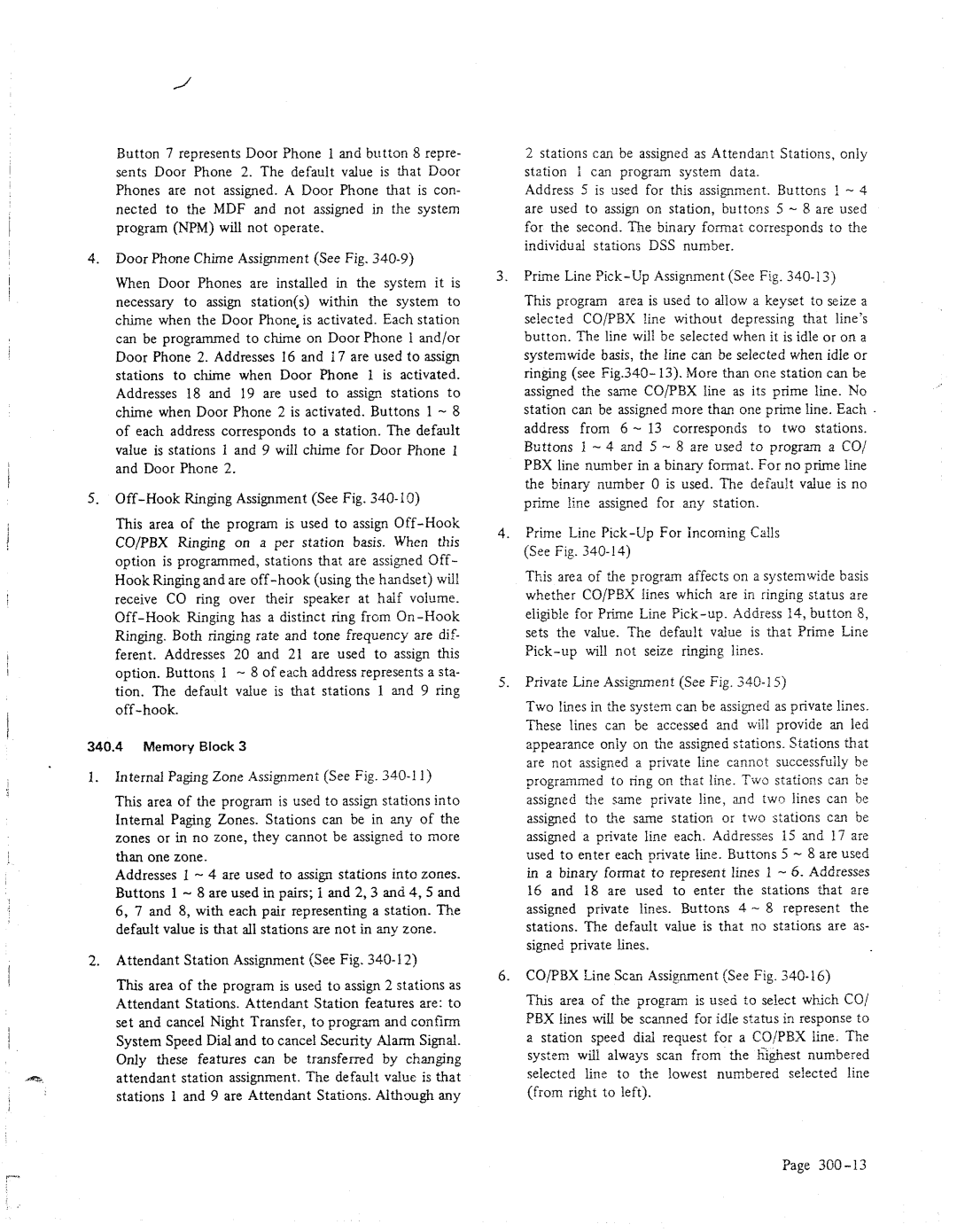/
I
/
/
*.
Button 7 represents Door Phone 1 and button 8 repre- sents Door Phone 2. The default value is that Door Phones are not assigned. A Door Phone that is con- nected to the MDF and not assigned in the system program (NPM) will not operate.
4.Door Phone Chime Assignment (See Fig.
When Door Phones are installed in the system it is necessary to assign station(s) within the system to chime when the Door Phone, is activated. Each station can be programmed to
5.
This area of the program is used to assign
340.4Memory Block 3
1.Internal Paging Zone Assignment (See Fig.
This area of the program is used to assign stations into Internal Paging Zones. Stations can be in any of the zones or in no zone, they cannot be assigned to more than one zone.
Addresses 1 - 4 are used to assign stations into zones. Buttons 1 - 8 are used in pairs; i and 2,3 and 4,5 and 6, 7 and 8, with each pair representing a station. The default value is that all stations are not in any zone.
2.Attendant Station Assignment (See Fig.
Thisarea of the program is used to assign 2 stations as Attendant Stations. Attendant Station features are: to set and cancel Night Transfer, to program and confirm System Speed Dial and to cancel Security Alarm Signal. Only these features can be transferred by changing attendant station assignment. T’ne default value is that stations 1 and 9 are Attendant Stations. Although any
2 stations can be assigned as Attendari Stations, only station 1 can progran system data.
Address 5 is used for this assignment. Buttons ! - 4 are used to assign on station, buttons 5 - 8 are used for the second. The binary format corresponds to the individual stations DSS number.
3.Prinae Line
This program area is used to allow a keyset to seize a selected CO/PBX line without depressing that line’s button. The line will be selected when it is idle or on a systemwide basis, the line can be selected when idle or ringing (see Fig.340- 13).
address from 6 - 13 corresponds to two stations. Buttons I - 4 and 5 - 8 are used to program a CO/ PBX line number in a binary format. For no prime line the binary number 0 is used. The default value is no prime !ine assigned for any station.
4.Prime Line
(See Fig.
This area of ‘he program affects on a systemwide basis whether COjPBX Iines which are in ringing status are eligible for Prime Line
5.Private Line Ass@ment (See Fig.
Two lines in the system can be assigned as private !ines. These lines can be accessed and will provide an led appearance oniy on the assigned stations. Stations that are not assigned a private line canno! successfully be
prograiimed to ring on that line.
6.CO/PBX Line Scan Assignment (See Fig.
This area of the program is used to se!ect which CO/ PBX !ines will be scanned for idle status in response to a station speed dial request for a CO/PBX line. The system will always scan from the highest numbered
selected line to the lowest numbered se!ected line (from right to left).
Page