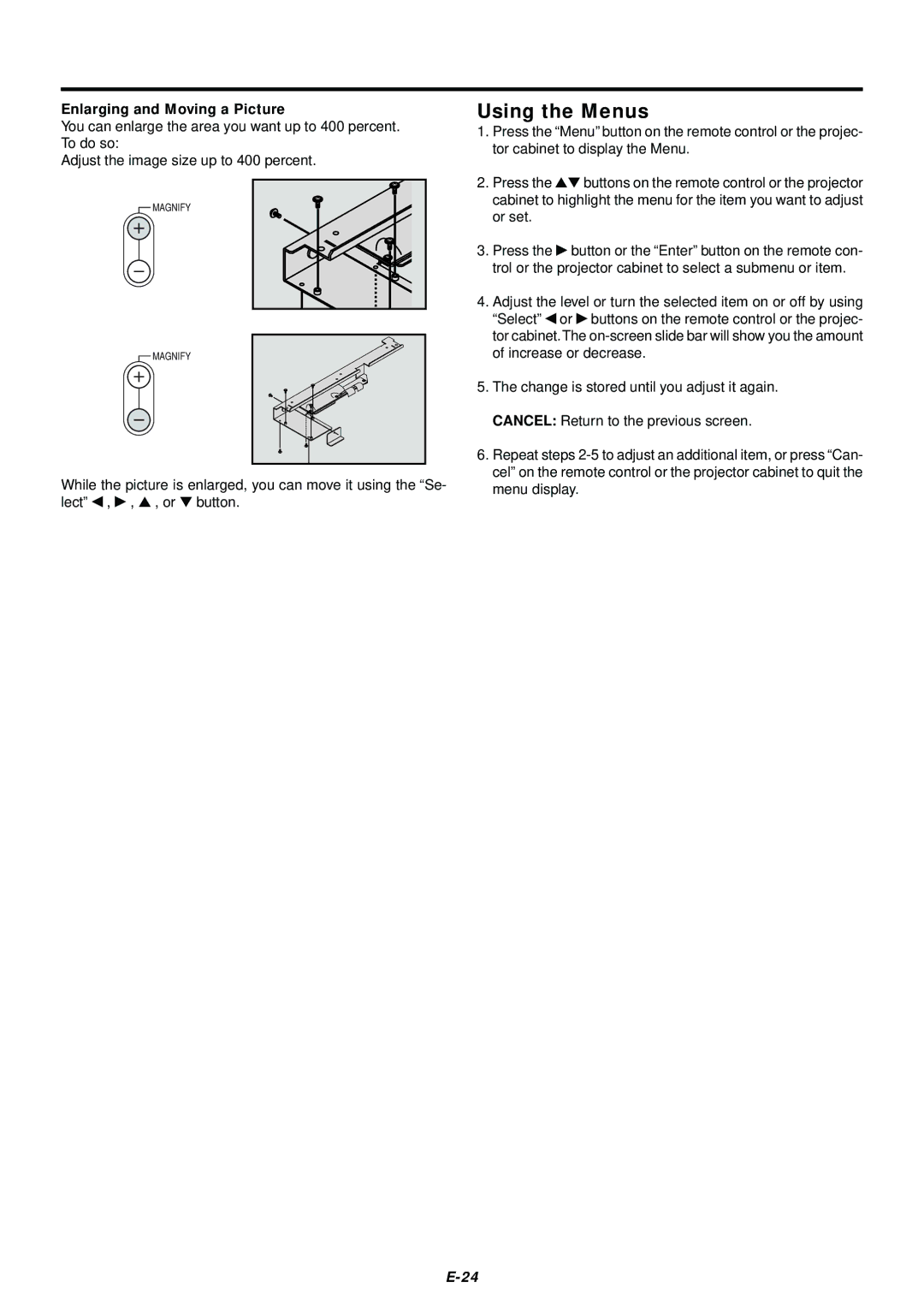Enlarging and Moving a Picture
You can enlarge the area you want up to 400 percent. To do so:
Adjust the image size up to 400 percent.
![]() MAGNIFY
MAGNIFY
![]() MAGNIFY
MAGNIFY
While the picture is enlarged, you can move it using the “Se- lect” ◀ , ▶ , ▲ , or ▼ button.
Using the Menus
1.Press the “Menu” button on the remote control or the projec- tor cabinet to display the Menu.
2.Press the ▲▼ buttons on the remote control or the projector cabinet to highlight the menu for the item you want to adjust or set.
3.Press the ▶ button or the “Enter” button on the remote con- trol or the projector cabinet to select a submenu or item.
4.Adjust the level or turn the selected item on or off by using “Select”◀ or ▶ buttons on the remote control or the projec- tor cabinet.The
5.The change is stored until you adjust it again. CANCEL: Return to the previous screen.
6.Repeat steps