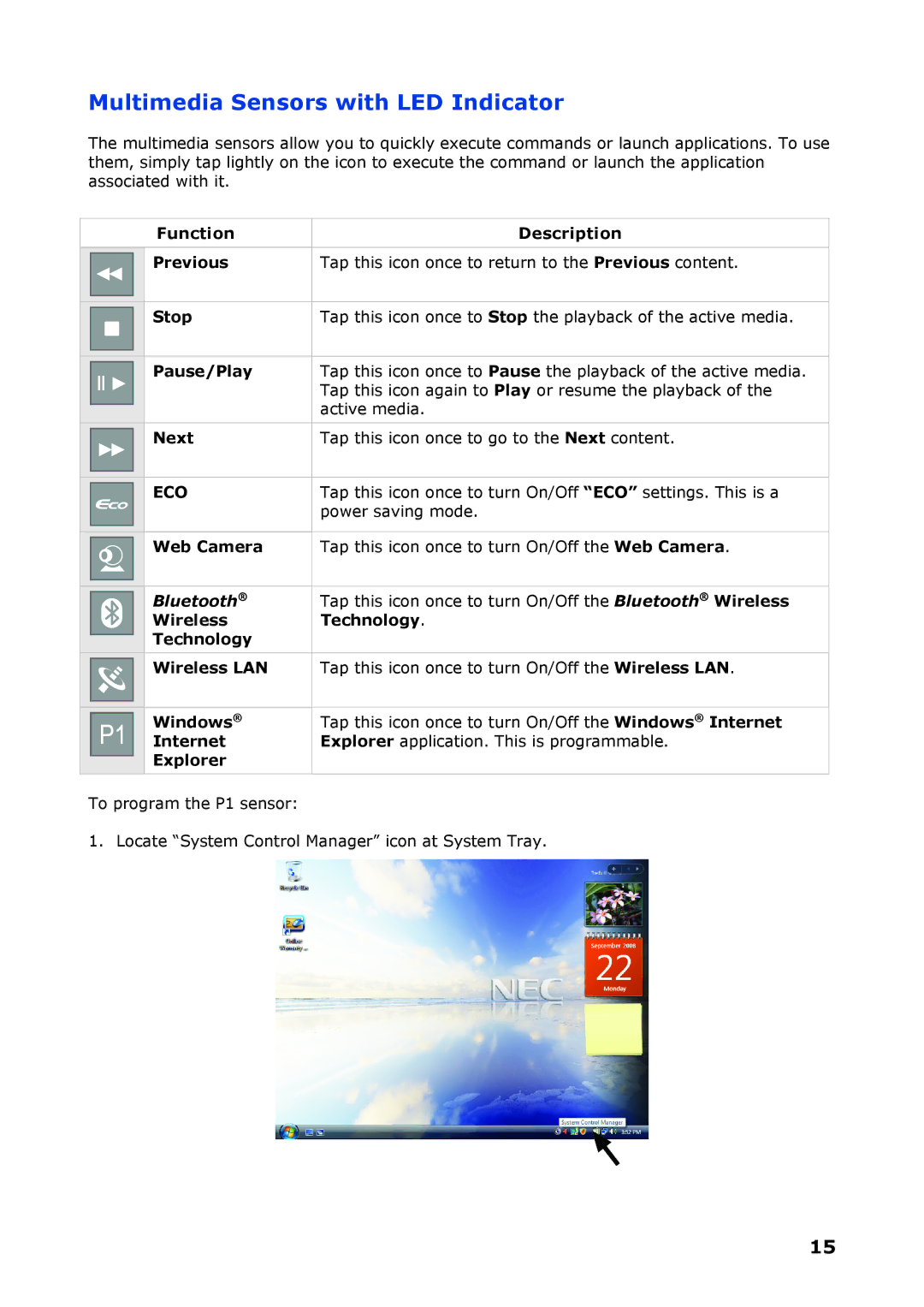Multimedia Sensors with LED Indicator
The multimedia sensors allow you to quickly execute commands or launch applications. To use them, simply tap lightly on the icon to execute the command or launch the application associated with it.
| Function | Description |
|
|
|
| Previous | Tap this icon once to return to the Previous content. |
|
|
|
| Stop | Tap this icon once to Stop the playback of the active media. |
|
|
|
| Pause/Play | Tap this icon once to Pause the playback of the active media. |
|
| Tap this icon again to Play or resume the playback of the |
|
| active media. |
|
|
|
| Next | Tap this icon once to go to the Next content. |
|
|
|
| ECO | Tap this icon once to turn On/Off “ECO” settings. This is a |
|
| power saving mode. |
|
|
|
| Web Camera | Tap this icon once to turn On/Off the Web Camera. |
|
|
|
| Bluetooth® | Tap this icon once to turn On/Off the Bluetooth® Wireless |
| Wireless | Technology. |
| Technology |
|
|
|
|
| Wireless LAN | Tap this icon once to turn On/Off the Wireless LAN. |
|
|
|
| Windows® | Tap this icon once to turn On/Off the Windows® Internet |
| Internet | Explorer application. This is programmable. |
| Explorer |
|
|
|
|
To program the P1 sensor: |
| |
1. Locate “System Control Manager” icon at System Tray.
15