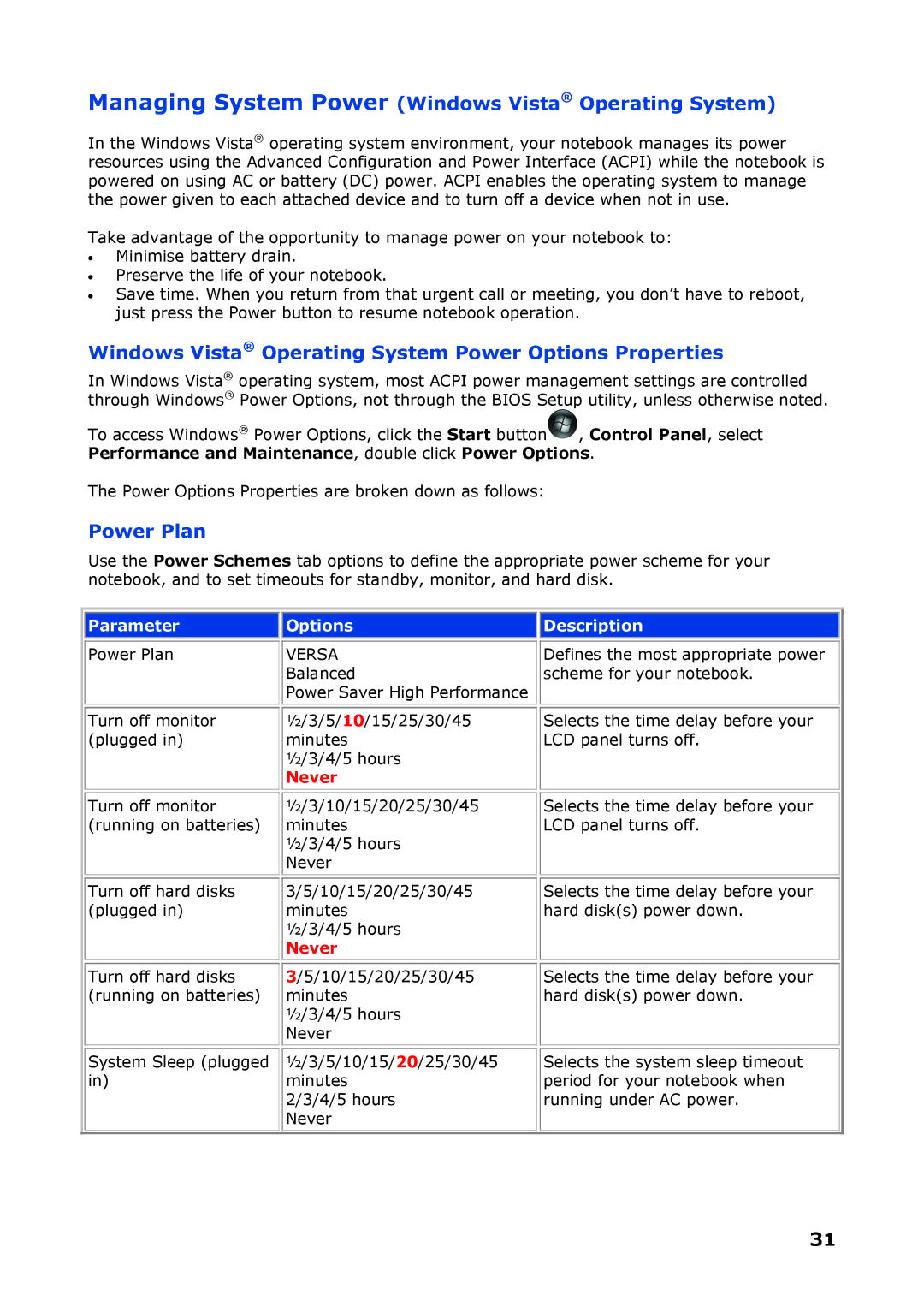Managing System Power (Windows Vista® Operating System)
In the Windows Vista® operating system environment, your notebook manages its power resources using the Advanced Configuration and Power Interface (ACPI) while the notebook is powered on using AC or battery (DC) power. ACPI enables the operating system to manage the power given to each attached device and to turn off a device when not in use.
Take advantage of the opportunity to manage power on your notebook to:
•Minimise battery drain.
•Preserve the life of your notebook.
•Save time. When you return from that urgent call or meeting, you don’t have to reboot, just press the Power button to resume notebook operation.
Windows Vista® Operating System Power Options Properties
In Windows Vista® operating system, most ACPI power management settings are controlled through Windows® Power Options, not through the BIOS Setup utility, unless otherwise noted.
To access Windows® Power Options, click the Start button![]() , Control Panel, select Performance and Maintenance, double click Power Options.
, Control Panel, select Performance and Maintenance, double click Power Options.
The Power Options Properties are broken down as follows:
Power Plan
Use the Power Schemes tab options to define the appropriate power scheme for your notebook, and to set timeouts for standby, monitor, and hard disk.
Parameter
Power Plan
Turn off monitor (plugged in)
Turn off monitor (running on batteries)
Turn off hard disks (plugged in)
Turn off hard disks (running on batteries)
|
|
|
|
|
| Options |
| Description |
|
| VERSA |
| Defines the most appropriate power |
|
| Balanced |
| scheme for your notebook. |
|
| Power Saver High Performance |
|
|
|
|
|
|
| |
½/3/5/10/15/25/30/45 |
| Selects the time delay before your |
| |
| minutes |
| LCD panel turns off. |
|
| ½/3/4/5 hours |
|
|
|
| Never |
|
|
|
|
|
|
| |
½/3/10/15/20/25/30/45 |
| Selects the time delay before your |
| |
| minutes |
| LCD panel turns off. |
|
| ½/3/4/5 hours |
|
|
|
| Never |
|
|
|
|
|
|
| |
3/5/10/15/20/25/30/45 |
| Selects the time delay before your |
| |
| minutes |
| hard disk(s) power down. |
|
| ½/3/4/5 hours |
|
|
|
| Never |
|
|
|
|
|
|
| |
3/5/10/15/20/25/30/45 |
| Selects the time delay before your |
| |
| minutes |
| hard disk(s) power down. |
|
| ½/3/4/5 hours |
|
|
|
| Never |
|
|
|
|
|
|
|
|
System Sleep (plugged in)
½/3/5/10/15/20/25/30/45 minutes
2/3/4/5 hours Never
Selects the system sleep timeout period for your notebook when running under AC power.
31