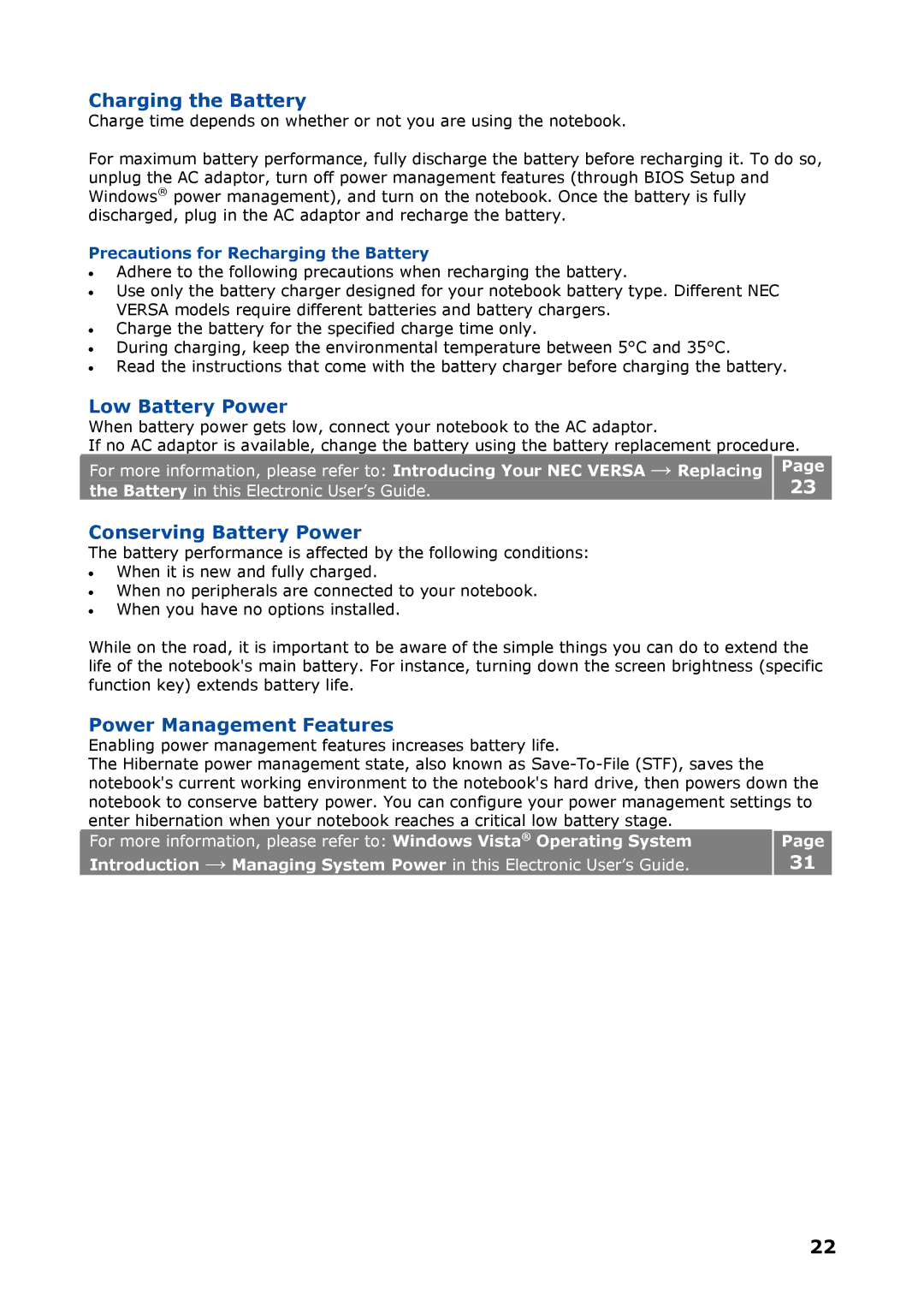Charging the Battery
Charge time depends on whether or not you are using the notebook.
For maximum battery performance, fully discharge the battery before recharging it. To do so, unplug the AC adaptor, turn off power management features (through BIOS Setup and Windows® power management), and turn on the notebook. Once the battery is fully discharged, plug in the AC adaptor and recharge the battery.
Precautions for Recharging the Battery
•Adhere to the following precautions when recharging the battery.
•Use only the battery charger designed for your notebook battery type. Different NEC VERSA models require different batteries and battery chargers.
•Charge the battery for the specified charge time only.
•During charging, keep the environmental temperature between 5°C and 35°C.
•Read the instructions that come with the battery charger before charging the battery.
Low Battery Power
When battery power gets low, connect your notebook to the AC adaptor.
If no AC adaptor is available, change the battery using the battery replacement procedure.
For more information, please refer to: Introducing Your NEC VERSA → Replacing | Page |
the Battery in this Electronic User’s Guide. | 23 |
|
|
Conserving Battery Power |
|
The battery performance is affected by the following conditions: |
|
• When it is new and fully charged. |
|
• When no peripherals are connected to your notebook. |
|
• When you have no options installed. |
|
While on the road, it is important to be aware of the simple things you can do to extend the life of the notebook's main battery. For instance, turning down the screen brightness (specific function key) extends battery life.
Power Management Features
Enabling power management features increases battery life.
The Hibernate power management state, also known as
For more information, please refer to: Windows Vista® Operating System
Introduction → Managing System Power in this Electronic User’s Guide.
Page
31
22