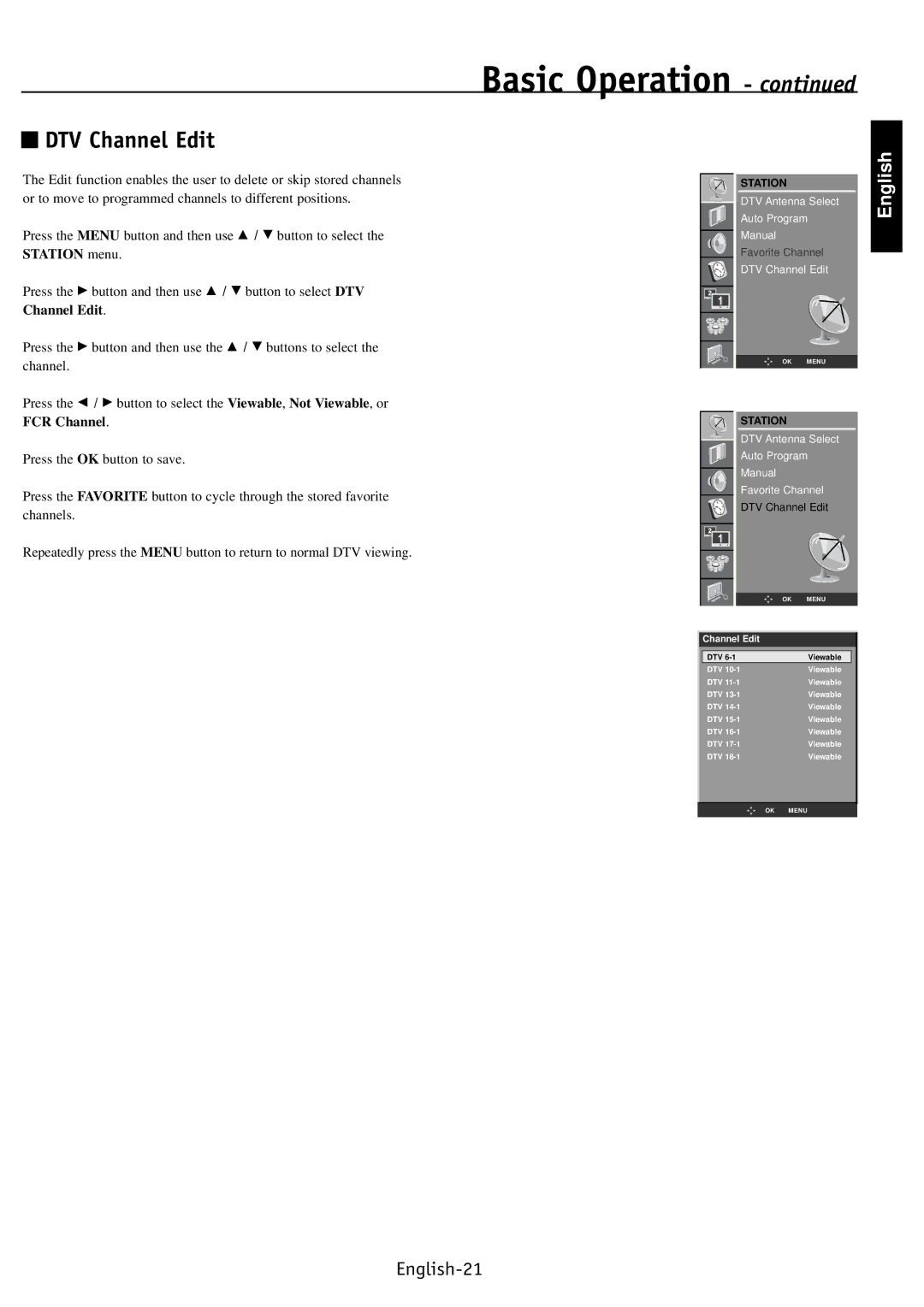| Basic Operation - continued |
| |
DTV Channel Edit |
|
| English |
The Edit function enables the user to delete or skip stored channels | STATION |
| |
|
| ||
or to move to programmed channels to different positions. | DTV Antenna Select |
| |
| Auto Program |
| |
Press the MENU button and then use D / E button to select the | Manual |
|
|
STATION menu. | Favorite Channel |
| |
| DTV Channel Edit |
| |
Press the G button and then use D / E button to select DTV |
|
|
|
Channel Edit. |
|
|
|
Press the G button and then use the D / E buttons to select the |
|
|
|
channel. | OK | MENU |
|
|
|
| |
Press the F / G button to select the Viewable, Not Viewable, or
FCR Channel.
Press the OK button to save.
Press the FAVORITE button to cycle through the stored favorite channels.
Repeatedly press the MENU button to return to normal DTV viewing.
STATION |
|
DTV Antenna Select | |
Auto Program | |
Manual |
|
Favorite Channel | |
DTV Channel Edit | |
OK | MENU |
Channel Edit
| DTV | Viewable |
|
| DTV | Viewable | |
| DTV | Viewable | |
| DTV | Viewable | |
| DTV | Viewable | |
| DTV | Viewable | |
| DTV | Viewable | |
| DTV | Viewable | |
| DTV | Viewable | |
|
|
|
|
| OK | MENU | |
|
|
|
|