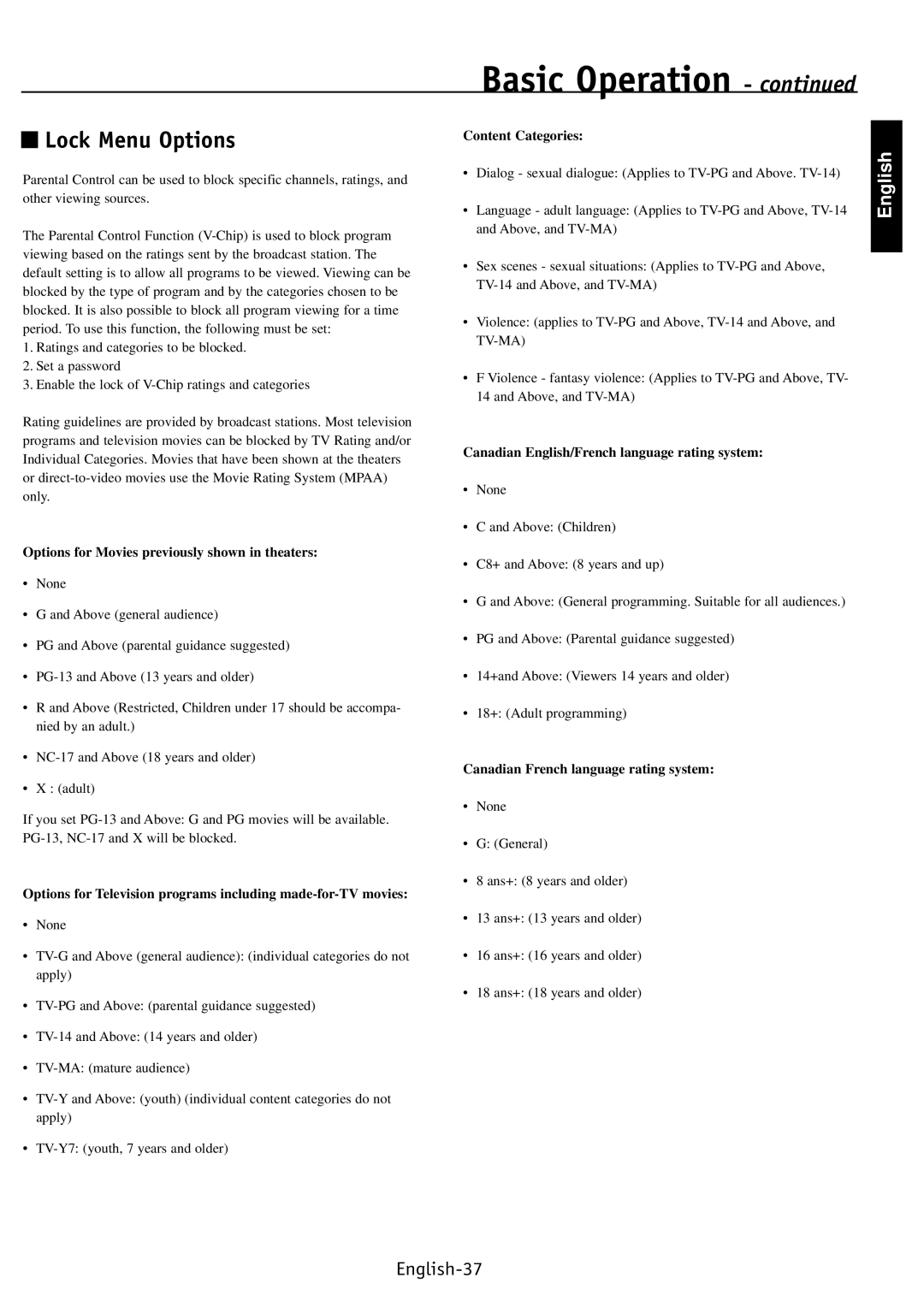Basic Operation - continued
 Lock Menu Options
Lock Menu Options
Parental Control can be used to block specific channels, ratings, and other viewing sources.
The Parental Control Function
1.Ratings and categories to be blocked.
2.Set a password
3.Enable the lock of
Rating guidelines are provided by broadcast stations. Most television programs and television movies can be blocked by TV Rating and/or Individual Categories. Movies that have been shown at the theaters or
Options for Movies previously shown in theaters:
•None
•G and Above (general audience)
•PG and Above (parental guidance suggested)
•
•R and Above (Restricted, Children under 17 should be accompa- nied by an adult.)
•
•X : (adult)
If you set
Options for Television programs including
•None
•
•
•
•
•
Content Categories:
•Dialog - sexual dialogue: (Applies to
•Language - adult language: (Applies to
•Sex scenes - sexual situations: (Applies to
•Violence: (applies to
•F Violence - fantasy violence: (Applies to
Canadian English/French language rating system:
•None
•C and Above: (Children)
•C8+ and Above: (8 years and up)
•G and Above: (General programming. Suitable for all audiences.)
•PG and Above: (Parental guidance suggested)
•14+and Above: (Viewers 14 years and older)
•18+: (Adult programming)
Canadian French language rating system:
•None
•G: (General)
•8 ans+: (8 years and older)
•13 ans+: (13 years and older)
•16 ans+: (16 years and older)
•18 ans+: (18 years and older)
English
•