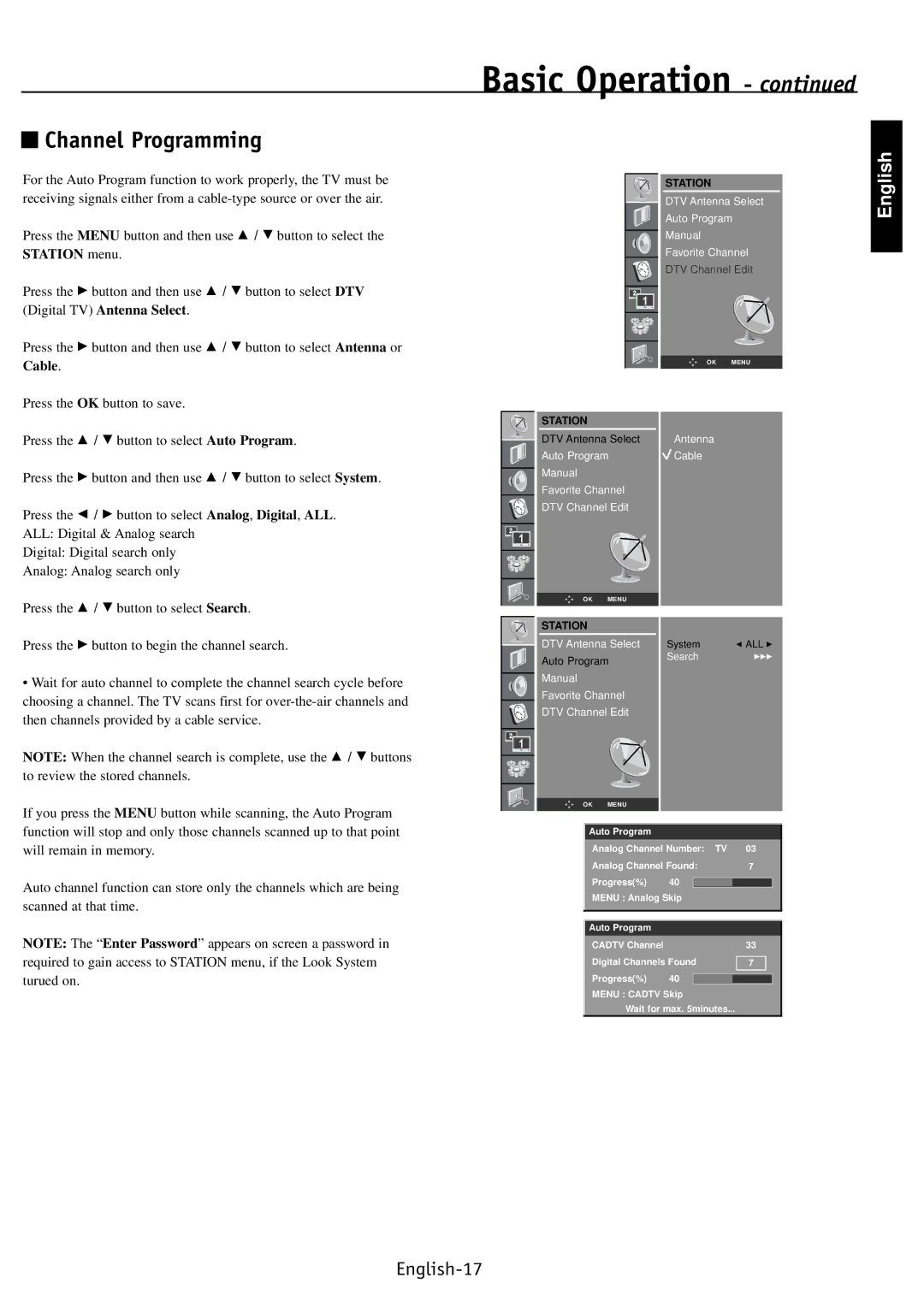| Basic Operation - continued |
| |
Channel Programming |
|
| English |
For the Auto Program function to work properly, the TV must be | STATION |
| |
|
| ||
receiving signals either from a | DTV Antenna Select |
| |
| Auto Program |
| |
Press the MENU button and then use D / E button to select the | Manual |
|
|
STATION menu. | Favorite Channel |
| |
| DTV Channel Edit |
| |
Press the G button and then use D / E button to select DTV |
|
|
|
(Digital TV) Antenna Select. |
|
|
|
Press the G button and then use D / E button to select Antenna or |
|
|
|
Cable. | OK | MENU |
|
|
|
| |
Press the OK button to save.
Press the D / E button to select Auto Program.
Press the G button and then use D / E button to select System.
Press the F / G button to select Analog, Digital, ALL. ALL: Digital & Analog search
Digital: Digital search only
Analog: Analog search only
Press the D / E button to select Search.
Press the G button to begin the channel search.
•Wait for auto channel to complete the channel search cycle before choosing a channel. The TV scans first for
NOTE: When the channel search is complete, use the D / E buttons to review the stored channels.
If you press the MENU button while scanning, the Auto Program
STATION |
|
DTV Antenna Select | |
Auto Program | |
Manual |
|
Favorite Channel | |
DTV Channel Edit | |
OK | MENU |
STATION |
|
DTV Antenna Select | |
Auto Program | |
Manual |
|
Favorite Channel | |
DTV Channel Edit | |
OK | MENU |
Antenna
![]() Cable
Cable
System | F ALL G |
Search | GGG |
|
|
function will stop and only those channels scanned up to that point will remain in memory.
Auto channel function can store only the channels which are being scanned at that time.
NOTE: The “Enter Password” appears on screen a password in required to gain access to STATION menu, if the Look System turued on.
Auto Program
Analog Channel Number: TV | 03 |
| |||
Analog Channel Found: | 7 |
| |||
Progress(%) | 40 |
|
|
|
|
|
|
|
| ||
MENU : Analog Skip |
|
| |||
|
|
|
|
|
|
|
|
|
|
|
|
Auto Program |
|
|
|
|
|
CADTV Channel |
|
|
| 33 |
|
Digital Channels Found | 7 |
| |||
Progress(%) | 40 |
|
|
|
|
|
|
|
| ||
MENU : CADTV Skip |
|
| |||
Wait for max. 5minutes... |
|
| |||