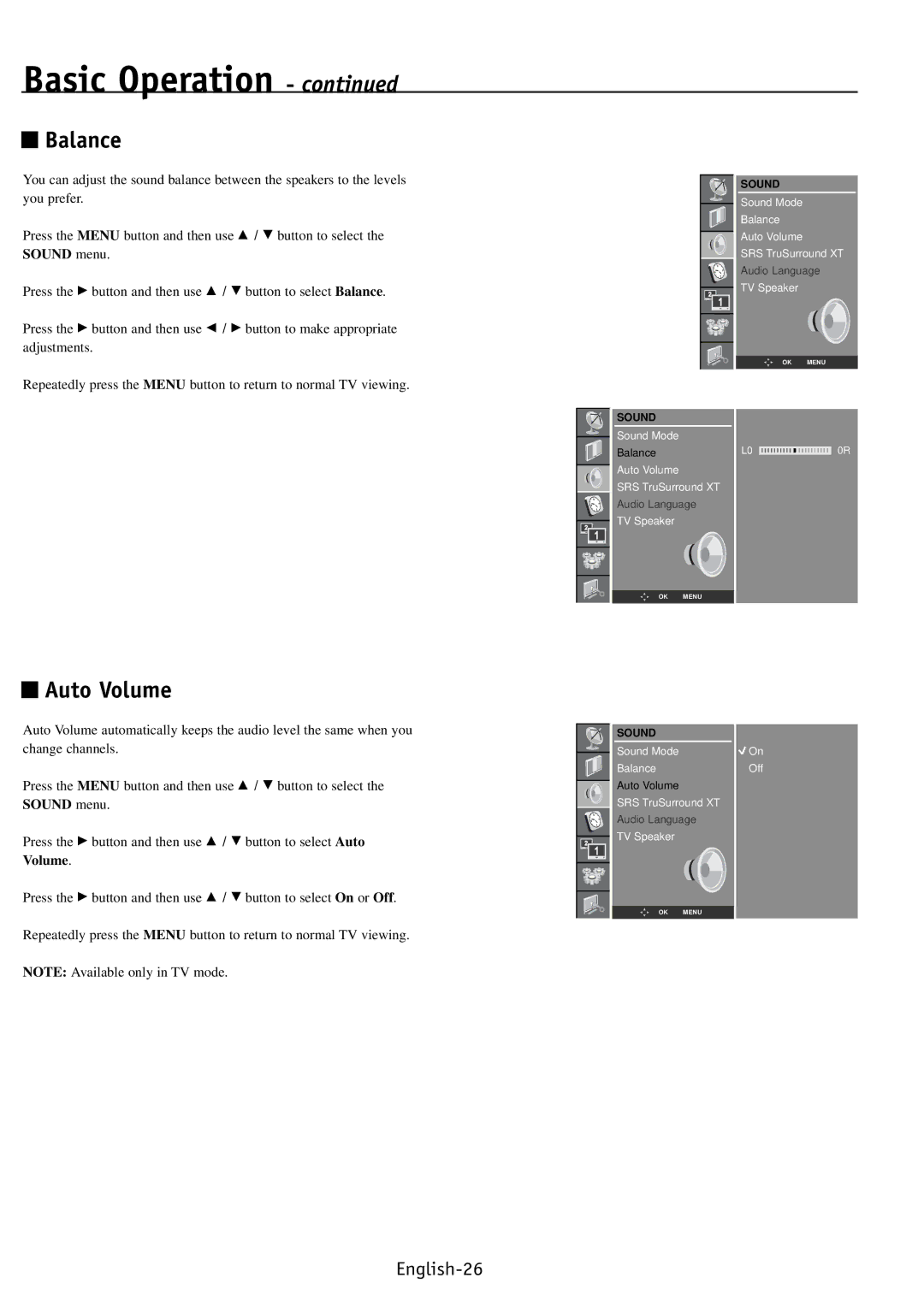Basic Operation - continued
 Balance
Balance
You can adjust the sound balance between the speakers to the levels you prefer.
Press the MENU button and then use D / E button to select the
SOUND menu.
Press the G button and then use D / E button to select Balance.
Press the G button and then use F / G button to make appropriate adjustments.
Repeatedly press the MENU button to return to normal TV viewing.
 Auto Volume
Auto Volume
Auto Volume automatically keeps the audio level the same when you change channels.
Press the MENU button and then use D / E button to select the
SOUND menu.
Press the G button and then use D / E button to select Auto Volume.
Press the G button and then use D / E button to select On or Off.
Repeatedly press the MENU button to return to normal TV viewing.
NOTE: Available only in TV mode.
SOUND |
|
Sound Mode |
|
Balance |
|
Auto Volume |
|
SRS TruSurround XT | |
Audio Language | |
TV Speaker |
|
OK | MENU |
SOUND
Sound Mode
BalanceL0 ![]() 0R
0R
Auto Volume
SRS TruSurround XT
Audio Language
TV Speaker
OK MENU
SOUND |
|
Sound Mode | On |
Balance | Off |
Auto Volume |
|
SRS TruSurround XT |
|
Audio Language |
|
TV Speaker |
|
OK MENU