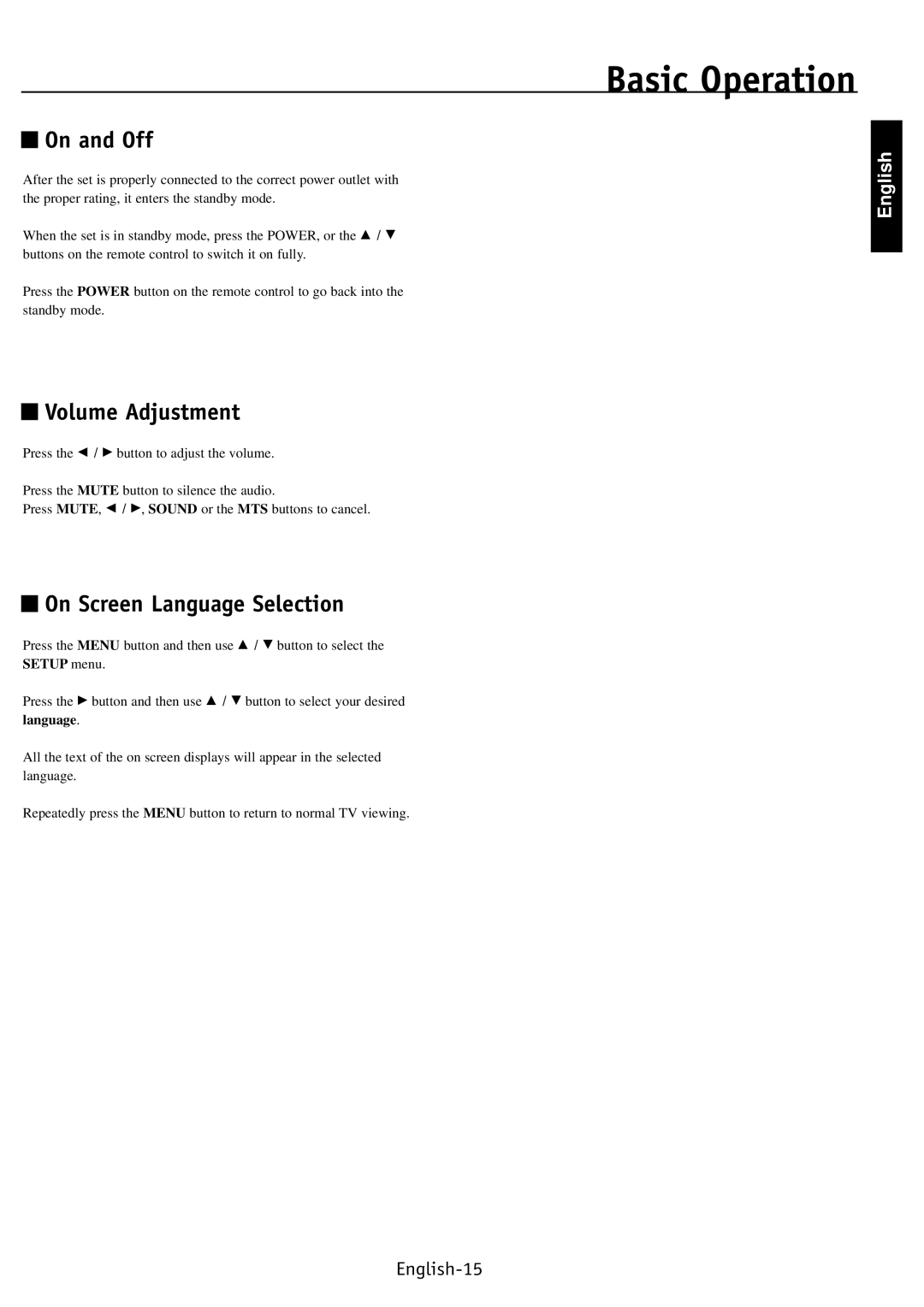On and Off
On and Off
After the set is properly connected to the correct power outlet with the proper rating, it enters the standby mode.
When the set is in standby mode, press the POWER, or the D / E buttons on the remote control to switch it on fully.
Press the POWER button on the remote control to go back into the standby mode.
 Volume Adjustment
Volume Adjustment
Press the F / G button to adjust the volume.
Press the MUTE button to silence the audio.
Press MUTE, F / G, SOUND or the MTS buttons to cancel.
 On Screen Language Selection
On Screen Language Selection
Press the MENU button and then use D / E button to select the
SETUP menu.
Press the G button and then use D / E button to select your desired language.
All the text of the on screen displays will appear in the selected language.
Repeatedly press the MENU button to return to normal TV viewing.