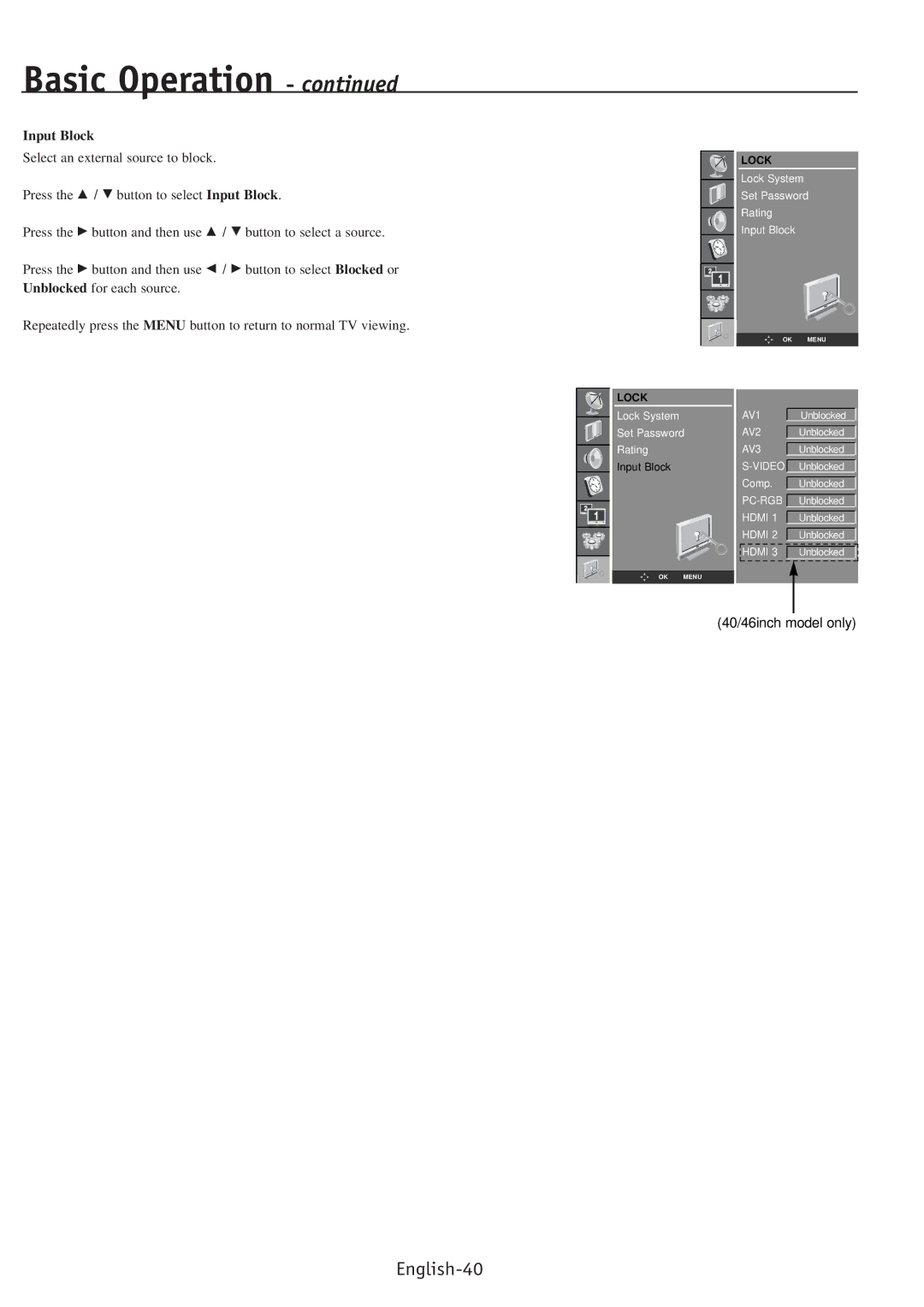Basic Operation - continued
Input Block
Select an external source to block.
Press the D / E button to select Input Block.
Press the G button and then use D / E button to select a source.
Press the G button and then use F / G button to select Blocked or Unblocked for each source.
Repeatedly press the MENU button to return to normal TV viewing.
LOCK |
|
Lock System |
|
Set Password | |
Rating |
|
Input Block |
|
OK | MENU |
LOCK |
|
|
| AV1 |
|
Lock System | Unblocked | |
| AV2 |
|
Set Password | Unblocked | |
| AV3 |
|
Rating | Unblocked | |
|
| |
Input Block | Unblocked | |
| Comp. |
|
| Unblocked | |
|
| |
| Unblocked | |
| HDMI 1 |
|
| Unblocked | |
| HDMI 2 |
|
| Unblocked | |
| HDMI 3 |
|
| Unblocked |
OK MENU
(40/46inch model only)