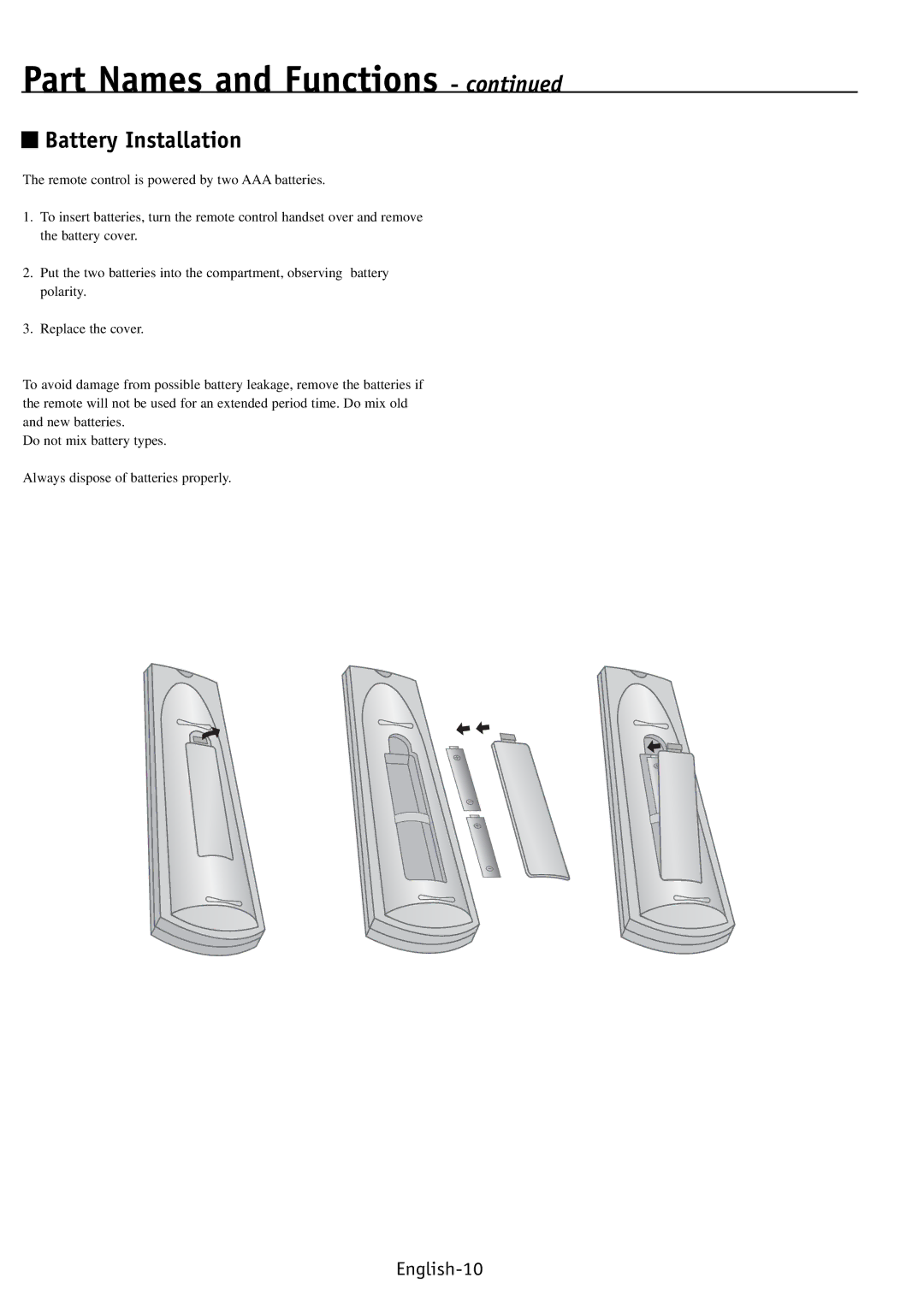Part Names and Functions - continued
 Battery Installation
Battery Installation
The remote control is powered by two AAA batteries.
1.To insert batteries, turn the remote control handset over and remove the battery cover.
2.Put the two batteries into the compartment, observing battery polarity.
3.Replace the cover.
To avoid damage from possible battery leakage, remove the batteries if the remote will not be used for an extended period time. Do mix old and new batteries.
Do not mix battery types.
Always dispose of batteries properly.