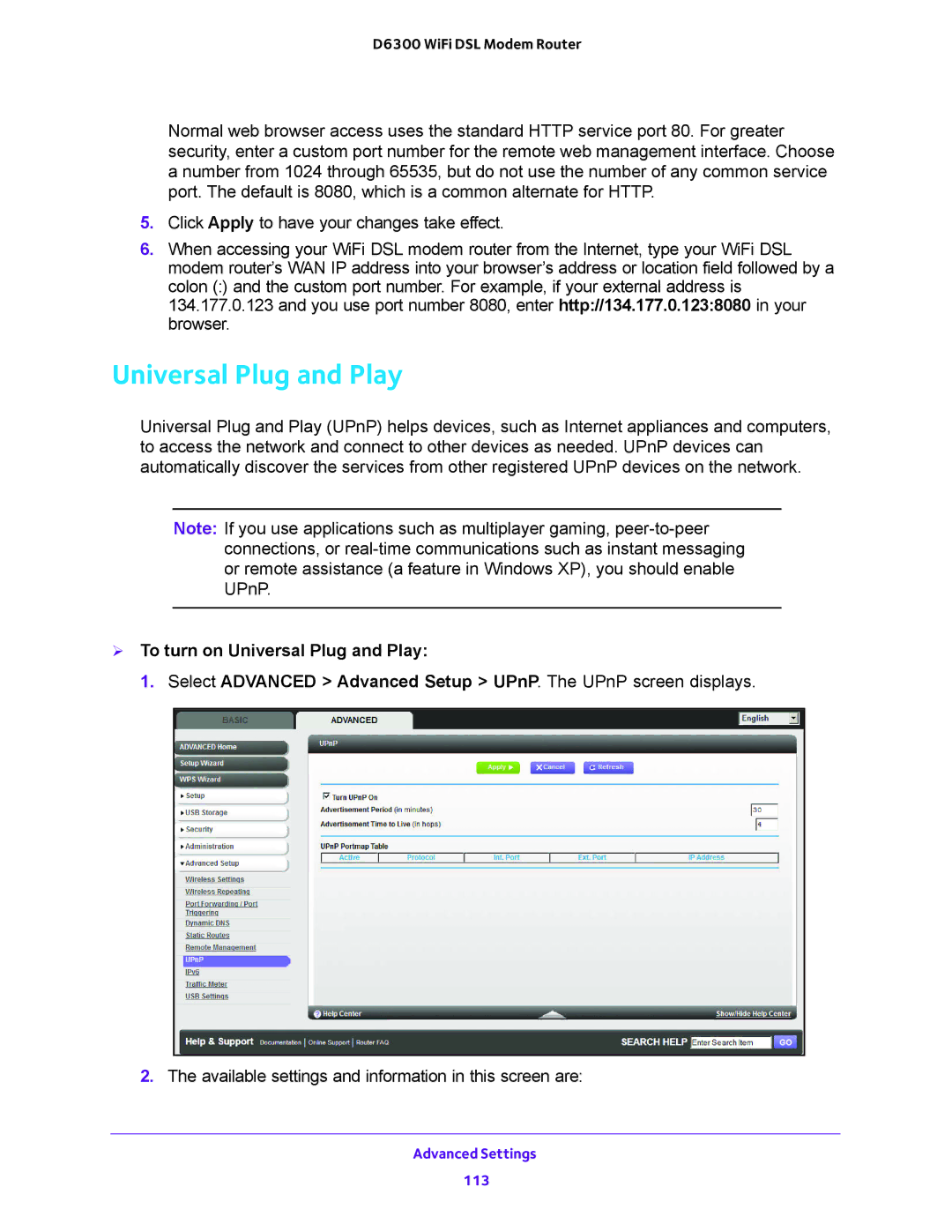D6300 WiFi DSL Modem Router
Normal web browser access uses the standard HTTP service port 80. For greater security, enter a custom port number for the remote web management interface. Choose a number from 1024 through 65535, but do not use the number of any common service port. The default is 8080, which is a common alternate for HTTP.
5.Click Apply to have your changes take effect.
6.When accessing your WiFi DSL modem router from the Internet, type your WiFi DSL modem router’s WAN IP address into your browser’s address or location field followed by a colon (:) and the custom port number. For example, if your external address is 134.177.0.123 and you use port number 8080, enter http://134.177.0.123:8080 in your browser.
Universal Plug and Play
Universal Plug and Play (UPnP) helps devices, such as Internet appliances and computers, to access the network and connect to other devices as needed. UPnP devices can automatically discover the services from other registered UPnP devices on the network.
Note: If you use applications such as multiplayer gaming,
To turn on Universal Plug and Play:
1. Select ADVANCED > Advanced Setup > UPnP. The UPnP screen displays.
2.The available settings and information in this screen are:
Advanced Settings
113