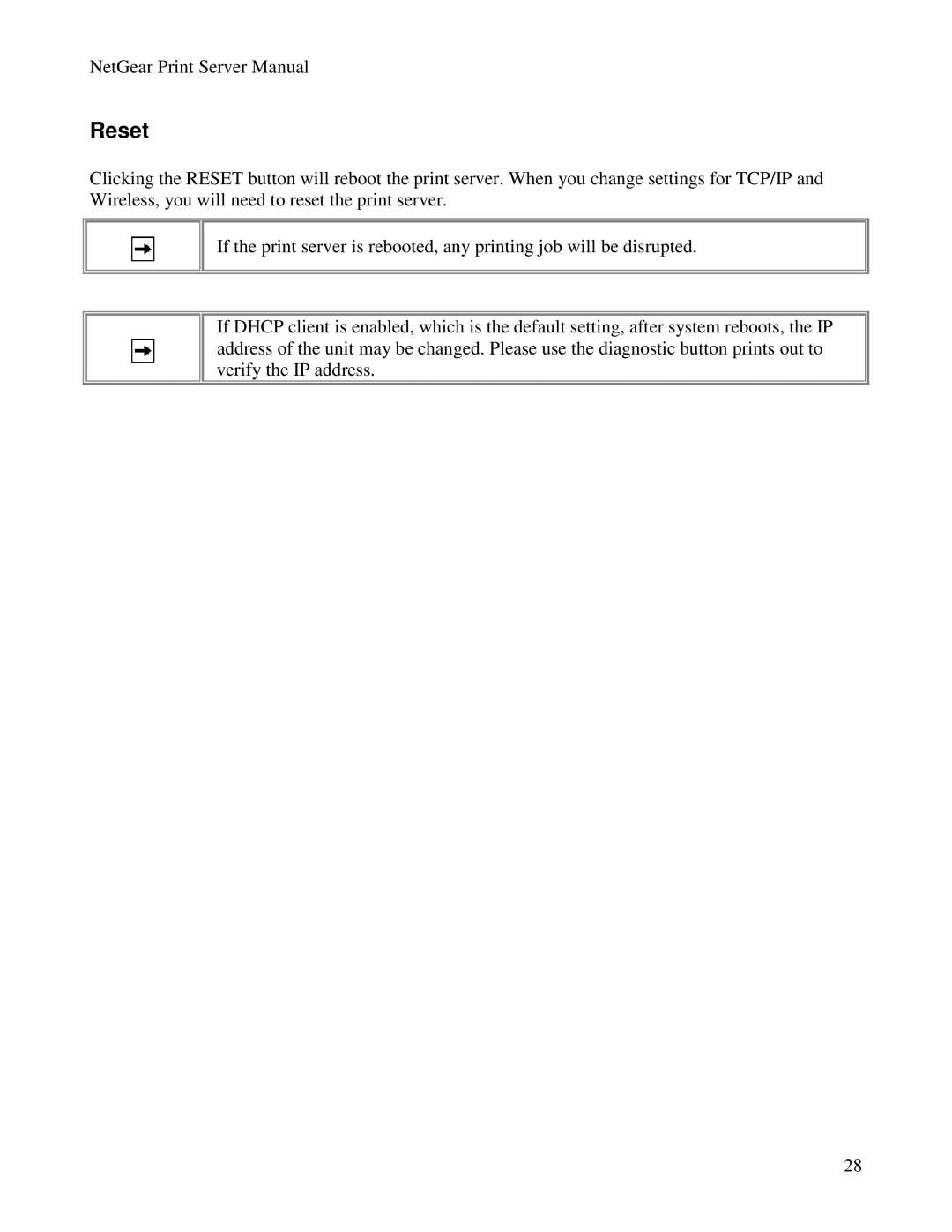NetGear Print Server Manual
Reset
Clicking the RESET button will reboot the print server. When you change settings for TCP/IP and Wireless, you will need to reset the print server.
If the print server is rebooted, any printing job will be disrupted.
If DHCP client is enabled, which is the default setting, after system reboots, the IP address of the unit may be changed. Please use the diagnostic button prints out to verify the IP address.
28